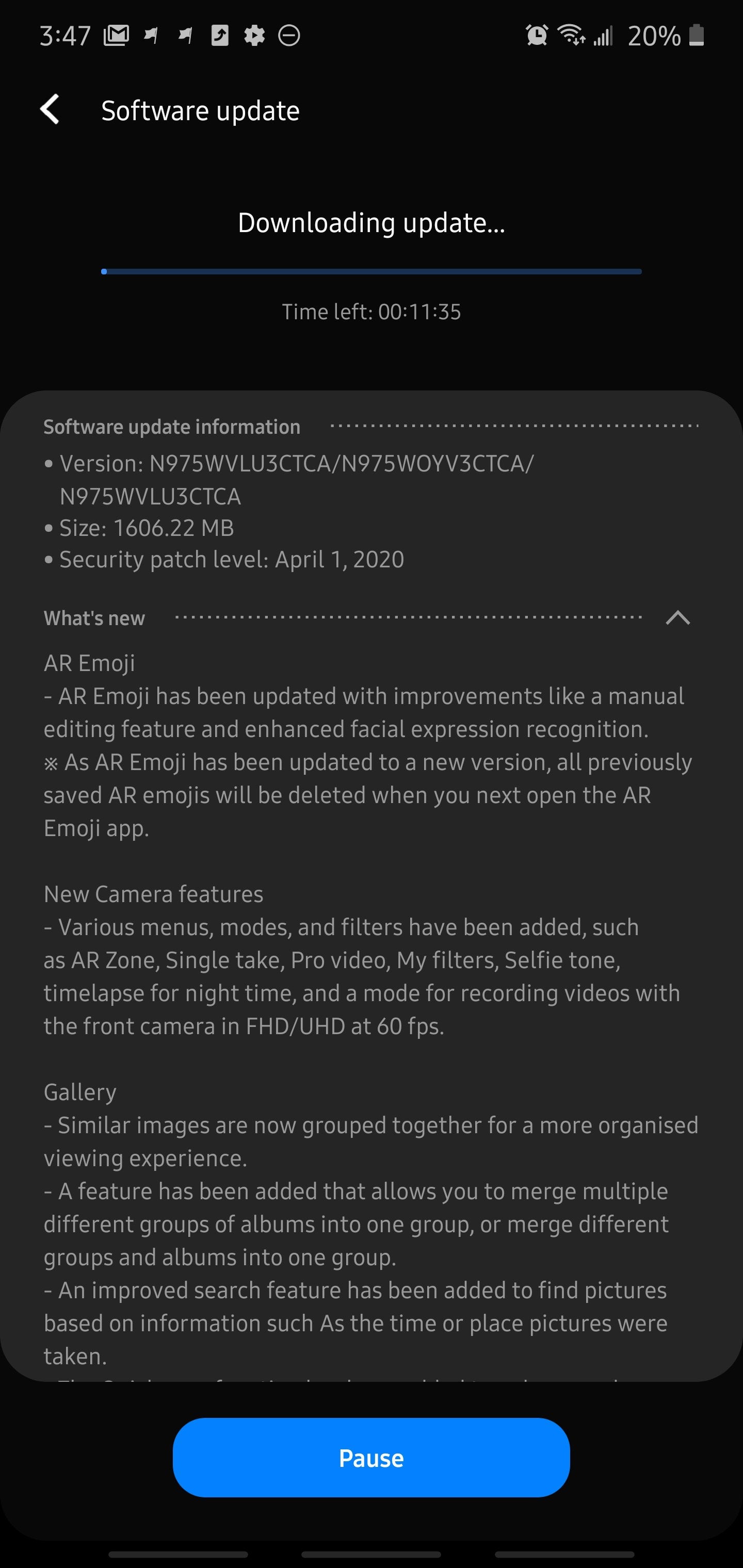The update with firmware N975WVLU3CTCA and file size of 1606.22 MB is now rolling out to unlocked units of the Galaxy Note 10+ sold via various carriers in Canada. Similarly, unlocked Galaxy Note 10 units sold in the country are now receiving an update with firmware version N970WVLU3CTCA. The new software brings One UI 2.1 along with the April 2020 security patch to the smartphones.
One UI 2.1 brings various new features to Galaxy Note 10, Note 10+
The One UI 2.1 update brings multiple features that first debuted with the Galaxy S20 series. New features include the ability to share files wirelessly using Quick Share and a way to share Bluetooth audio via Music Share. The update also enables 4K 60fps video recording using the selfie camera on Galaxy Note 10 devices. Single Take, improved Night mode, Night Hyperlapse mode, improved AR Emoji, and Pro mode for video recording are also a part of the package.
The update also brings the option to create custom filters using the My Filters feature. An improved Gallery app with Clean View and Quick Crop features is also included with One UI 2.1. The NavStar module now works with Good Lock on Galaxy Note 10 and Galaxy Note 10+ devices with the new update.
If you're a Galaxy Note 10 or Galaxy Note 10+ user in Canada, you should be able to see a notification for the One UI 2.1 update. You can check for the update manually by heading to Settings » Software update on your phone and tap on Download and install. Alternatively, you can also download the complete firmware from our firmware section and flash the update manually.