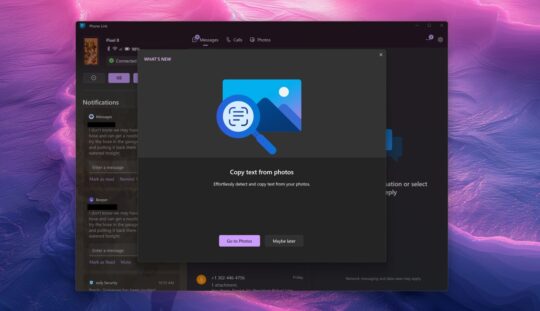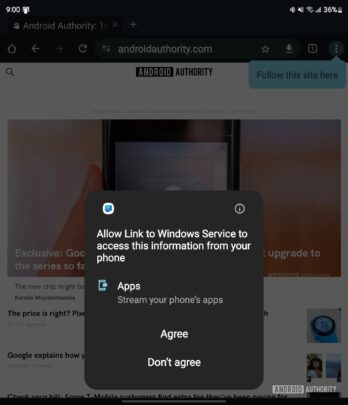One UI 6.1.1 makes app screen mirroring easier on Windows computers
The One UI 6.1.1 update, which debuted last month with the Galaxy Z Flip 6 and the Galaxy Z Fold 6, has removed the necessity to tap the ‘Start Now' button every time you want to stream an app from your phone to your Windows computer. Prior to One UI 6.0, you needed to tap the ‘Start Now' button only once per boot, but One UI 6.0 mandated tapping the button every you open an app, which can quickly frustrate anyone.
This new requirement was enforced after Google closed a loophole (MediaProjection API) in Android that apps like Windows Phone Link were using for one-time permission. Google saw that as a security issue and closed it. Thankfully, that isn't the case anymore, as Microsoft has made changes to the Windows Phone Link app.
ChromeOS also features a way to stream apps from Android smartphones and tablets, and it doesn't require your permission every time you open an app. That is because it uses a combination of the Companion App Streaming APIs and the Cross-Device Services app. The Companion App Streaming API is purpose-built for app streaming. With the One UI 6.1.1, Microsoft has migrated from using The MediaProjection API to the Companion App Streaming API.
Some other Android smartphone brands use a modification in their firmware that allows Windows Phone Link to need the permission only once, but that could be a security issue and not a great solution in the long term.
With the One UI 6.1.1 update, other Samsung Galaxy smartphones and tablets may get the new feature, so it will be easier to stream apps on a computer running Windows 10 or Windows 11. However, you still need to unlock the device for security reasons.
Image Credits: Android Authority, Samsung