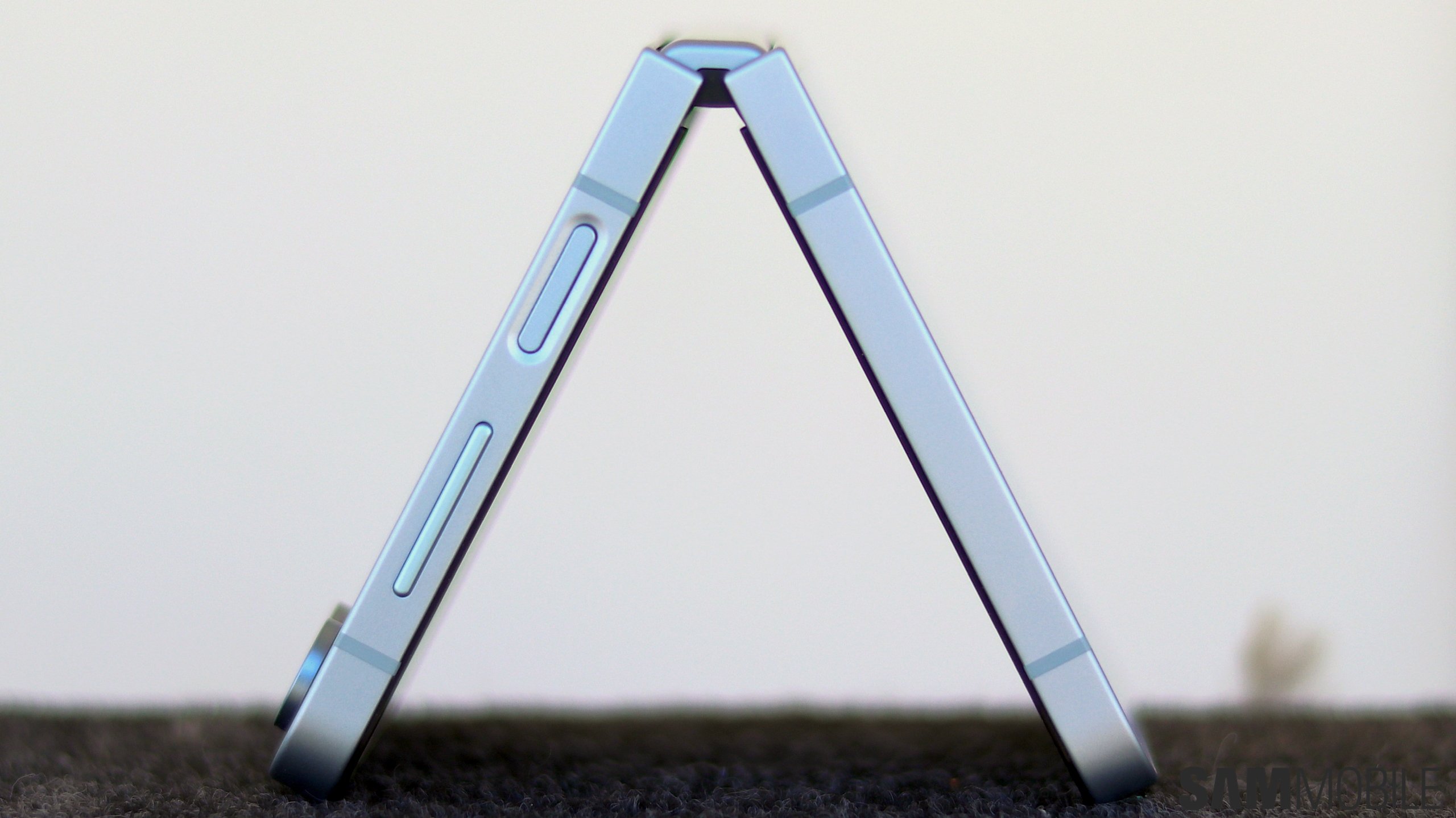One UI 7.0 customization options detailed in new video
After posting their first One UI 7.0 video last week, YouTuber Mobile Wala Bhai has posted another video that showcases One UI 7.0 and its several customization options in more detail. As you can see in the video below, you can change the placement of several quick setting toggles and sliders.
https://www.youtube.com/watch?v=Li8120O4b1Q
One UI 7.0 introduces two-page Quick Panel layout with one dedicated for notifications and the other for quick setting toggles, but there is an option to merge them like earlier. You can also change the placement of the lock screen clock and lock screen mini widgets as per your liking.
Speaking of the lock screen, you can see a pill-shaped UI element at the bottom of the screen that can display emergency contact information, charging animation, and other things. The video also shows new app icons for Camera, Contacts, and Gallery.
One UI 7.0 also brings new widgets, including Images and Stories and Secure Wi-Fi. Battery, Device Care, Screen Time, and Weather widgets appear to have been redesigned with sleeker graphics. The video also shows the new notification styling. You can see that each notification is now bigger and has a pill-shaped design. There is also a stronger background blur effect on that screen.