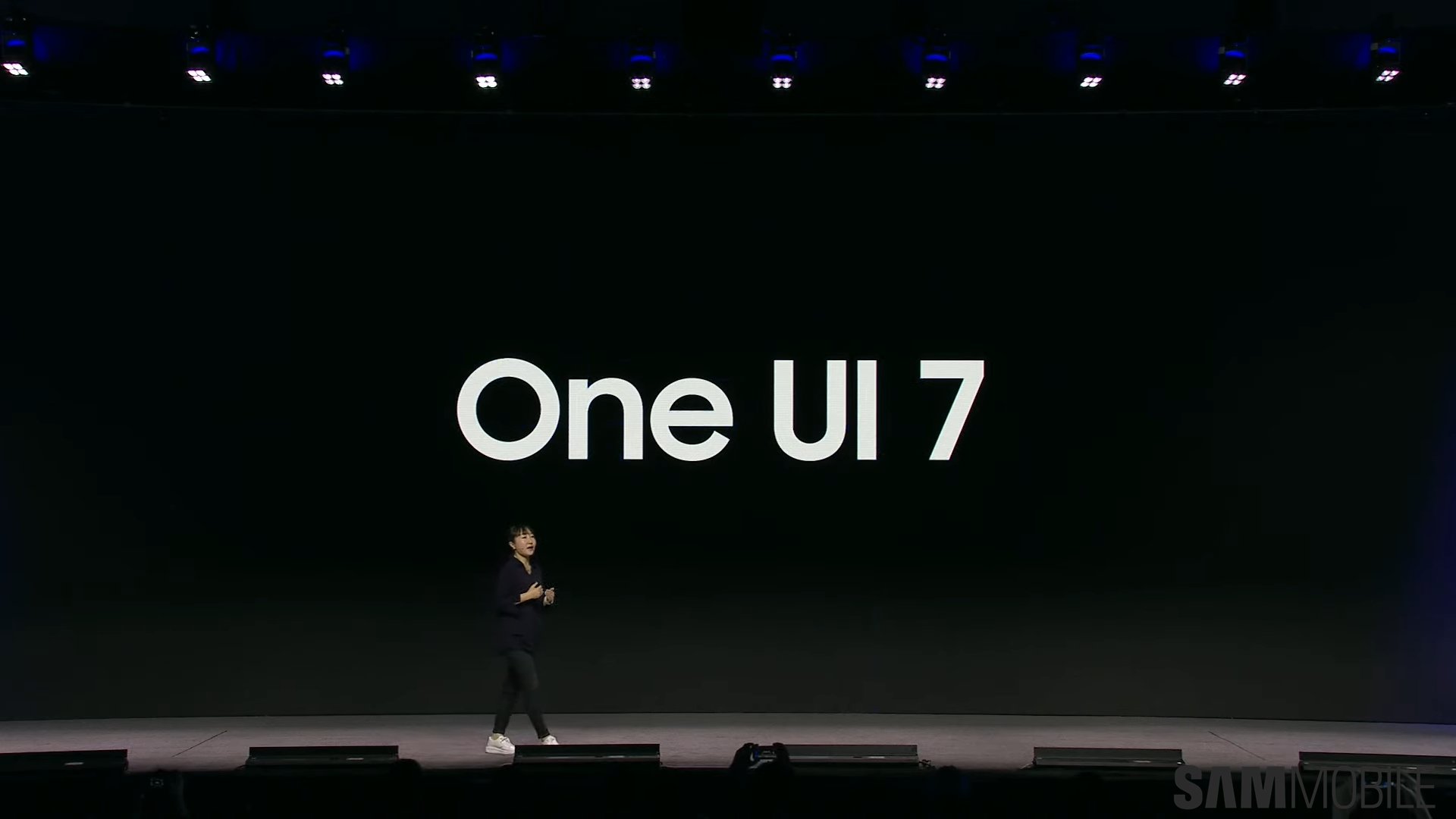
One UI 7.0 hands-on video
Our first look at One UI 7.0 comes from a Galaxy S24 Ultra (USA variant) at the SDC 2024 event. It was running Android 15 and firmware version S928USQU3BXI2. The new software brings a brand-new two-page Quick Panel design. You can access notifications when you swipe from the top left of the screen, while swiping down from the top right part shows quick settings toggles.
Notifications are now more prominent and have circular icons, and the background blur effect is much stronger compared to One UI 6.1.1. Moreover, the quick settings toggles now have a dedicated volume and audio section, and you can edit their placement. The task changer (multitasking UI) now has a new animation and look. The app cards on the left and right of the main app card are now slightly tilted (with a stacked effect) for a three-dimensional look.
The app drawer now has a search bar at the bottom, making it easier to search apps and other things. The stock camera app has received a major overhaul, bringing all camera controls and modes together at the bottom of the screen. The background blur effect in the app drawer and the multitasking menu is stronger, putting more focus on things in the foreground.
You can notice more fluid and smoother animations and transitions across One UI 7.0. Samsung also appears to have changed the app icons of some of its stock apps, including Camera, Contacts, Galaxy Store, Gallery, Phone, Samsung Internet, and Settings. The company also seems to be replacing AR Emojis with Galaxy Avatars.
















