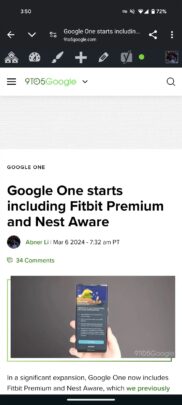Google Chrome for Android features Chrome Custom Tabs, which developers can use to offer a web browser experience in their applications. Take Gmail for example. It is one of the apps that uses this feature. When you click on a link to a website in an email, the email client opens that webpage within itself, in Chrome Custom Tabs. Well, Google has now upgraded Chrome Custom Tabs with an interesting and useful feature.
According to a new report from 9To5Google, the latest stable version of Chrome for Android (v122) lets you use Chrome Custom Tabs in the Picture-in-Picture (PiP) mode. For instance, now when you click on a link to a website in an email in Gmail and the email client loads the webpage in Chrome Custom Tabs, you can minimize that webpage into a PiP window, which will free up your phone’s screen to perform other tasks.
To use Chrome Custom Tabs in the PiP mode, all you have to do is tap the downward-facing button, which is located beside the back button at the top-left corner of the screen. The webpage will then shrink into a PiP window in the bottom-right corner of the display, showing you the logo, name, and domain of the website. You can even resize the window according to your liking or move it from the left to the right of the screen. To go back to the fullscreen mode, tap the fullscreen icon, and to close it, press the ‘x’ button.
According to the publication, Google hasn’t rolled out the feature to everyone yet, and that’s indeed true as we don’t see the option on our Galaxy S23. At the moment, there’s no information about when the company will make the new feature available to everyone. Considering Google Chrome’s feature rollout history, the new feature should become widely available in the next few weeks. So, update the app to the latest version.