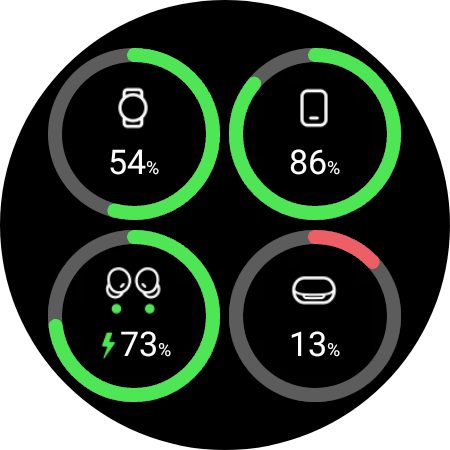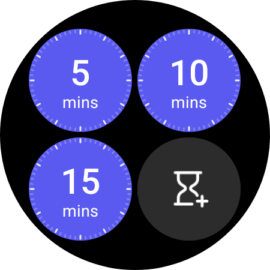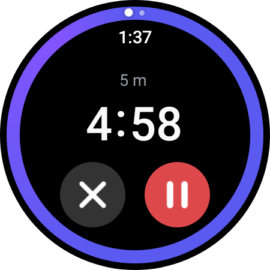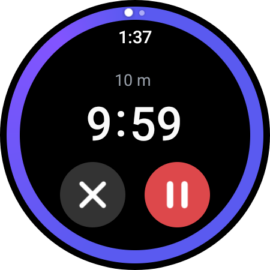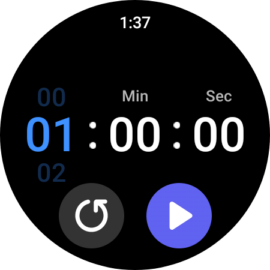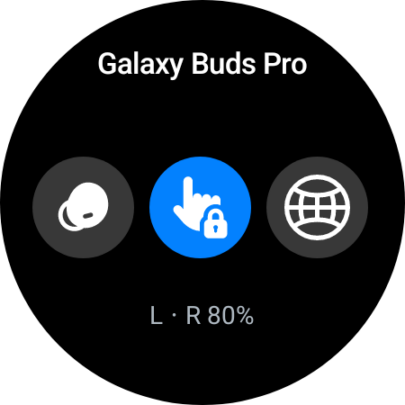Among the many things the One UI Watch 5 update introduced are a couple of new tiles and an updated Buds Controller tile. We thought we'd give you an overview of these changes and additions, so here we are.
The two new tiles are named Battery and Timer. Meanwhile, the existing Buds Controller tile gained a new button that lets users turn 360-degree audio ON or OFF with a tap of the Galaxy Watch screen.
Story continues after the video
Here's what the new and updated tiles look like
Starting with the Battery tile, this one is not interactive but is informative. It shows battery percentages at a glance for your connected devices, including your smartwatch, smartphone, Galaxy Buds, and the Buds charging case.
Next is the Timer tile. This tile is interactive and allows users to start timers without launching the Timer app. It has four buttons consisting of three pre-defined timers (5, 10, and 15 minutes) and a fourth button that lets you set a custom timer.
And lastly, here's a quick look at the upgraded Buds Controller tile. Same as before, it offers noise and touch controls, but now, it has a third button for 360-degree audio.
Samsung is now rolling out the One UI Watch 5 update for all its previously-released Wear OS-powered smartwatches, but availability differs by market. If you can't wait and want access to these One UI Watch 5 features right now, buying a Galaxy Watch 6 guarantees it. Nevertheless, you shouldn't sleep on the Galaxy Watch 5 Pro, as it still holds exclusivity over a few features, such as superior battery life, slightly better exercise tracking, and a more exotic titanium build.