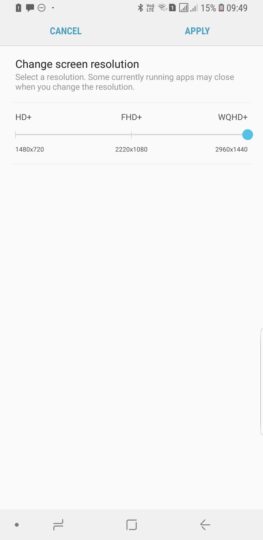Galaxy S9 and S9+ aren't set to maximum screen resolution by default
Samsung's primary reason for setting the display to Full HD+ (2280×1080 pixels) by default is apparently battery life. As many of you might have noticed, however, there's no perceivable battery life difference between Full HD+ and WQHD+ (2960×1440 pixels). Yes, Full HD+ is more than enough for everyday usage, but there's no reason to settle for anything but the best if you're spending the exorbitant prices flagship phones command today. And, in fact, if you have good eyesight, you'll notice how some of the text in the interface becomes a tad hazy at Full HD+. This can easily be seen in the notification shade, for instance, although it may not exactly bother you unless you go looking for the difference.
So if you own the Galaxy S9 and Galaxy S9+ and haven't already done so, go ahead and change the screen resolution to WQHD+. This can be done in the Settings » Display » Screen resolution menu. Of course, if you want to carry on using your phone as it is, that's fine as well. There's also an HD+ setting that runs the display at 1480×720 pixels, but that's not something we recommend unless you really don't care about the viewing experience on a smartphone, which is almost a crime considering the quality that Samsung's Super AMOLED displays have attained in recent years.