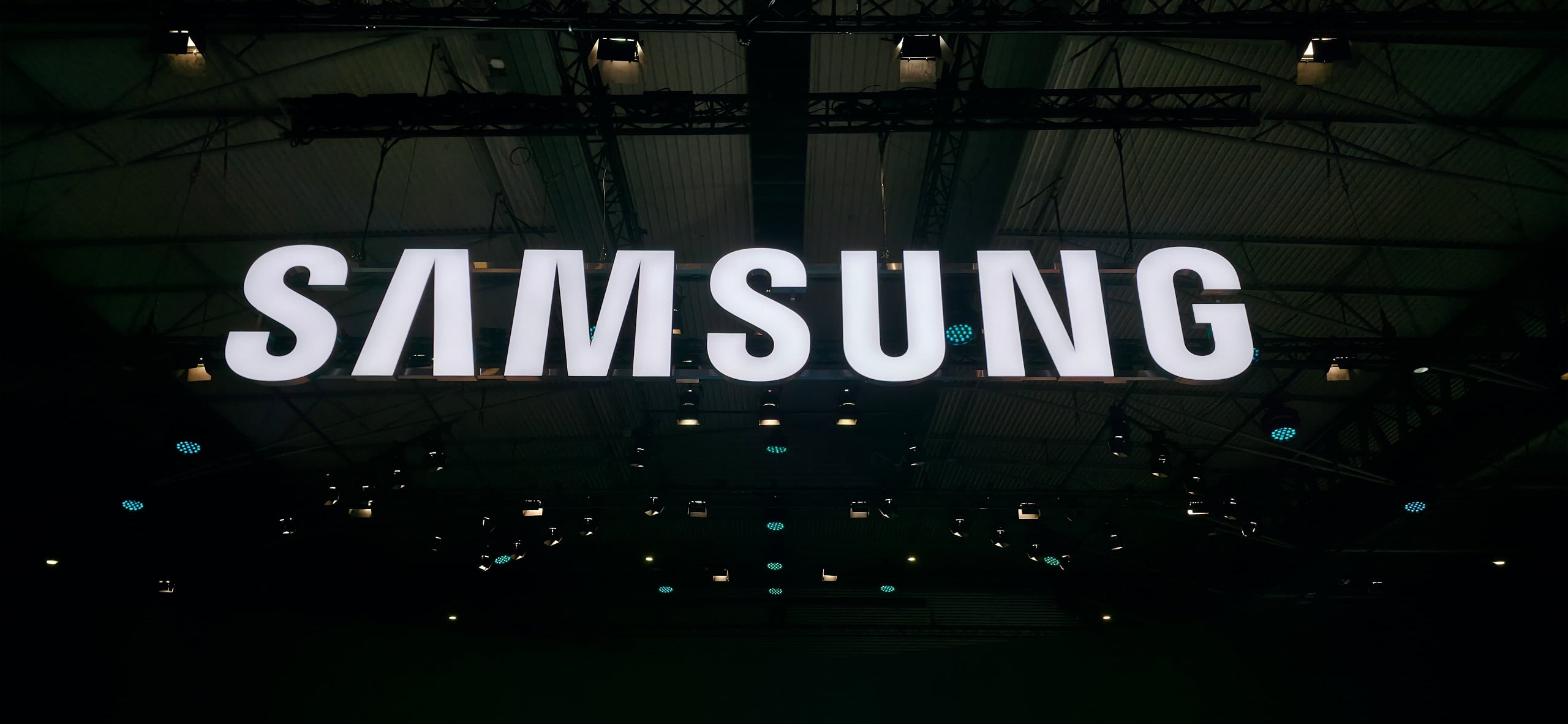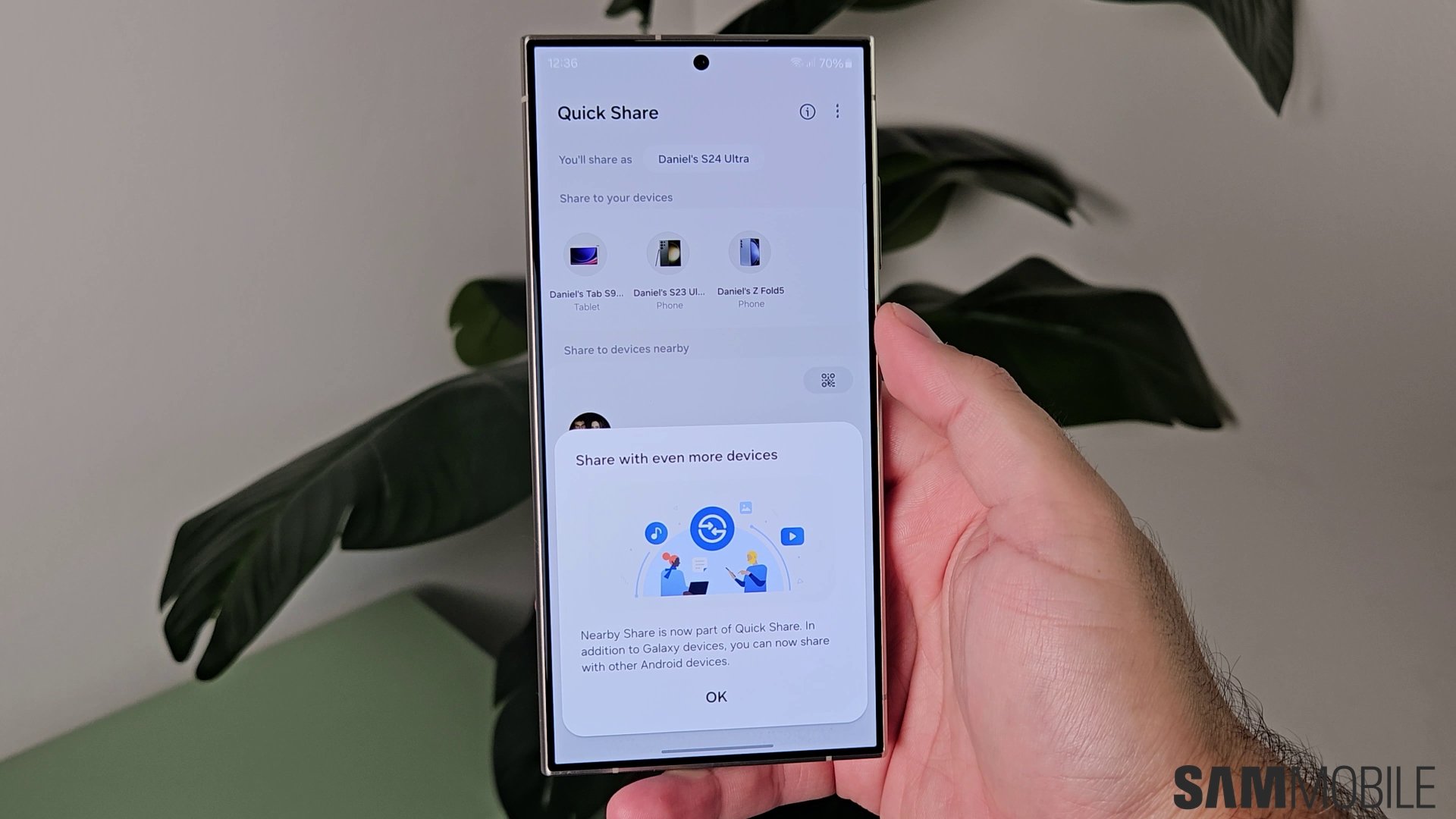
Currently, if you want to share files on your Galaxy smartphone or tablet with an Android or Windows device over Quick Share, this is what you have to do: In your desired app, select the file that you want to share, tap on the share button which will bring up a share menu, choose Quick Share, and then select the device to which you want to send it.
Well, you will soon be able to drag files from an app and drop them in Quick Share (on the device with which you want to share the files), which will make sharing files and using Quick Share easier.
According to a new report from Android Authority, the latest beta version of Google Play Services (24.34.32) suggests that Google is working on enabling the drag-and-drop feature for Quick Share.
Currently, if you drag a file from an app and then drop it into Quick Share, the latter will not accept the file (the file will just disappear from the screen) as it doesn’t support drag-and-drop functionality, as you can see in the video below.
However, with the latest beta version of Google Play Services installed, when you drag a file from an app and drop it on a device in Quick Share, the latter will accept those files to send them to that device, as you can see in the video below.
As you can see, when you drop a file on a device, Quick Share isn’t sharing files and that’s because the new feature isn’t fully functional yet as Google is still working on it. However, that’s not the only issue that the company needs to fix.
Changes required to make Quick Share's drag-and-drop easier to use
Currently, Quick Share doesn’t appear in the app drawer, which means that you cannot open it as you open other apps. One of the easiest ways to open it is to go to an app, select a file, click on the share button, and tap on Quick Share. This is also how you will need to open Quick Share to drag files from any other app and drop them into this one.
The story continues after the video…
Going through so many steps to open Quick Share to drag files from an app and drop them into this one defeats the whole purpose of the drag-and-drop feature, which is to make sharing files and using Quick Share easier. To make this feature meaningful/useful, Google will have to make Quick Share appear as an app that you can open without the help of the share menu.