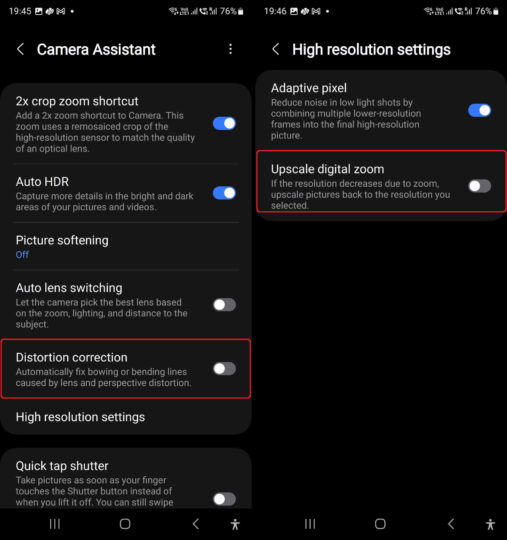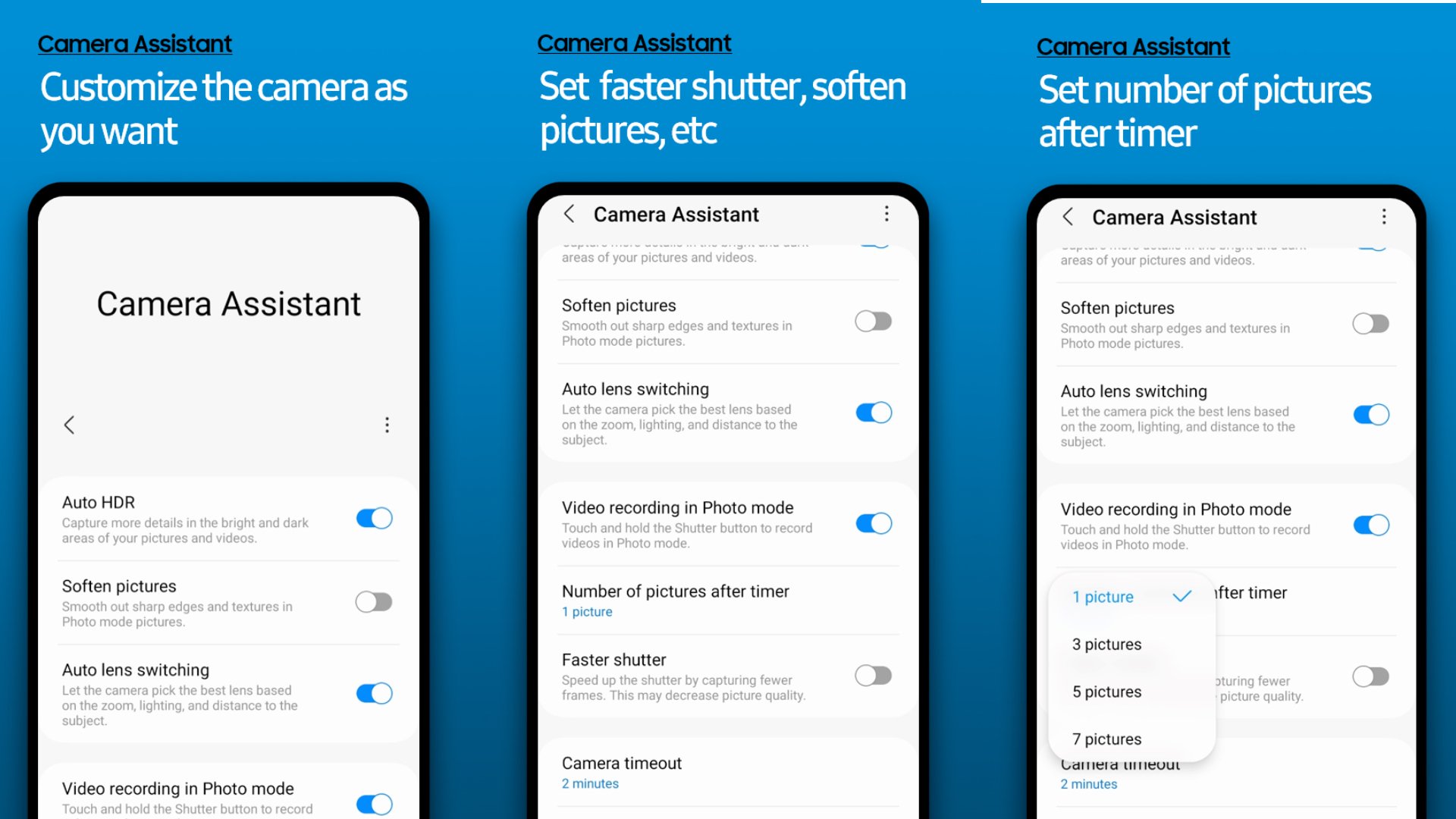Camera Assistant is a companion app that enables more control over photos and videos shot using the Camera app on Samsung smartphones; it adds some new features and allows the user to change or disable camera settings that can't be modified through the main Camera app.
In the latest update, which bumps its version up to 2.0.00.0, Samsung has changed the name and location of some settings in the Camera Assistant app and added some options that weren't there before.
For example, the Optical quality crop zoom feature, which adds a 2x zoom option for lossless 2x photos captured via the main camera on devices with high-resolution sensors (like the Galaxy Z Fold 5 or S23 Ultra), is now called 2x crop zoom shortcut. Samsung has also deleted the capture speed options from Camera Assistant for phones running One UI 6, as those options are available in the regular camera settings on One UI 6.
Camera Assistant can now upscale digitally zoomed photos
For some devices, like the Galaxy S23 Ultra, Camera Assistant now has a separate submenu called High resolution settings. The High resolution settings menu holds the Adaptive Pixel feature that's available for the Galaxy S23 Ultra, and it also adds a new feature called Upscale digital zoom.
Upscale digital zoom will upscale pictures captured using digital zoom to the camera's selected resolution if needed. There's another new feature called Distortion correction, which can “automatically fix bowing or bending lines caused by lens and perspective distortion”.
The latest Camera Assistant update can be downloaded from the Galaxy Store on supported phones, which include almost all Galaxy flagships launched since 2020, though some of the features and changes may only be available on select devices.