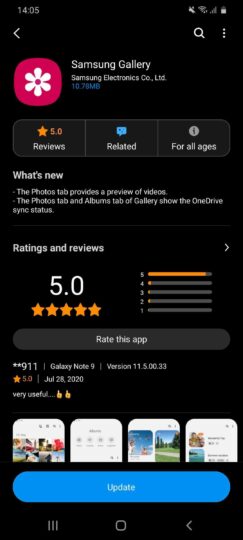Samsung Gallery will never play more than a single thumbnail preview at once, likely due to battery life concerns. Regardless of everything else, it will always preview the most top-left video thumbnail first following a momentary delay, and then move on to the next video.
A motion picture update for a more stylish experience
As for the improved cloud support, it only concerns OneDrive users. That is, both the Photos and Albums tabs will now be displaying the status of any ongoing OneDrive synchronization batch in real time, visualizing it as an overlayed percentage completion indicator. This is also primarily a UI addition and won't impact your existing cloud backup setup. Based on Samsung's official changelog, it appers these novelties are available across all contemporary Galaxy smartphones, unlike some other features that were recently added to the app.
Assuming you haven't disabled automatic updates of your core Galaxy apps, you should already be running the newest Samsung Gallery version. Just in case that's not the case, you can prompt a manual installation by long-pressing the Gallery icon, going to its App info menu, scrolling to the bottom, and tapping the App details in store option.