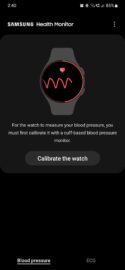Out-of-the-box, Samsung Health offers almost everything for your fitness and self-improvement needs, from comprehensive biometric tracking to community events and detailed guides. However, Samsung Health also relies on a companion app for tracking blood pressure and ECG data.
The Samsung Health Monitor companion app communicates directly with Samsung Health. But it is downloaded independently of the Health app and must be installed on both your Galaxy Watch and your connected smartphone if you intend to track blood pressure and ECG data.
Story continues after the video
Samsung Health Monitor overview
The Samsung Health Monitor app exists only to provide health data regarding blood pressure and ECG. These are the only two sections available inside the app. Again, the app is mandatory if you want to track this type of health data.
Inside the Monitor app, tapping the blood pressure tag allows you to monitor blood pressure data collected by your smartwatch. However, you can use this feature only if you calibrate your watch with the help of a medical device. If you have a medical blood-pressure device at your disposal, the Samsung app will guide you through the calibration process.
The second tab at the bottom of the main screen in Samsung Health Monitor is all about ECG readings. Here, you can check your sinus rhythm (the rhythm of your heartbeat) and whether ECGs recorded with your Galaxy Watch show signs of atrial fibrillation (AFib)
The Centers of Disease Control and Prevention describes AFib the most common type of treated heart arrhythmia (an arrythmia is when the heart beats too slowly, too fast, or irregularly).
As far as the Samsung Health Monitor app goes, the “View history” section offers a comprehensive view of your ECG data, separated into the following categories: Sinus rhythm, AFib, Inconclusive, and Poor recording. Ideally, you want AFib, Inconclusive, and Poor recordings to be at 0.
The main ECG screen tells you if you have any symptoms. If you detect signs of AFib, you should consult your physician! You can also choose to share your Samsung Health Monitor data as a PDF report using Nearby Share or other usual sharing methods.
Remember that you have to download both Samsung Health and Samsung Health Monitor on your Galaxy smartwatch and connected Galaxy phone if you want to keep track of your blood pressure and ECG readings. You can download both apps from the Galaxy Store via the links above.