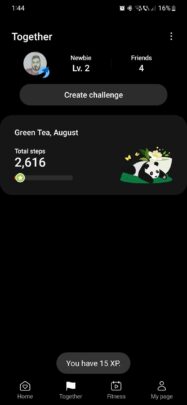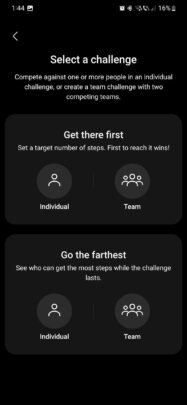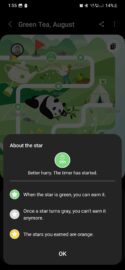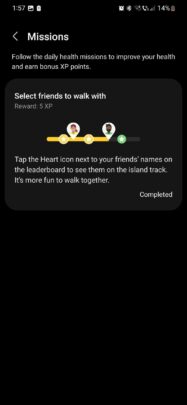As we explained in our weekly introduction, Samsung Health is a proprietary tool that helps you keep track of your health and fitness activities throughout the day and even your sleep throughout the night. We overviewed the Health app and general use cases yesterday, but now, it's time to explore the community aspect of Samsung Health.
As a primer, Samsung Health is not only a robust tracker but also offers fun challenges for you, your friends, and everyone else using the Health app around the globe, complete with a leaderboard. And what's better is that you don't need a Galaxy smartwatch or fitness tracker to join in on the fun. Here's everything you need to know.
Story continues after the video
Samsung Health – Together!
When you open the Samsung Health mobile app on your Galaxy phone, you'll see four main categories at the bottom of the screen. By now, you probably know that the “Home” screen offers an overview of your health and fitness data.
But if you want to access community features in Samsung Health, all you have to do is access the “Together” tab. From this section, you can participate in challenges with friends from your Contacts list and other Samsung Health users around the globe.
Challenges created by Samsung are the same for every Health user, and they usually change every month. In addition, users can create their own individual or team-based challenges for friends, with winning conditions such as reaching a destination first or going the farthest.
It's all about walking together with the community
While we're on the topic of going first or farthest, it's worth noting that the overarching theme of these “Together” challenges is walking. The community aspect of Samsung Health is based entirely on one activity: walking.
To reiterate, monthly and user-created challenges revolve around having the most steps. Or, in some cases, walking the furthest distance. But there are no community challenges for fitness activities like cycling, powerlifting, swimming, etc.
The upside of this limitation is that everyone can join in on the fun as long as they have a Galaxy phone with Samsung Health installed. And by the way, you can download Samsung Health from the Galaxy Store.
An overview of the monthly challenges screen
Every monthly community challenge in Samsung Health has a theme. For example, this August, it's the Green Tea monthly challenge.
Each challenge comes with a map screen composed of a start and a finish line and a handful of checkpoints along the way. These star-shaped checkpoints can come in one of three colors:
- Green stars: You still have time to earn it and gain XP points
- Gray stars: When a star turns gray, you can no longer earn it
- Gold stars: You already earned the star
Tapping the Rankings button shows how many Galaxy health users participate in the current month's challenge, how many users have reached the finish line, and a Top 10 list.
If the Samsung Health user leading the pack in the monthly challenge went past the finish line, you can swipe left on the map screen to see how much further they went. You can also see how many Health users are in the top 10% and 30%.
Even if you don't create your own challenges with friends, the fun part of global challenges is that you can track your friends' progress on the global map screen. And you can track friends for both daily and monthly challenges.
And remember that even though a Galaxy smartwatch is required to track your health and fitness activities in greater detail in Samsung Health, you don't need specialized accessories to have fun with community content.
Because these Samsung Health challenges revolve around walking, you can participate in community events and challenges even if you don't have a smartwatch or a fitness tracker. All you need is a device capable of counting steps, i.e., a Samsung smartphone.
Image credit: Samsung