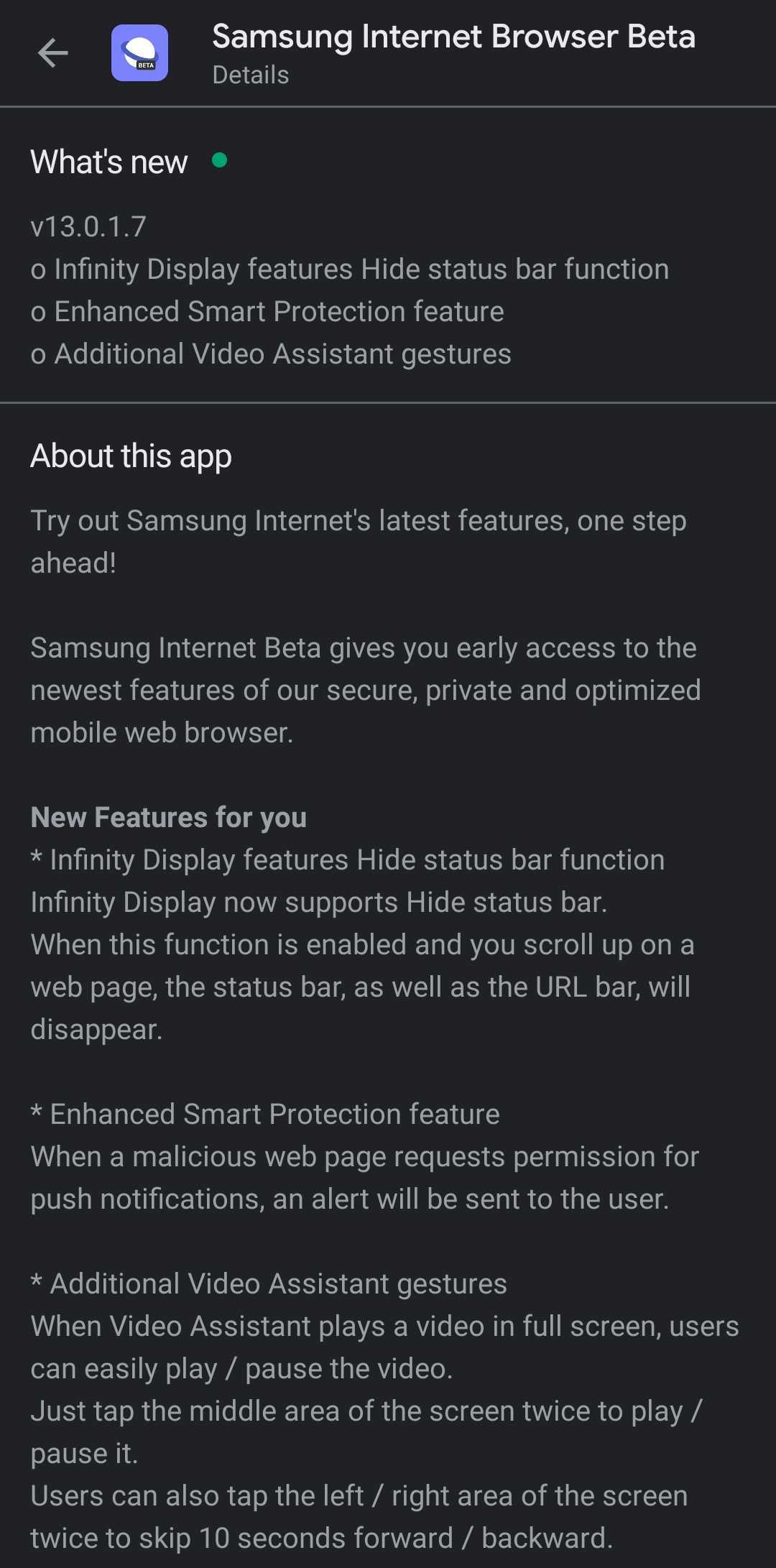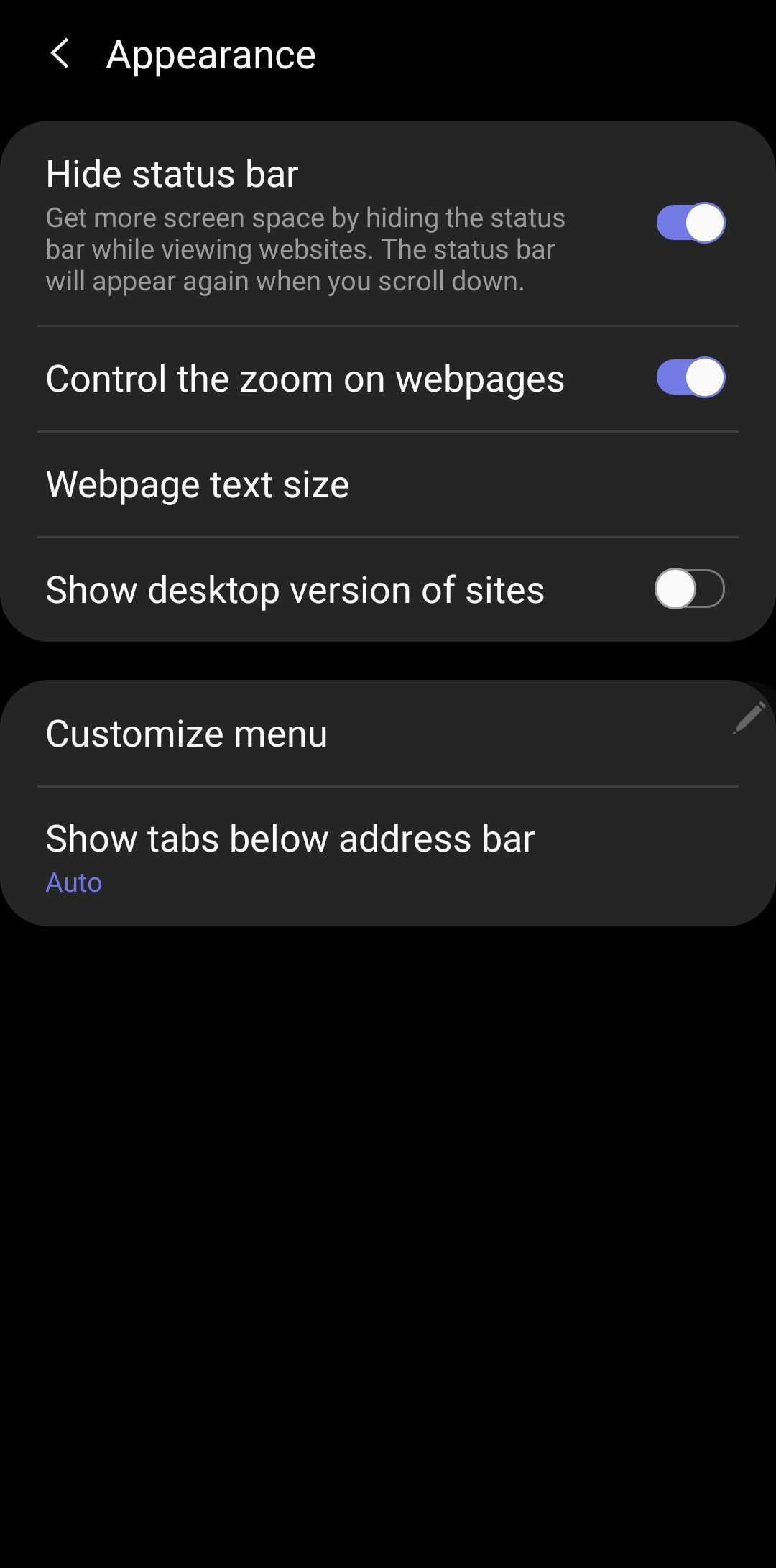Samsung Internet Beta 13 also introduces new malicious website warnings. Meaning the app will alert you whenever some suspicious page tries to hijack your notifications by tricking you into giving it the necessary permission to do so and/or hoping you'll be too hasty to know any better.
Finally, the trend of Video Assistant improvements to Samsung Internet appears to be continuing as the newest app version introduces playback controls to the full-screen version of its integrated HTML5 player. Meaning the viewing experience is now pretty much on par with YouTube in terms of intuitiveness, complete with the ability to double-tap either edge of the screen to skip ahead or go back in 10-second intervals.
Samsung Internet just keeps getting better
Anyone willing to take this beta version of Samsung Internet for a spin can do so by visiting its Google Play Store listing. Alternatively, you can simply download the beta build of the app directly from SamMobile‘s APK archive.
This content-packed app update shouldn't take more than a couple of weeks until it starts rolling out to the stable channel. Of course, hardly anything is stopping you from having both Samsung Internet and its newest beta release on your device at once, so don't think twice about taking a look at Beta v13.0.1.7 yourself if this quick rundown piqued your interest.