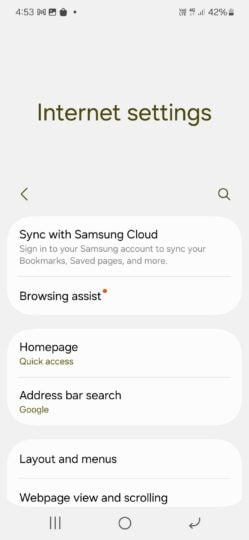Samsung has released an update to Samsung Internet Beta for Android. It changes the app’s version to 27.0.0.26 and brings two new features. Unfortunately, it also takes away two existing ones. Let's check them out.
Let’s start with the new features. First, it adds a search option to settings, which makes it easier for you to find a setting in the web browser. You will be able to find this option on the right side of the screen, below the ‘Internet Settings’ title and above the setting options, as you can see in the screenshot below.
Second, the update adds end-to-end encryption (E2EE) to data synchronization for enhanced protection. It means that when you sign into your Samsung account in Samsung Browser Beta to sync bookmarks, saved pages, and more across devices, the data will be backed up and restored with E2EE. This feature is available only on devices running One UI 6.1 or higher.
Samsung Internet Beta loses positioning and hiding options for the scroll bar
Coming to the features it removed, Samsung has removed the options to change the position of the scroll bar and hide the scroll bar. Even though not many people used them, they were good to have.
The story continues after the video…
To get version 27.0.0.26 of Samsung Internet Beta, go to Galaxy Store » Menu » Updates and click on the Update all button. Samsung should make the same changes in Samsung Internet soon.