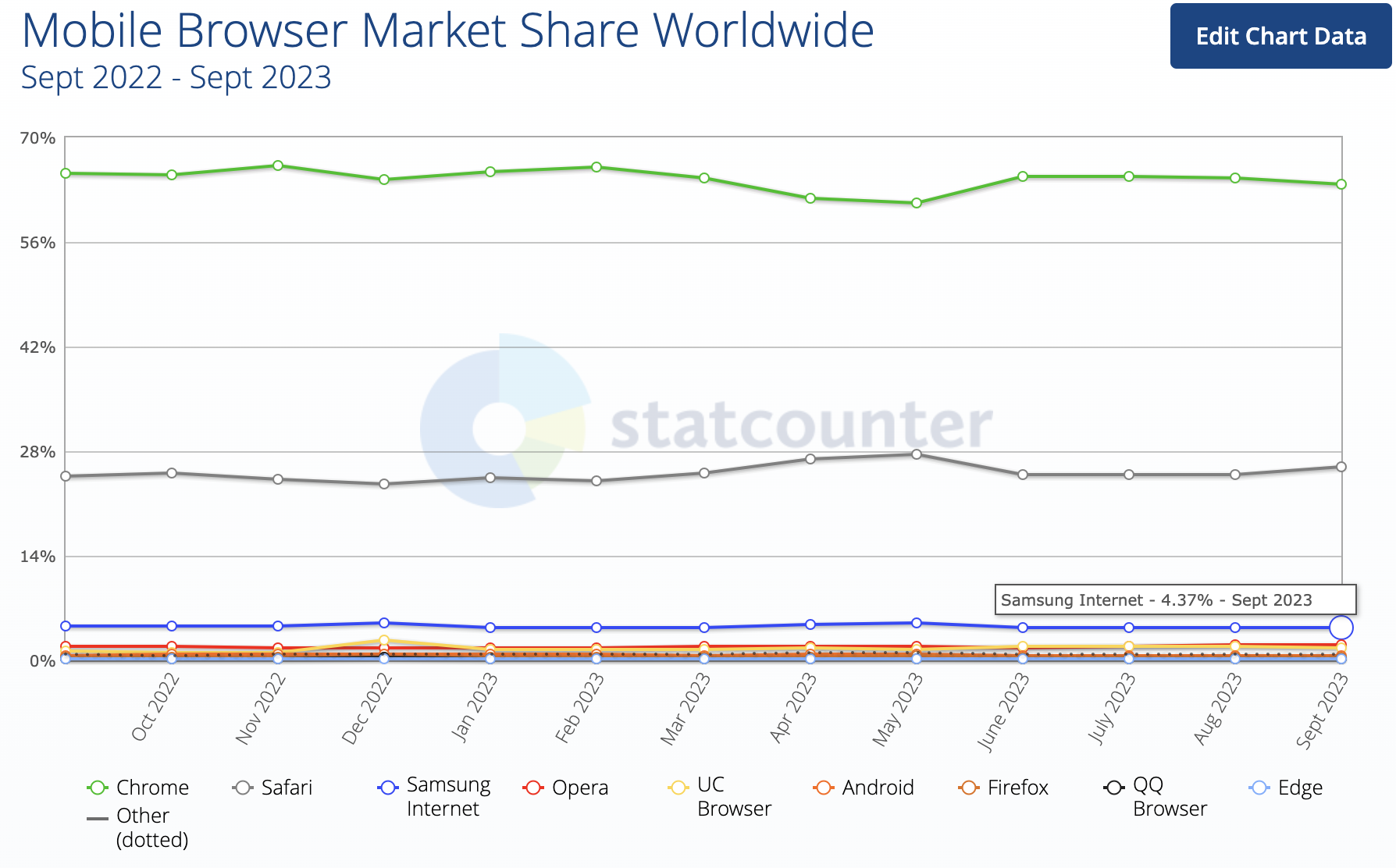In short, Samsung Internet is the default web browser available on Galaxy devices, including smartphones, tablets, and smartwatches. It's a part of One UI, but non-Galaxy device users can download it through the Play Store. However, Samsung Internet has some limitations on other device brands and offers the best and most complete experience when used on a Galaxy device.
Story continues after the video
As of September 2023, Samsung Internet was the third most popular mobile browser after Safary and Chrome, with a market share of 4.37% (via StatCounter).
While it's easy to explain the browser's popularity through Galaxy device sales, Samsung Internet is actually a very competitive browser many people prefer using for a variety of reasons.
What does the third-most-popular browser have to offer?
Although Samsung Internet offers a vastly different experience than Google Chrome, Samsung's web browser is, in fact, based on the Chromium codebase. Samsung Internet has been Chromium-based since a decade ago. As of July 2023, Samsung Internet runs on Chromium version 111.
This means Samsung Internet offers the same solid foundation as Google's Chrome browser but differs in some ways to cater to Samsung device users. For example, Samsung Internet offers numerous ad-blocker extension options, all of which can be downloaded via shortcuts in the browser's settings menu.
Samsung Internet also has S Pen support features, as well as a Secret Mode that can be secured through biometric authentication (as long as the app is running on a Galaxy device that wasn't Knox-tripped).
Other features include tabbed browsing, a Reading Mode, an option to save pages for later use offline, Secure Web Auto Login, a QR code scanner, built-in Dark Mode, and Smart anti-tracking.
Samsung introduced Smart anti-tracking with Internet version 19. It's a feature that intelligently identifies domains that use cross-site tracking and can block cookie access.
Throughout this Samsung Internet Week, we'll be taking an individual look at some of the best features you might end up loving in Samsung's proprietary mobile web browser. Make sure you stay tuned for more.