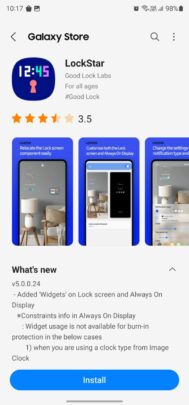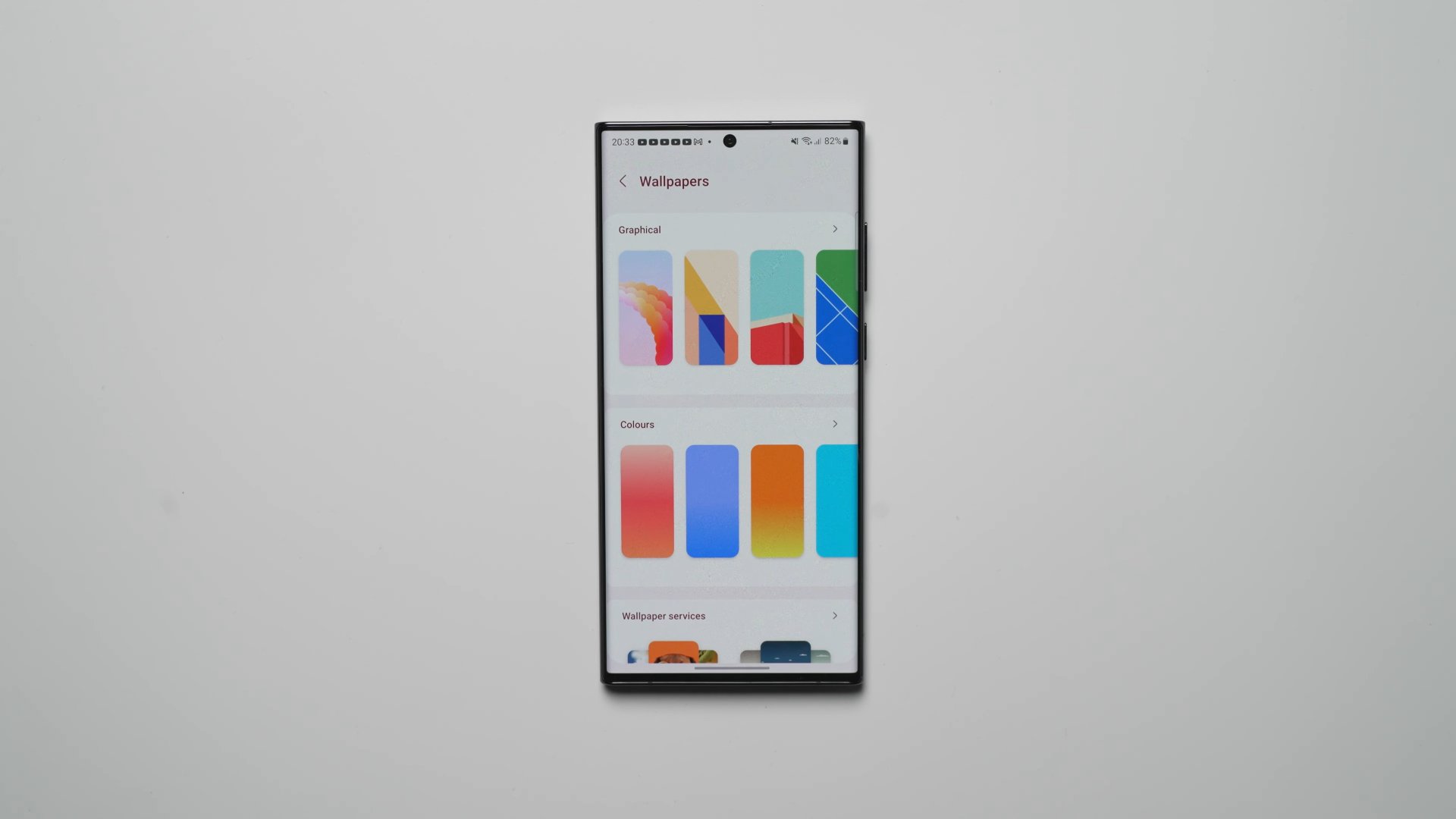
Bring any widget to your Galaxy phone's lock screen or AoD using Good Lock's LockStar
The new update to the LockStar app (version 5.0.0.24) allows you to add any widget to the phone's or tablet's lock screen and the AoD screen. However, to avoid screen burn-in-related issues on phones with OLED panels, Samsung will disable widgets if you choose an image-based clock on the AoD screen or set a custom clock widget using the ClockFace app.
Once you enable widgets on the lock screen using the Lock Star app, they appear as soon as you wake the device. However, the width of these widgets is limited. Older widgets that Samsung allows on the lock screen by default appear only when you tap on the clock widget on the lock screen.
You can now install the updated version of the Lock Star app from the Galaxy Store. You should note that the Good Lock app (and its modules) is unavailable worldwide and limited to a few countries. You can still access it if it is unavailable in your country by installing its APK file.