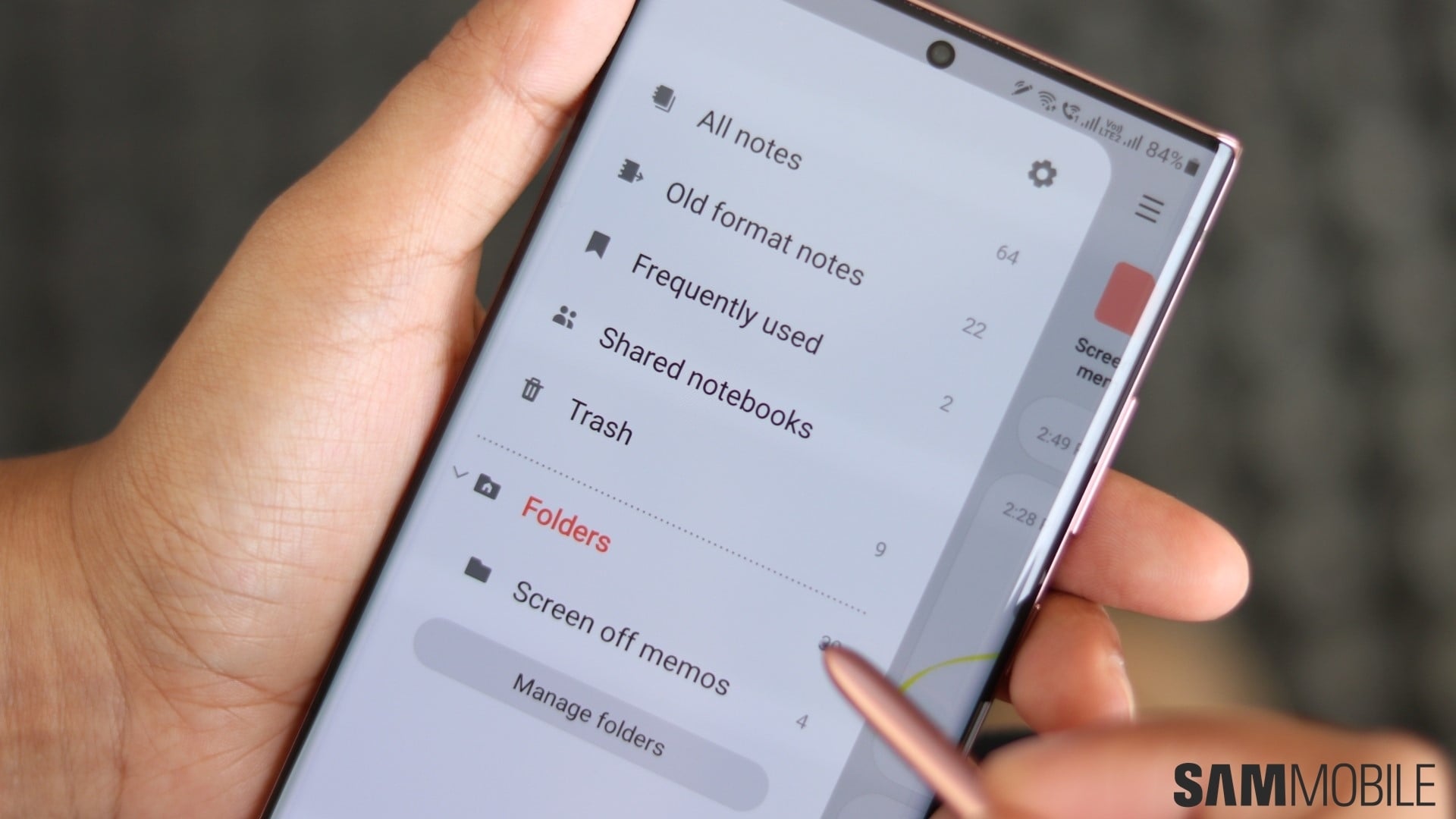
The popular note-taking app from Samsung has received an update to version 4.4.01.2. With it comes a new toggle in the selection tool, i.e., “selection mode.” You still get the basic Lasso and Rectangle selection modes, but now there's a toggle to “Include partially selected objects.”
The wording should already give you an understanding of what this new toggle does. In short, when the toggle is flipped to the ON position, objects you select partially with the Lasso or Rectangle tools will be included in your selection. Conversely, if you leave this feature disabled, the Rectangle and Lasso tools will only select objects that have been fully enclosed. You can check the short screen recording below for a demonstration of how this works.
This Samsung Notes update is a bit staggered. Version 4.4.01.2 has been rolling out for the past couple of days, and if you haven't already received it, keep an eye on the Galaxy Store. You will get this new feature sooner rather than later.
This new addition to Samsung Notes should be welcomed by Galaxy device users, regardless of whether or not they have an S Pen. It's just one new tool, but it should make object selection a whole lot more convenient

















