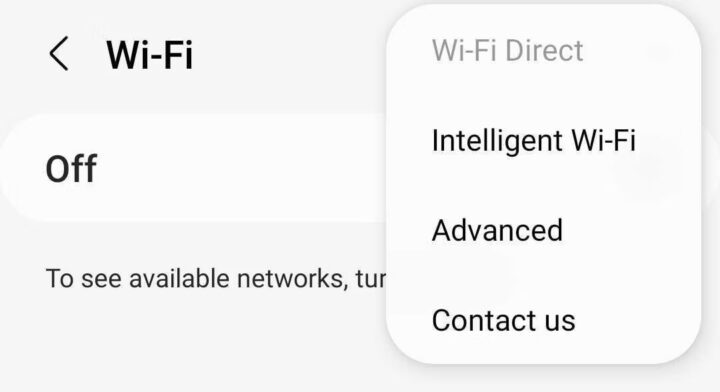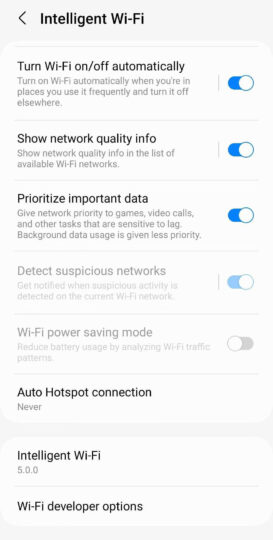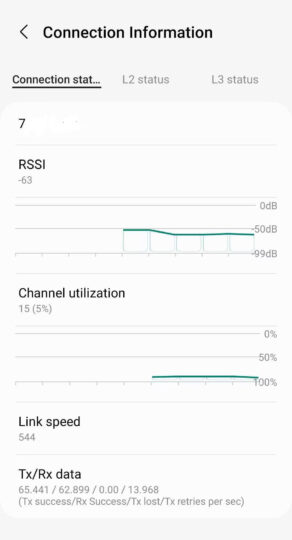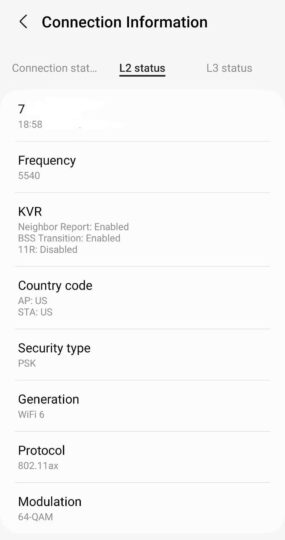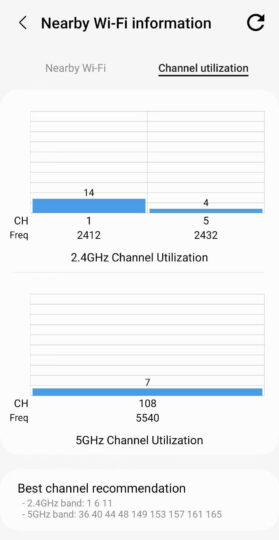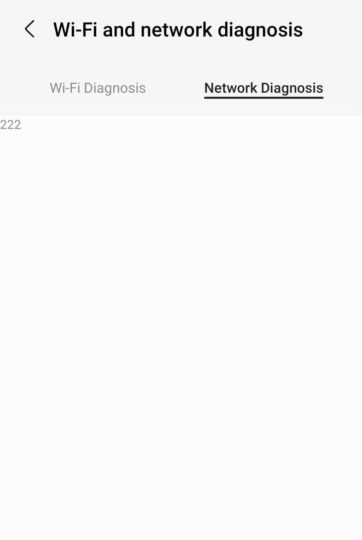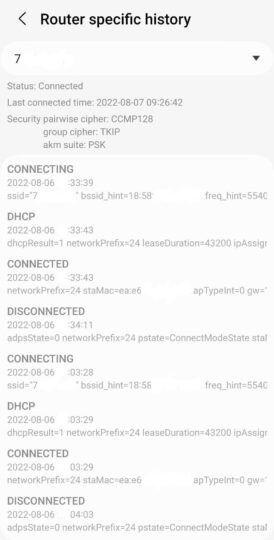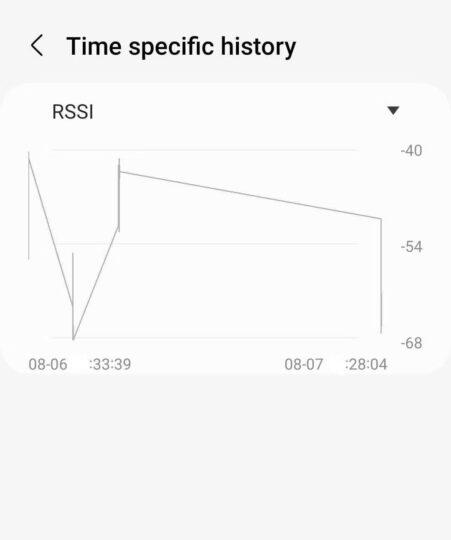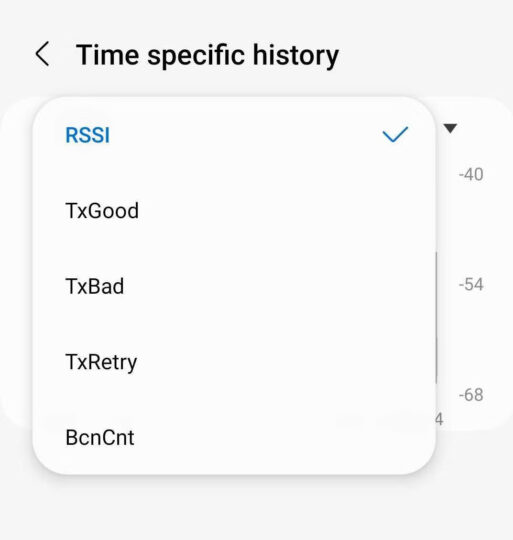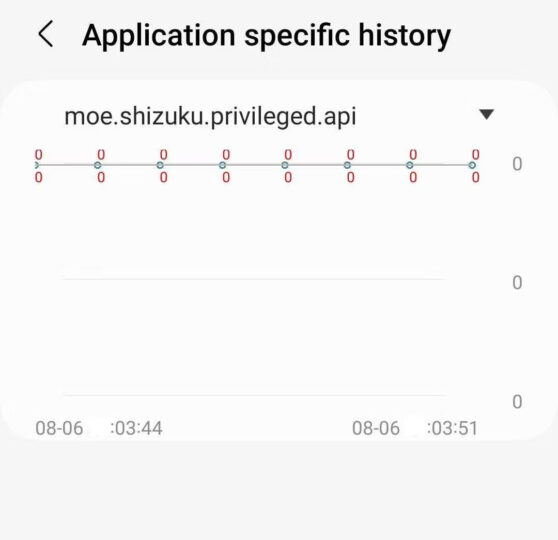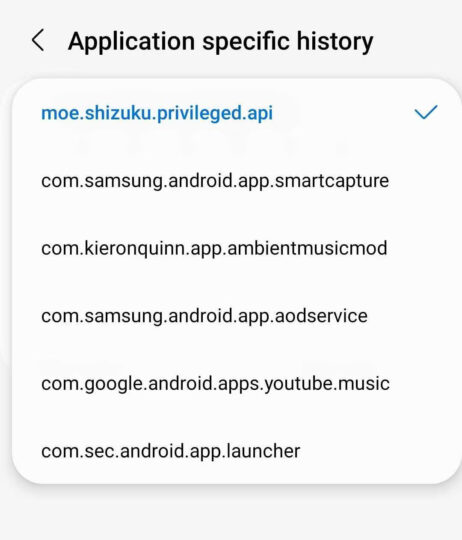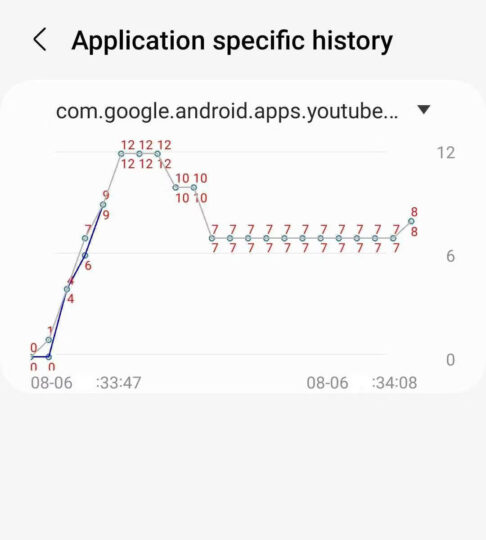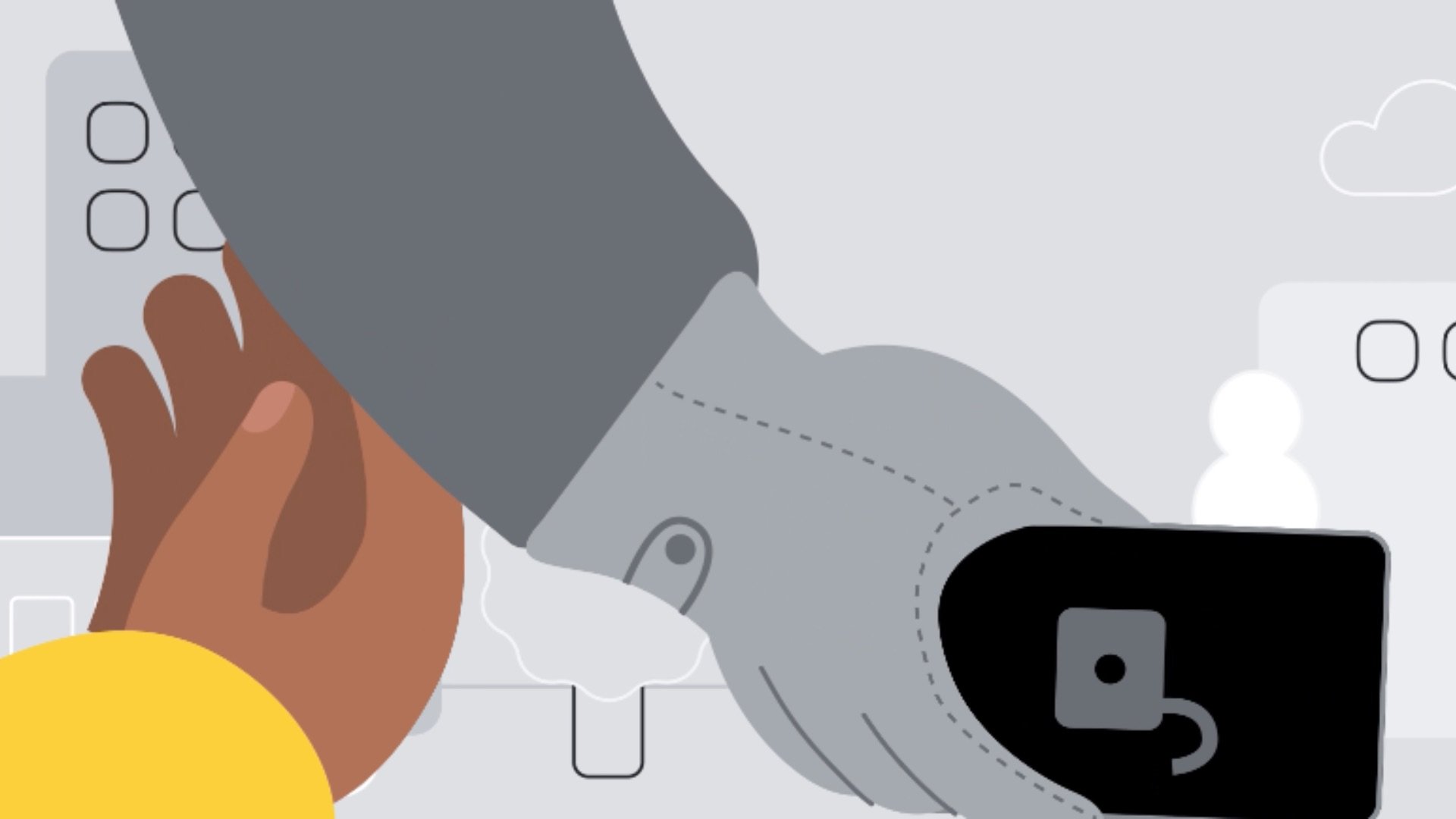As the One UI 5.0 beta update is reaching more hands, new interesting features are coming out into the open. According to an Android Police reader, Samsung has added an Intelligent Wi-Fi option inside Wi-Fi settings to give you more information about your Wi-Fi network. This new option can be found by heading to Settings » Wi-Fi » Intelligent Wi-Fi.
Intelligent Wi-Fi feature in One UI 5.0 offers granular details about your Wi-Fi connection
You can access Wi-Fi developer options by tapping on the Intelligent Wi-Fi version ten times. Do note that you need to perform the same steps each time you wish to access these options.
Inside the Intelligent Wi-Fi option, you can view various diagnostic tools, information about the quality of the connected network, and the reception of neighboring networks. You can also view historical data plots of all measured activity or just the router-recorded activities. This would help you pinpoint Wi-Fi dead spots at your place or track how much data is handled in the background.
It is nice to see that Samsung has added Intelligent Wi-Fi as a first-party feature, as it negates the risk of installing similar third-party (and probably malware-infected) apps from the Play Store or other sources. In the next few weeks, the One UI 5.0 update will turn stable, but until then, interested users can jump into the beta program and test new features from Samsung.