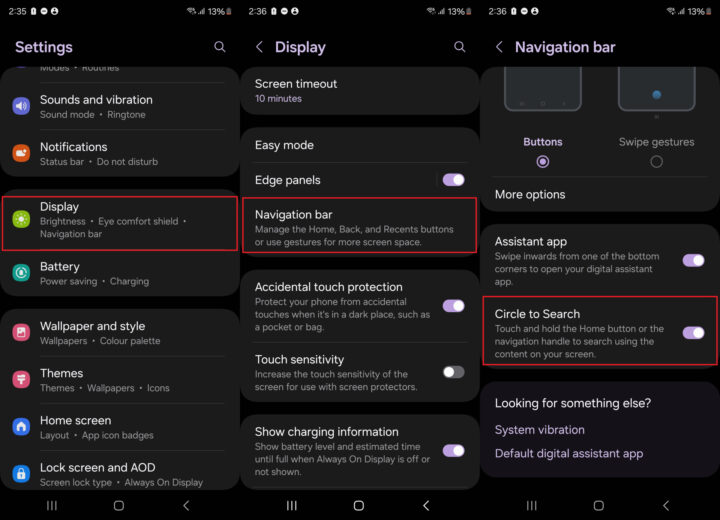It's called Circle to Search, which can be used to do Google searches on anything that is on your phone or tablet screen. As Google puts it, “Circle to Search can help you quickly identify items in a photo or video.”
Circle to Search is accessed by long-pressing the home button, and you draw a circle around the item, object, or text of interest so Google can look it up on the internet. Think of it as an advanced version of Google Images, the search engine that lets you find images on the World Wide Web.
However, to some, Circle to Search may feel unnecessary or overrated. While Circle to Search works great, not everyone is looking for something so advanced, and they are perfectly fine sticking to the old Google Assistant to search for things by typing or voicing their query.
Unfortunately, Samsung decided that the home button gesture to bring up Google Assistant is better suited to firing up Circle to Search. On devices that support Galaxy AI features on One UI 6.1, Google Assistant has to be accessed by swiping in from the bottom right or bottom left corner of the display.
How to disable Circle to Search on One UI 6.1
If you have been a long-time Google Assistant user, long-pressing the home button will likely be second nature to you, but doing so on One UI 6.1 will bring up Circle to Search, which you may find frustrating.
Well, while you can't reassign the home button to Google Assistant, you can do the next best thing and save yourself from the frustration: disable the home button gesture/shortcut for Circle to Search.
Yes, Circle to Search can be disabled, and it takes just a couple of seconds. Follow the steps below to turn it off.
- Open the Settings app on your phone or tablet.
- Scroll down and tap Display.
- Scroll down in the display menu and select Navigation bar.
- Use the toggle to turn off Circle to Search.
Long-pressing the home button will no longer bring up Circle to Search. But remember: you still have to swipe in from the bottom right or bottom left corner of the display to access Google Assistant, as Google Assistant cannot be assigned to the home button anymore.