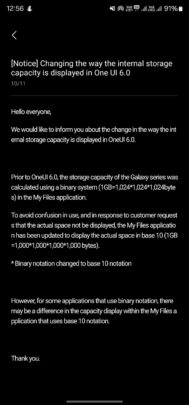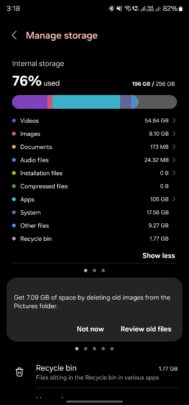One UI 6 displays the storage capacity used by the system correctly
A few months ago, a controversy was stirred after it was wrongly reported that One UI software consumes more than 30GB of device space. However, it was later debunked by showing how the difference between binary and Base 10 calculation was grouped together with system files in Samsung's My Files app to show system size. Still, many consumers were confused about it and thought Samsung's One UI software takes more than double the storage space compared to other brands. So, Samsung has decided to change the calculation of storage capacity to the Base 10 system.
Now, One UI will calculate 1GB (Gigabyte) as 1,000 x 1,000 x 1,000 bytes. Prior to One UI 6, Samsung's software used to calculate 1GB (Gibibyte) = 1,024 x 1,024 x 1,024 bytes. With this change in storage size calculation method, all Galaxy devices running Android 14 and One UI 6 will correctly display the storage capacity used by system files. For example, our Galaxy S23 Ultra (256GB version) running One UI shows System files consuming 17.56GB of space.
The My Files app will also use the Base 10 method for storage capacity and file size calculation, starting with One UI 6.0. However, there could be some apps that use the binary system for file size and storage capacity calculation, so numbers from those apps may differ from One UI 6.0 and Samsung's My Files app.
Author's Note: There is 73MB of difference per GB between Base 10 (1 Gigabyte) and Binary (1 Gibibyte) systems, so for a 256GB version of a Samsung phone, the difference used to be 18.68GB which was earlier grouped together in the System partition, thereby displaying upwards of 30GB of space (17.56GB actual + 18.68GB difference). Similarly, for a 512GB phone, the difference between GB (Gigabyte) and GiB (GibiByte) increases to 37.37GB. And for a 1TB phone, that difference between Base 10 and Binary methods increases to 73GB.