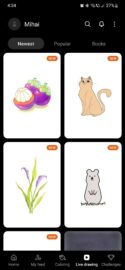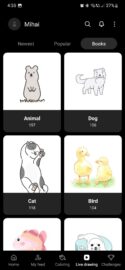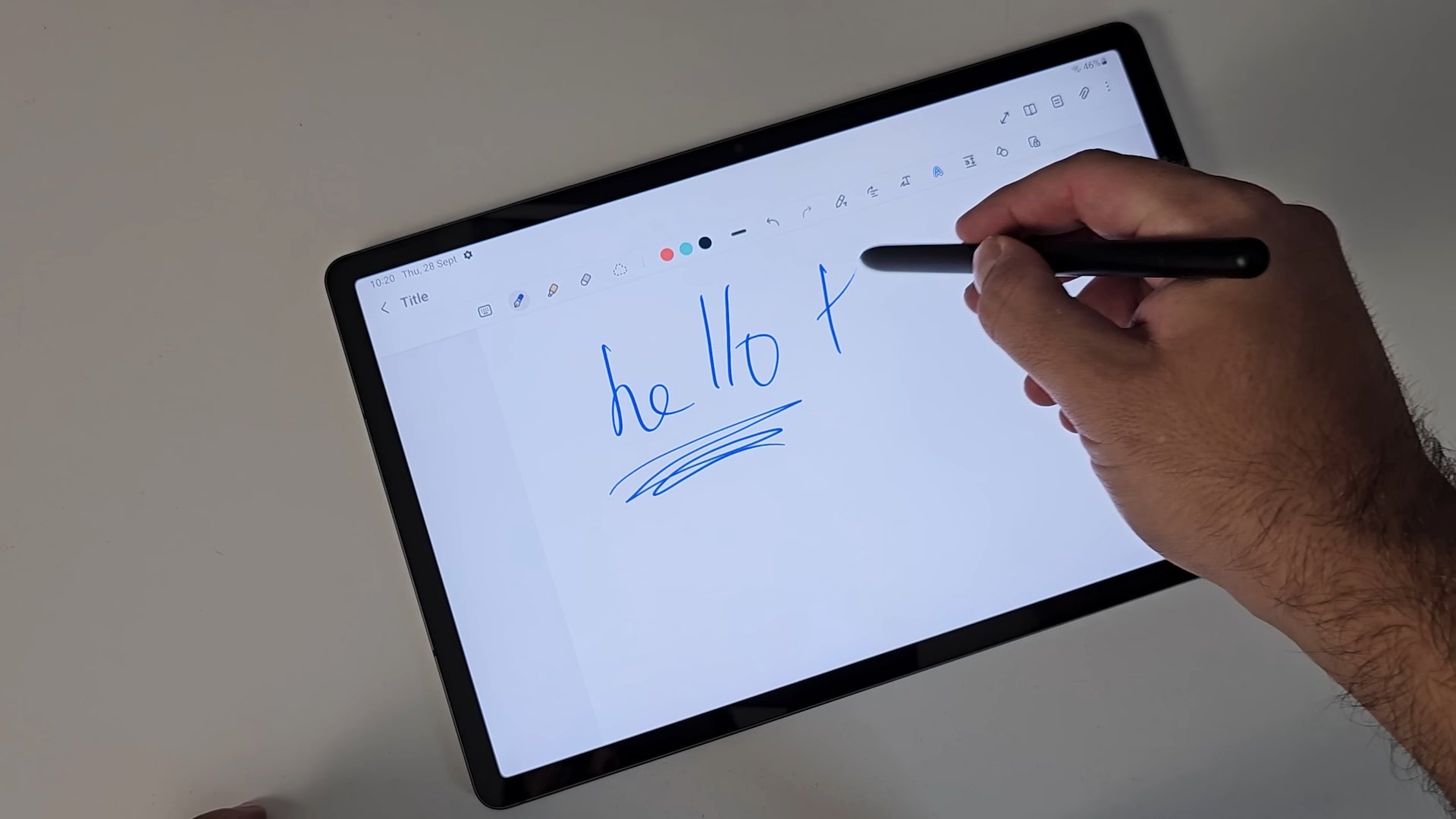Meet the Live Drawing feature in Samsung PENUP. It combines the social aspect of the app with drawing tools in an attempt to teach users how to draw. Here's all you need to know.
Story continues after the video
Can you learn to draw by watching others?
Live Drawing can be accessed from the button bar at the bottom of the PENUP app. This section shows the newest and most popular drawings created by other PENUP users. But more importantly, it contains short videos demonstrating how each drawing was created step by step.
The video is joined by a “Learn to draw” button, and if you press it, you'll have the chance to draw along with the original artist, following their lines with your own S Pen and ultimately recreating their digital art. It's similar to watching a video replay and line-tracing a drawing at the same time.
One other clever aspect of Live Drawing is that pen settings are automatically changed for you as you follow a live drawing. Whenever the original creator changes the drawing tool or color, the Live Drawing pauses and the app changes these settings for you automatically before you can decide to resume the process. There's no guesswork as to which drawing tool or color you should be using for the next step.
Now, the question some of you might have is, can this tool actually teach you how to draw? In all honestly, the answer is likely debatable, and a professional artist would probably be the better person to ask. However, generally speaking, many artists share the opinion that line tracing in itself is not an adequate method for learning how to draw.
And, in theory, Samsung could surely offer better lessons inside PENUP, designed to elevate the user's skill level by explaining real techniques regarding anatomy, perspective, color theory, and so on.
Nevertheless, the Live Drawing feature is driven mainly by the community. In that regard, it achieves its goal in that it can provide a fun experience thanks to the social layer. And no other digital drawing app that we know of has something that works quite like Live Drawing. Users can comment on live drawings, share them, and create their own live drawings for other PENUP users to view, comment on, and share.
Live Drawing in PENUP might not be the most powerful or resourceful learning tool for aspiring artists, but drawing with others can be entertaining, and, at the very least, the feature can offer an introduction to how PENUP tools work and when it's best to use them.
So, Live Drawing has some learning aspects to it, even if the feature might be missing more in-depth lessons and guides. The tool probably won't turn you into a professional artist, but at the very least, it can teach you a few tricks to become better at drawing in PENUP.