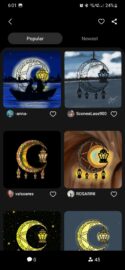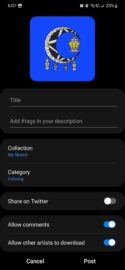Samsung created PENUP to be accessible to almost everyone. That's why the app has a whole section dedicated to coloring books. It's a neat way to get anyone started with digital painting, no matter their skill level. Here's all you need to know.
Story continues after the video
Kickstart your creativity with coloring books
The Coloring section in PENUP offers hundreds of templates for users to paint over. They cover a variety of themes, from animals and fauna to architecture and travel-themed drawings.
Coloring books are perfect for PENUP users who want to express their creativity in a more controlled environment. Because coloring books have a pre-defined template, each PENUP user starts from the same basic drawing but ends up creating their own unique versions.
PENUP users can stick to the confinements of the “Fill” tool and play around with color combinations, but they don't have to. Users always have the option to get even more creative and draw on top of pre-made coloring book sketches using more traditional drawing tools. This adds an even more personal touch to the final piece.
As you might expect, the social aspect of PENUP is carried over to the Coloring section. Users can check out how other PENUP artists have approached their coloring books, select favorites, and share their own creations.
Whether or not coloring books in PENUP can teach you how to draw better is debatable, but that's probably not what Samsung was aiming for, to begin with. The best thing about this feature is that it lets you join the PENUP community and participate in events even if you don't have an S Pen or advanced drawing skills. You can get some inspiration, and at the very least, coloring books are a fun first step into the PENUP platform and the world of digital painting, with a low barrier of entry and no pressure.