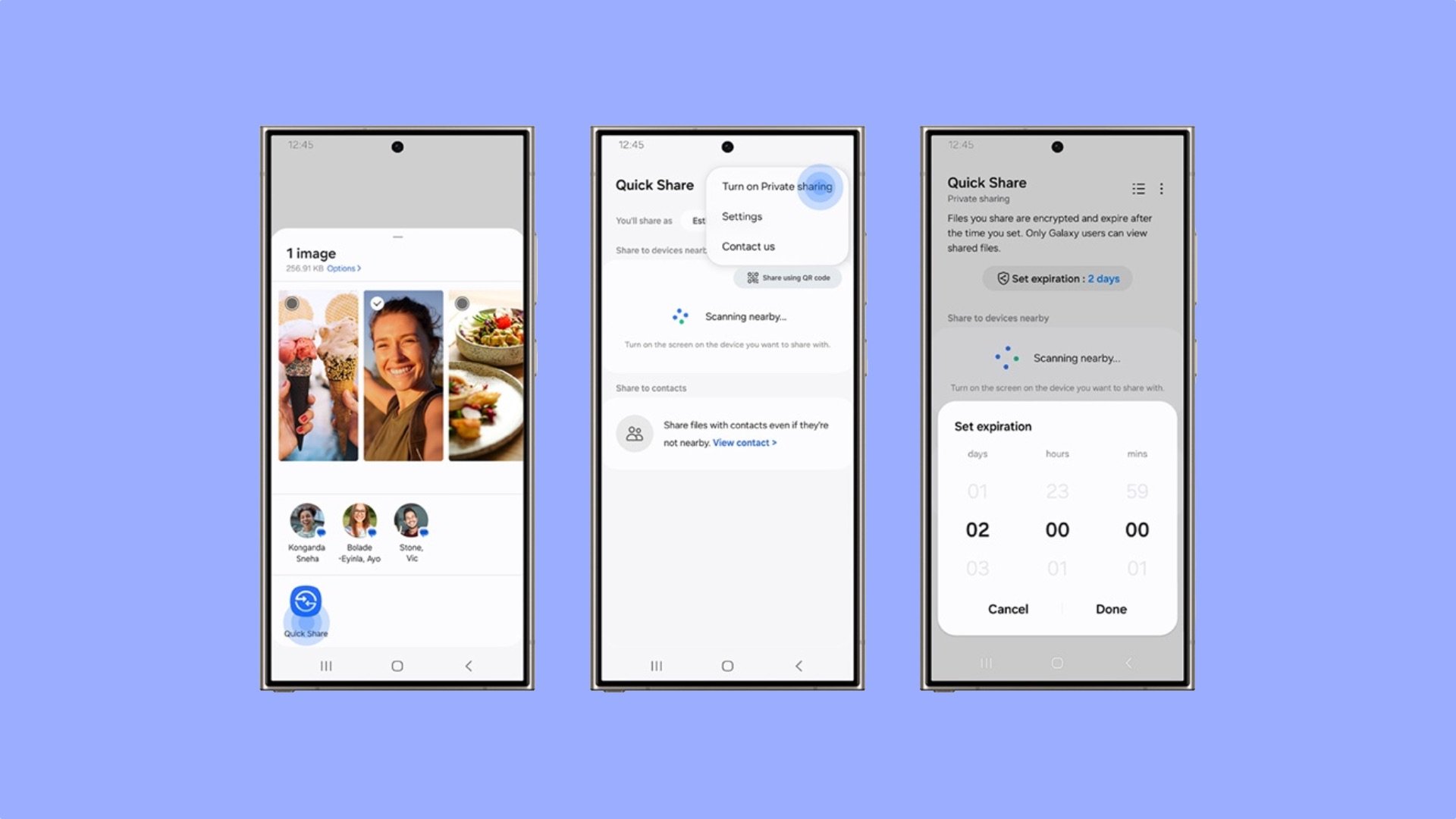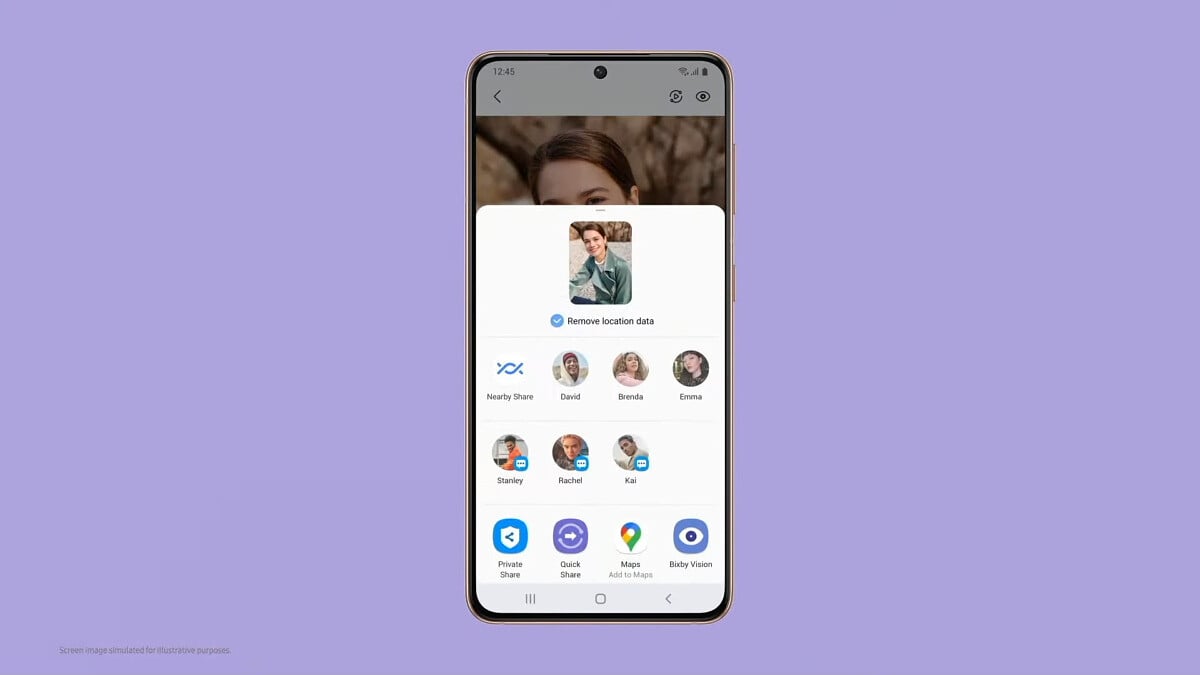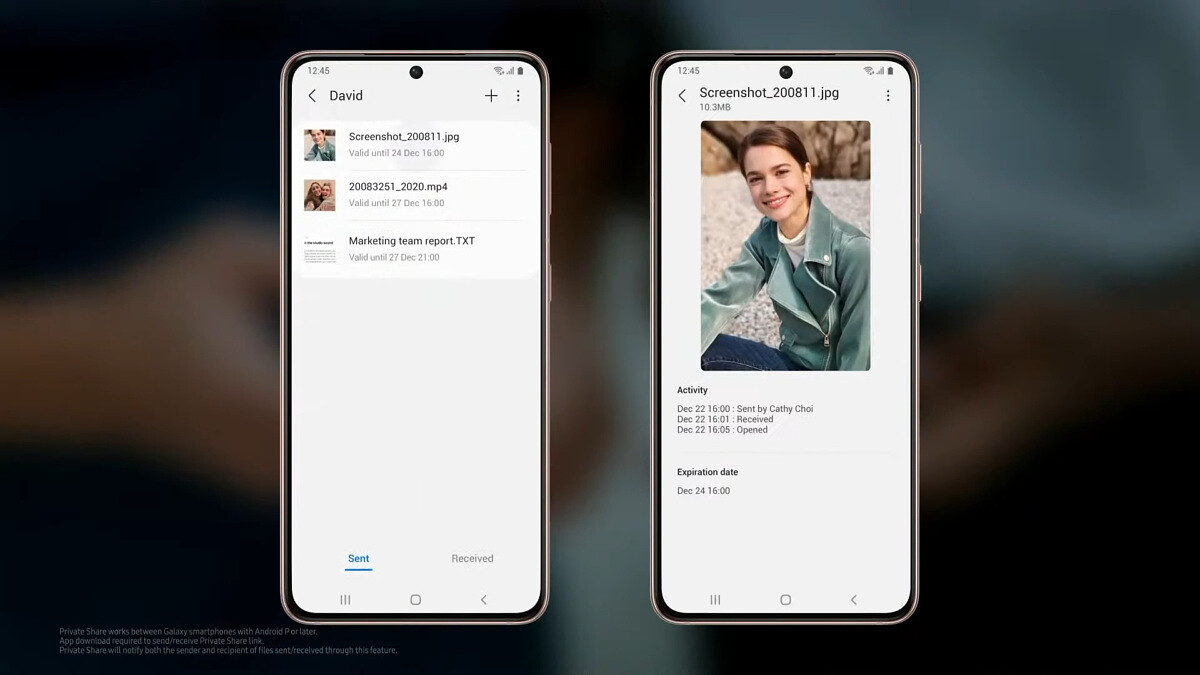
With the latest Private Share update (version 1.1.20.21), which has a file size of 10.76MB, Samsung has introduced the ability to share up to 20 files simultaneously. However, there's a catch. The collective file size still can't exceed 100MB. The South Korean firm has also linked the service with the Contacts app, which makes it easier to choose recipients.
The new version of Private Share also lets you edit file names and the recipients' list while sharing files. Samsung says that it will also offer shortcuts when sharing, but hasn't explained the change in detail. The update can be installed on all compatible phones through the Galaxy Store.
Private Share was launched in late 2020 with a promise of data security. You can share multiple files with your friends, family, or others, and you can set an expiry as to when the recipients can access those files. Once the time limit is completed, the files you shared will not be visible to the recipient.
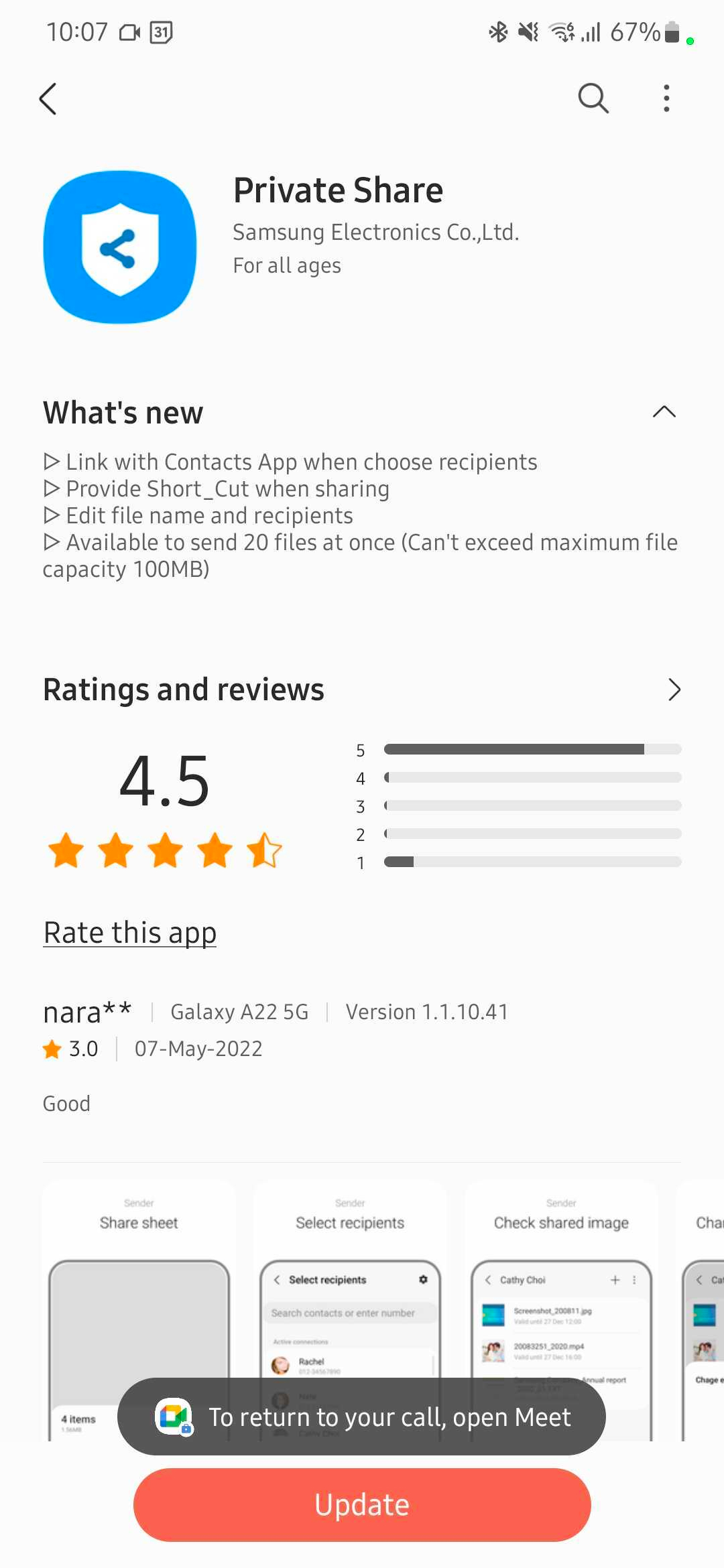
Join SamMobile’s Telegram group and subscribe to our YouTube channel to get instant news updates and in-depth reviews of Samsung devices. You can also subscribe to get updates from us on Google News and follow us on Twitter.