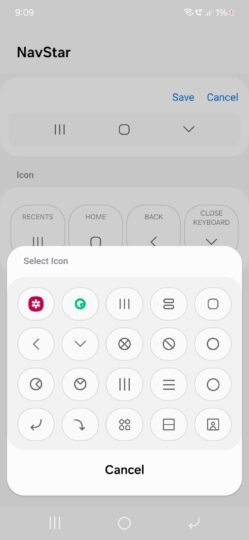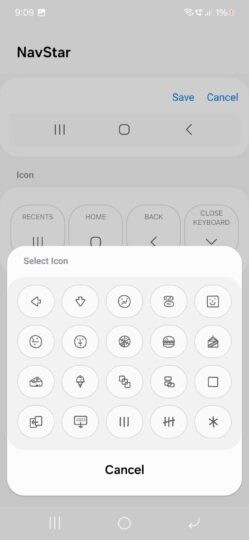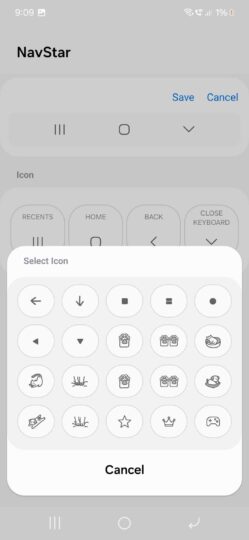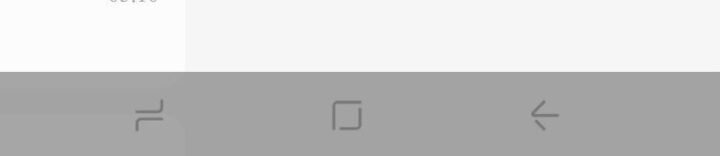Samsung’s NavStar app for Galaxy smartphones and tablets offers you additional options to customize the navigation bar and swipe gestures over the ones that One UI provides, giving you more ways to personalize your device.
One of those options allows you to choose a set of buttons with a different design for the navigation bar. The current version of the NavStar app offers seventeen sets of buttons, each with a different design, as you can see in the screenshots below.
However, a user on Samsung’s Community forum for Korea pointed out that the previous version of the app offered an additional set of buttons, as you can see in the screenshot below, which isn’t present in the current version of the app.
A Good Lock moderator confirmed that it is indeed the case (that Samsung has removed that set of buttons with an update). There’s no information as to why the company did so. We think that there was no need to do so.
The story continues after the video…
The moderator also suggested that the company has no plans to bring that set of buttons back with an update. Anyway, we hope that Samsung introduces newer and better-looking sets of buttons in the NavStar app in the future.