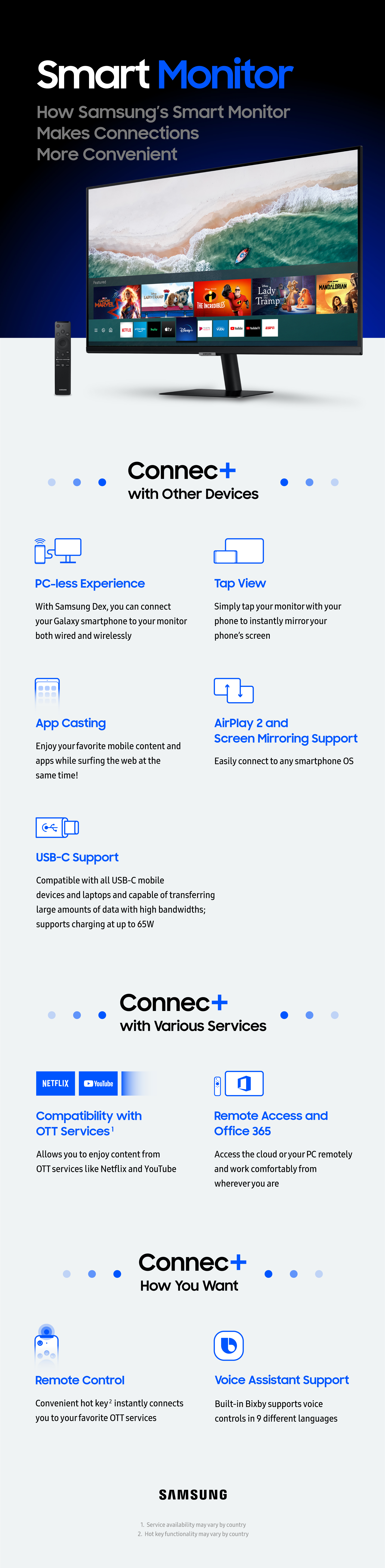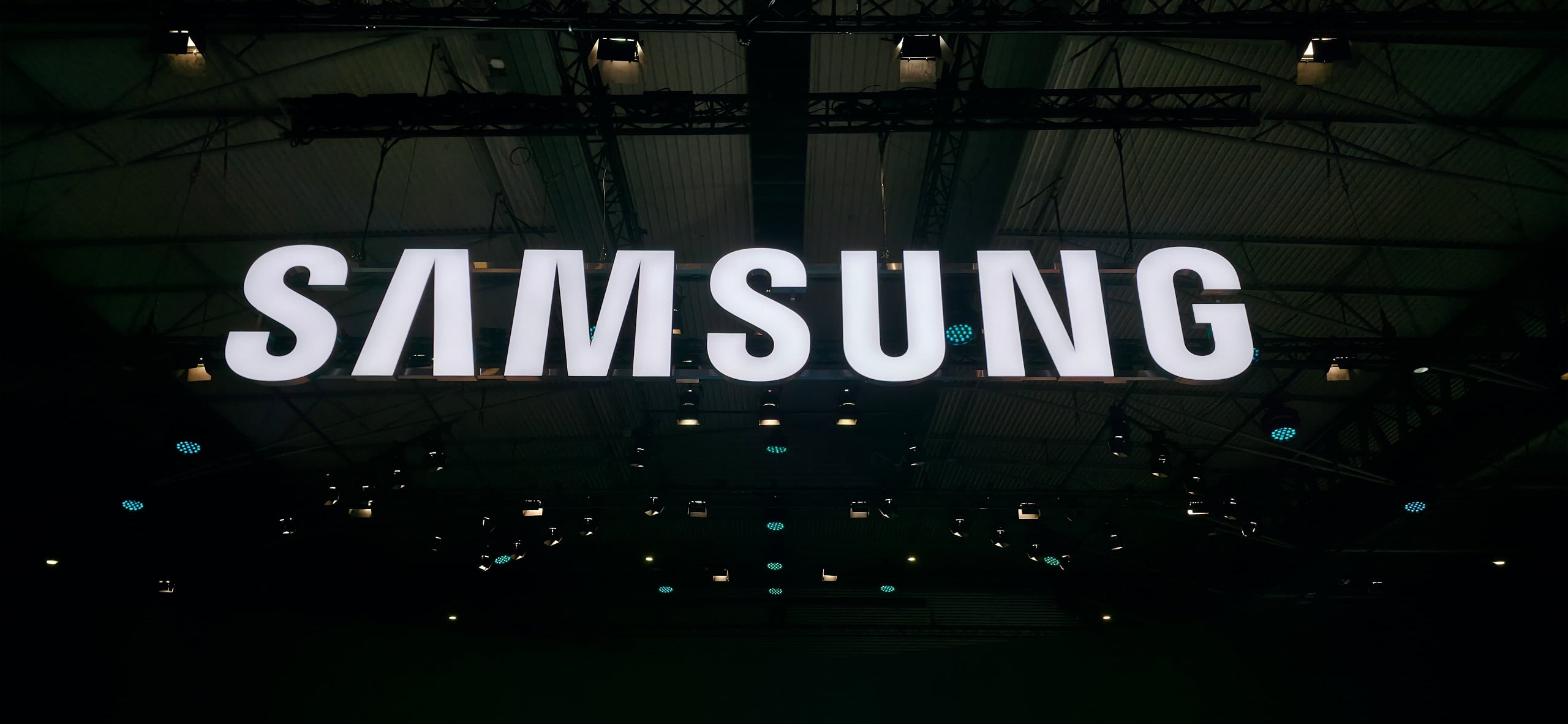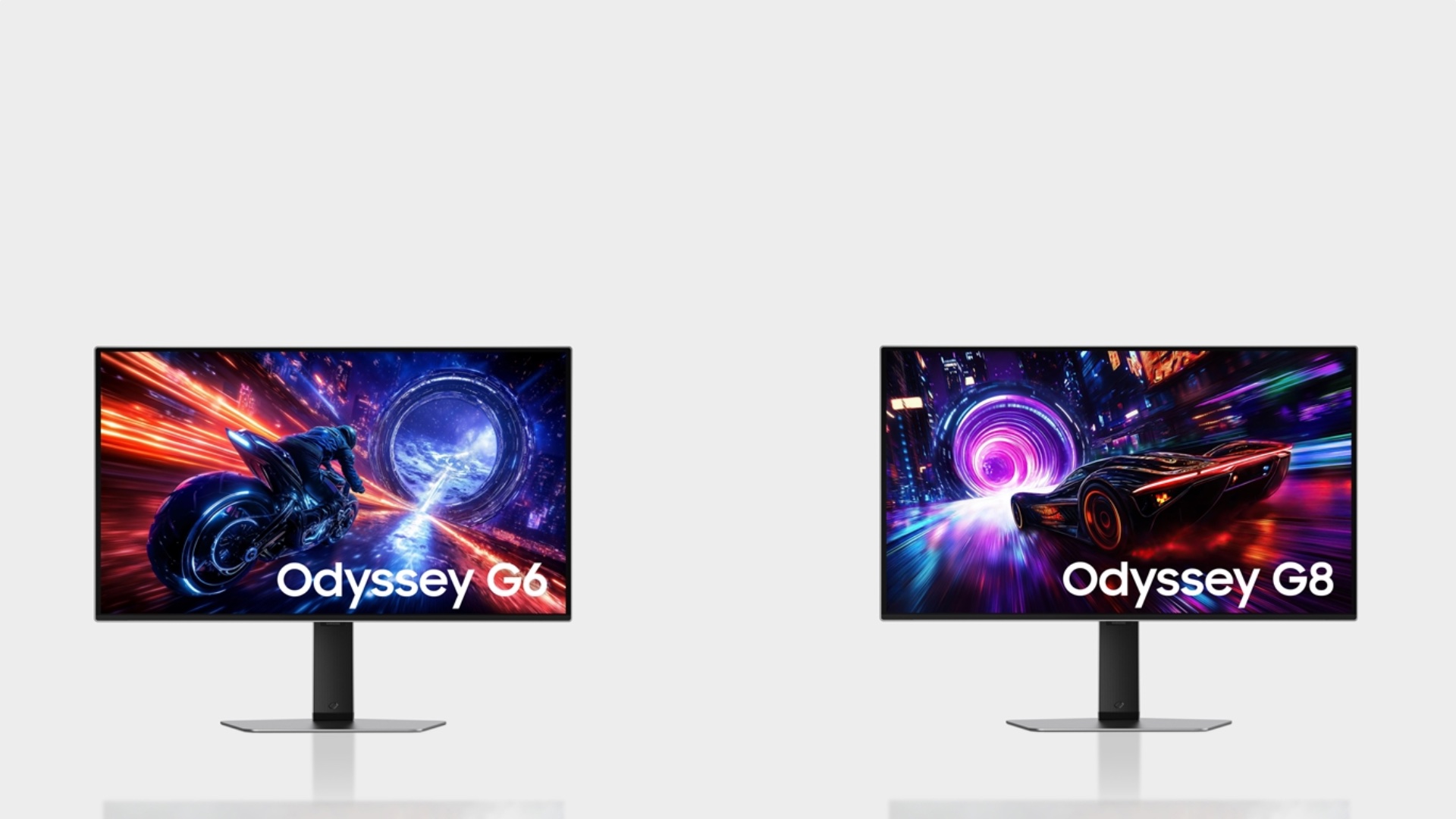The new monitor comes in two variants: M5 and M7. The M5 is available in 27-inch and 32-inch versions with Full HD resolution. The M7 has a 4K resolution and a 32-inch screen. Both monitors run Tizen, have two HDMI ports, 250 nits of peak brightness, HDR10+ video playback, and 10W stereo speakers.
Smart Monitor has Wi-Fi 5, AirPlay 2, Wireless DeX, Bluetooth 4.2, USB Type-C port
To explain all the features and use cases of its Smart Monitor, Samsung has published an infographic. The monitor features Wi-Fi 5 and Wireless DeX so that you can use your compatible Galaxy smartphone or tablet in desktop mode, and it works in both wired and wireless modes. You can even tap your smartphone to the monitor to instantly start mirroring your smartphone's screen, be it apps, games, images, or videos.
The Smart Monitor features AirPlay 2, too, so even if you are an iPad, iPhone, or Mac user, you can cast audio, video, and the device's screen contents to the monitor. The USB Type-C port on the monitor can be used to connect to compatible laptops, PCs, and smartphones. It also features USB PD to charge smartphones or laptops with up to 65W of power.
Stream music and videos using apps like Disney+, Netflix, YouTube
Since the Smart Monitor runs Tizen, it is compatible with all the smart apps and features that you usually see on Samsung's smart TVs. You can install and run apps like Apple TV, Disney+, Hulu, Netflix, Prime Video, Spotify, YouTube, YouTube TV, and more to stream music and videos. The AI-based Adaptive Picture mode adjusts the monitor's brightness and colors based on ambient light to offer the best possible picture quality. It even has built-in stereo speakers, so you don't have to buy additional speakers.
Work remotely using Smart Monitor's Remote Access, Office 365 features
You can use the bundled One Remote controller to navigate around the UI and operate the Smart Monitor. Thanks to its Remote Access and Office 365 features, you can stream your PC's content even when you are working from home. You can even create, edit, and save Excel, Word, and PowerPoint files without a PC. It can be a great tool for remote learning, especially in these COVID-19 times when most schools are closed.
The monitor also features Bixby, Samsung's AI-powered digital voice assistant, to get information from the web, know answers to questions, and launch apps with your voice. You can either use the S Health app or use services like YouTube to cast fitness videos and do workouts from your home using the Smart Monitor. You can view the infographic below.