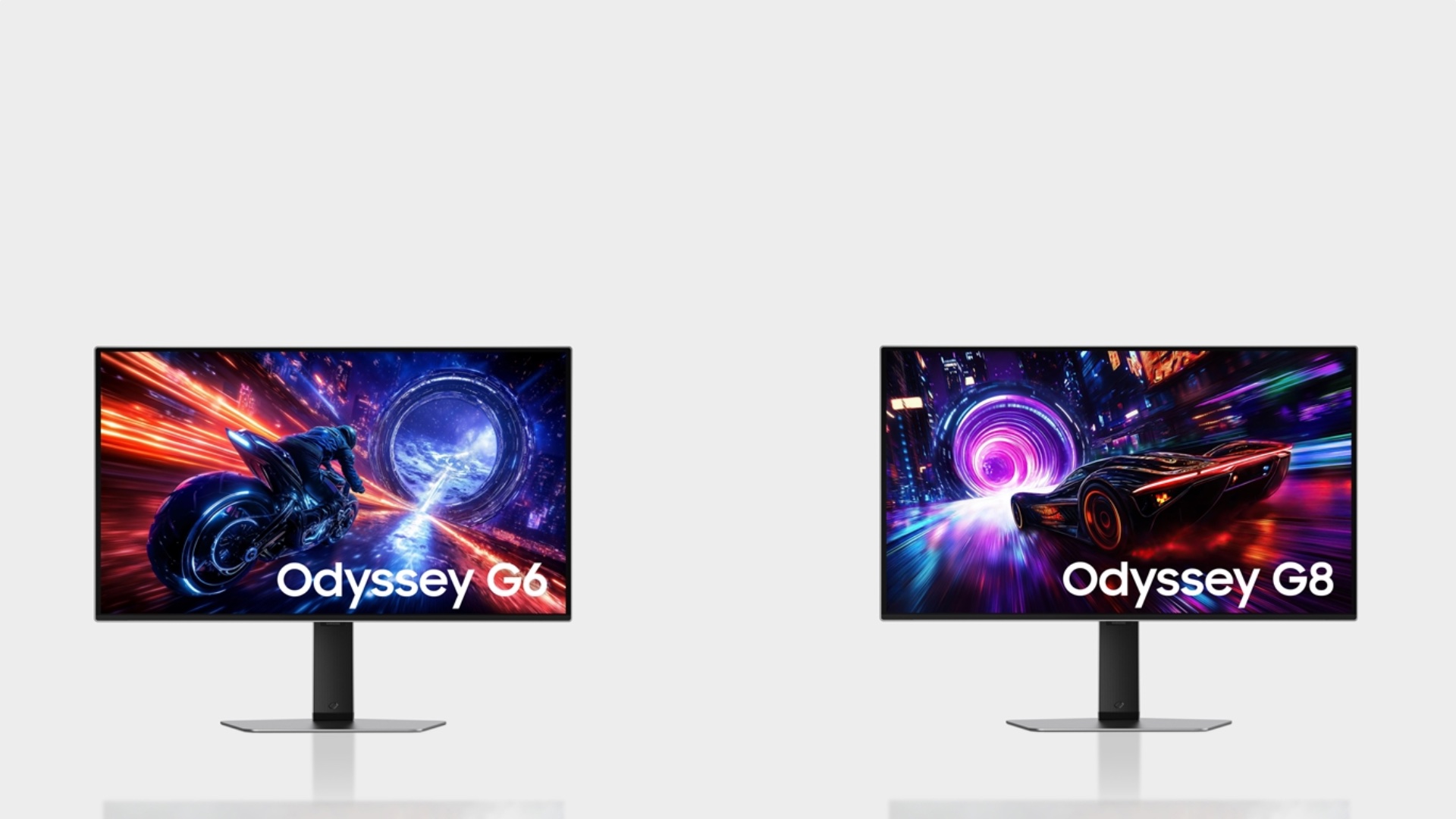Samsung has announced the launch of two new monitors: Smart Monitor M5 and Smart Monitor M7. They will be launched in Canada, China, and the US first, and then in additional markets later. The M5 features Full HD resolution and comes in 27-inch and 32-inch variants. The M7 is a 32-inch smart monitor with 4K resolution. Both monitors have a 16:9 aspect ratio, a peak brightness of 250 nits, a 178-degree viewing angle, and HDR10 video playback capability. The smart monitors also feature built-in 10W stereo speakers.
Since both new monitors run the Tizen 5.5 operating system, they can run smart TV apps like Apple TV, Disney+, Netflix, Prime Video, and YouTube. Connectivity features include dual-band Wi-Fi 5, AirPlay 2, Bluetooth 4.2, two HDMI 2.0 ports, and at least two USB Typ-A ports. The Smart Monitor M7 even features a USB Type-C port, which can charge connected devices (up to 65W) and carry video signals.

Both M5 and M7 come with a remote controller, making it easier to control the monitor, launch apps, and navigate around the UI. Other features of these new monitors include Bixby for voice commands, screen mirroring, and Remote Access. The monitors also feature the Adaptive Picture Mode (automatically adjust brightness and color temperature) and Eye Saver Mode (to reduce blue color).
The Remote Access feature allows users to wirelessly and remotely access PC contents. They can also run Microsoft's Office 365 apps without a need for a PC, and allows you to create, edit, and save documents directly in the cloud. Wireless DeX can also be used with compatible Galaxy devices to wirelessly project the screen and access smartphone apps and websites via a full-fledged web browser.