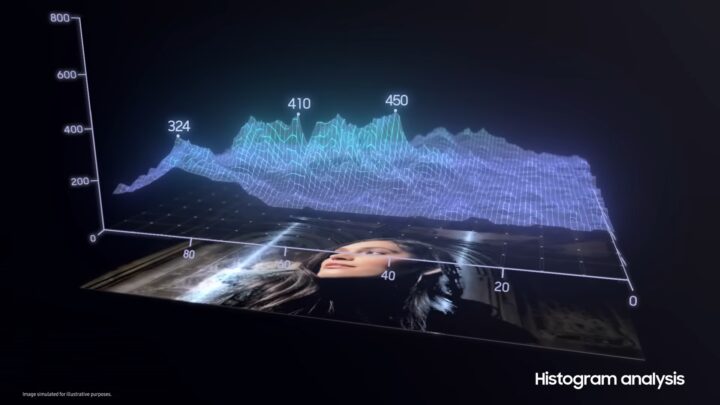How does Vision Booster work, and which Galaxy devices support it? Read on to find out.
Samsung Vision Booster improves visibility and colors under bright light
To combat high ambient light conditions that can make content on the screen look washed out, most smartphone brands try to increase the display's brightness. However, increasing the brightness levels is not enough, so Samsung's Vision Booster adds custom software tuning to the mix. It kicks in when the phone is set to Adaptive Brightness (i.e. automatic brightness), and the phone detects high ambient light conditions using the ambient light sensor.
Samsung's Vision Booster algorithm analyzes the histogram data from the phone's screen to check all the content being display onscreen. It also analyzes the ambient light's temperature. Then, after analyzing each pixel's value, it sets a different tone mapping to make dark areas brighter and colors richer. Samsung says it maximizes contrast ratio to make colors appear more lively even under direct sunlight or other bright light sources.
While the color reproduction under such situations won't be the most accurate, the display and its content will appear clearer to our eyes when Vision Booster gets enabled in certain conditions.
List of Galaxy phones with Vision Booster technology
According to Samsung, the Galaxy smartphones listed below, all of which feature OLED screens, support Vision Booster. It's important to note that, based on the devices that currently support Vision Booster, the feature is available for phones with displays that can hit at least 1000 nits of peak brightness, although Samsung doesn't officially say so.
- Galaxy S22
- Galaxy S22+
- Galaxy S22 Ultra
- Galaxy S23
- Galaxy S23+
- Galaxy S23 Ultra
- Galaxy A34 5G
- Galaxy A54 5G
How to enable Vision Booster on Galaxy smartphones?
The Vision Booster feature is enabled automatically when the device detects conditions with high ambient light. There's no way to manually turn it on or off. However, it does require your phone to have Adaptive Brightness enabled, and you can follow the steps below to make sure that is the case.
- Open the Settings app and navigate to the Display section.
- Now, turn on the Adaptive brightness toggle. Alternatively, you can drag down twice from the top of the screen to reveal the brightness slider. Now click the three-dot button toward the right of the slider and turn on the Adaptive brightness toggle.