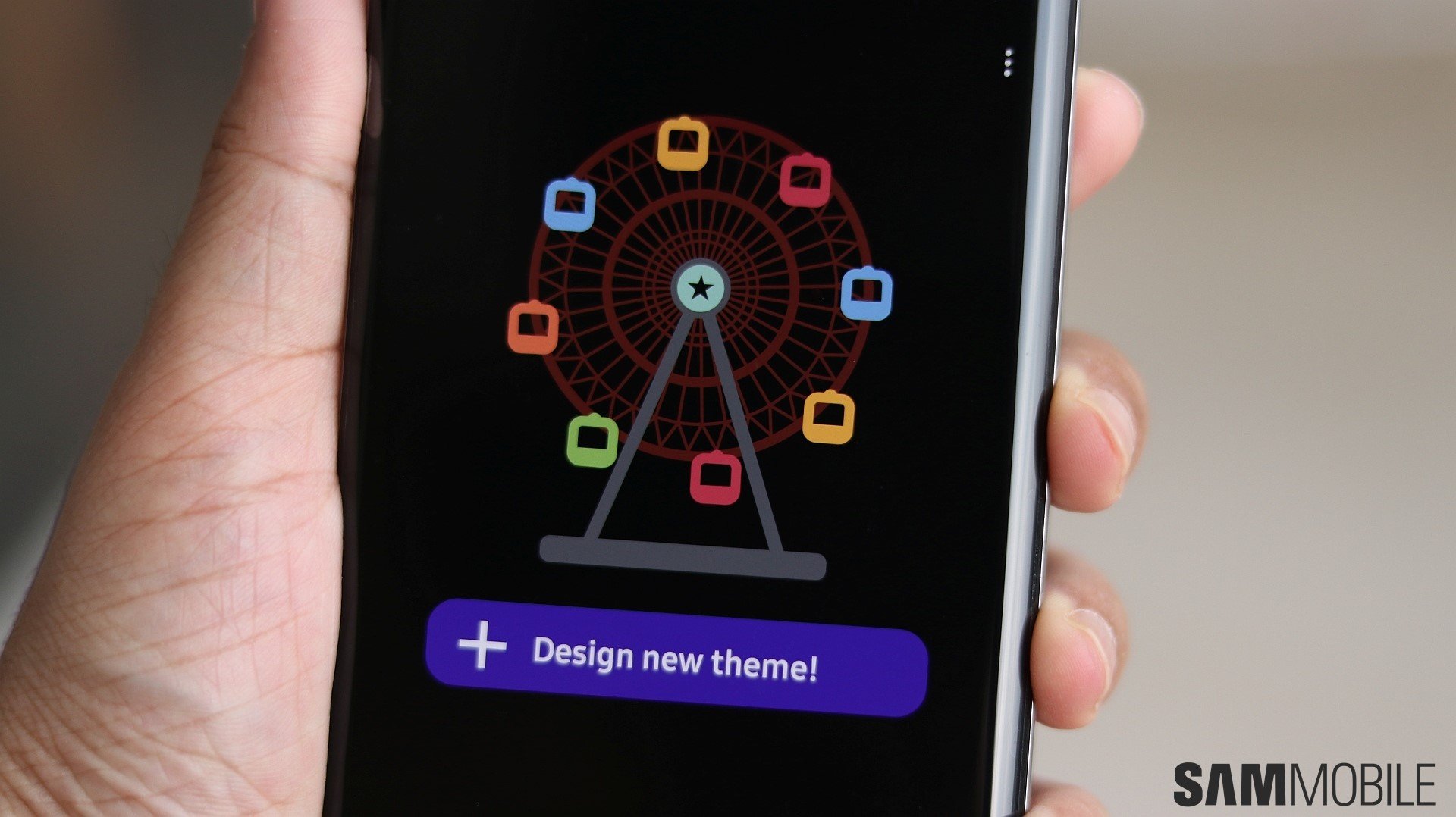
New architecture for Theme Park to make theming much faster and more efficient
The official Samsung Community Forum moderator has revealed (via @TarunVats33) that Good Lock's Theme Park module will soon receive a new update. With One UI 6.0, Samsung introduced a completely new architecture for Theme Park, which is now being used to improve the speed and efficiency of its operation.
It will bring the following improvements:
- The designing and application processes for themes will be much faster. For custom themes, there won't be any need to create an APK file using the app and install it.
- Editing and overwriting existing themes will be possible.
- The icon pack design currently being used will automatically be applied to newly installed apps. You don't have to create icon packs every time you install new apps and games.
However, the new Theme Park update will also have some limitations regarding the feature set. Those limitations are:
- Images can't be used when decorating a theme for Keycap Style in Samsung Keyboard.
- The Homescreen Folder Shape is not supported.
- In the More Theme Park Options section, the ‘Change Color Palette' and ‘App-Specific Theme Settings' options are not currently supported.







