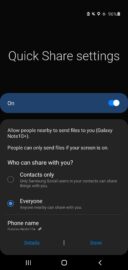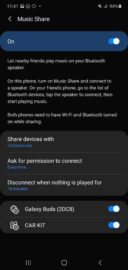Given that Samsung's announcement is fresh, do keep in mind that Galaxy S10 and Note 10 models carried by network operators will receive the update later. Availability will gradually expand to more variants, but if you own a factory-unlocked S10/Note10, you should be getting the best Galaxy S20 features up and running on your phone in no time.
What are the best Galaxy S20 features?
The Galaxy S20 series was released with One UI 2.1 out of the box. As usual, the fresh UI version intros brand new features, the best of which are now trickling down to older flagship models via firmware updates.
The list includes Single Take, which lets you capture multiple shots and videos at the same time; Night Hyperlapse, which gives you the ability to capture amazing low-light shots; My Filters, i.e., a new way to create your own filters and save them for later use; and Pro Video which lets you manually-control settings such as ISO, exposure level, and shutter speed.
Clean View, Quick Crop, Quick Share, and Music Share are also among some of the best Galaxy S20 features. Clean View automatically groups similar pictures, while Quick Crop lets you crop images quickly by zooming in on them in the Gallery app. With Quick Share, you can share media files to nearby contacts, while Music Share lets you extend your Bluetooth connection and give control of music playback to your friends. You can check our dedicated One UI 2.1 page to learn everything there is to know about the update.
Eligible Galaxy S10 and Note 10 users in the United States should receive an update notification over the next few days, if not tomorrow. To trigger the update manually, open the phone's Settings, tap Software update » Download and install. You can also refer to our firmware archive if you prefer installing the update using your Windows PC.