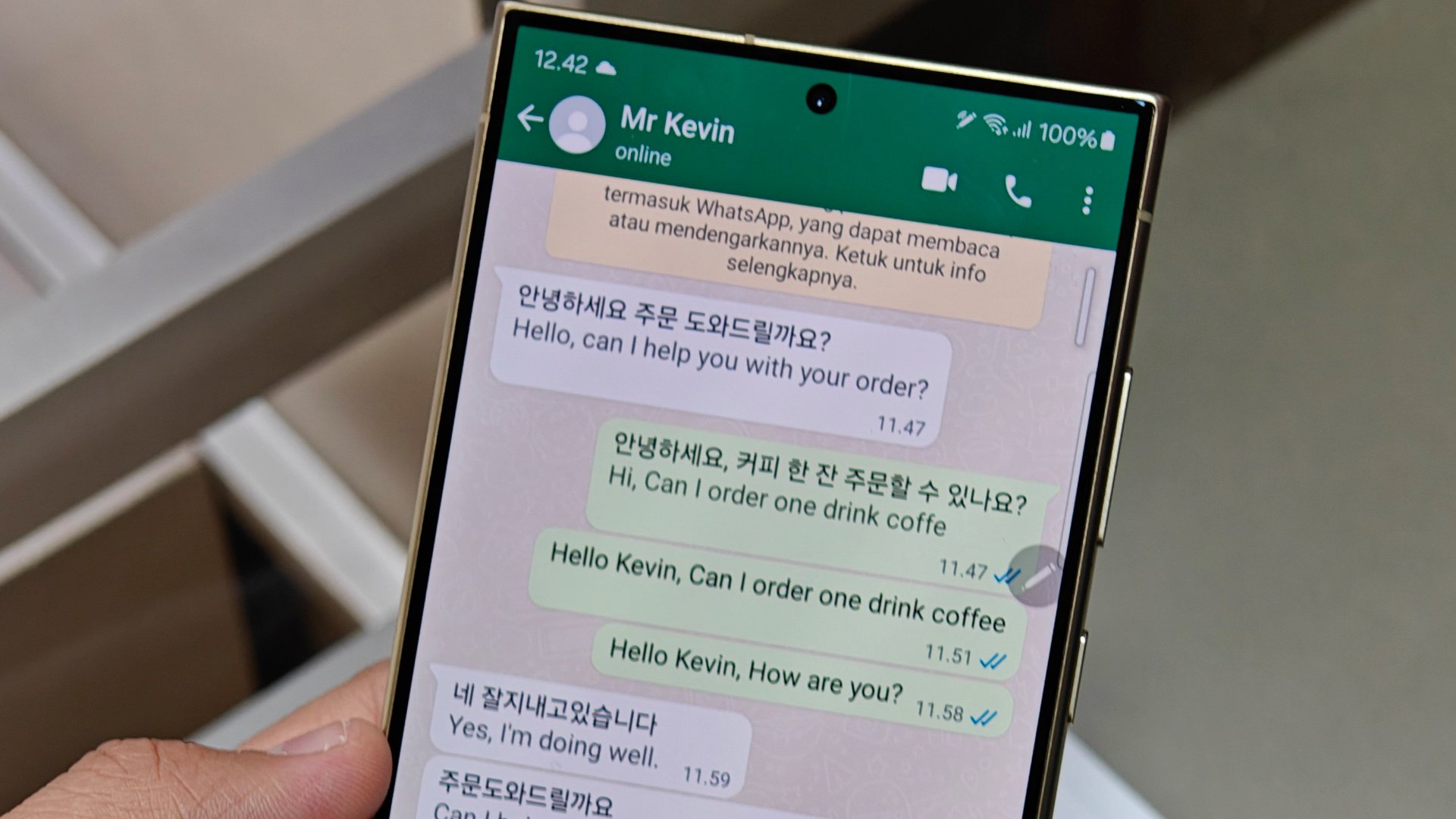A big new WhatsApp update will start rolling out soon for your Galaxy smartphone. It brings audio and video call quality improvements and offers the ability to zoom in during video calls. Other features include more control over notifications and group chat improvements. It also brings some features to improve Channel interactions.
Let us learn more about all the new features and improvements.
WhatsApp update brings call improvements, video zoom, notification controls, and Channel interactions

Calls
To improve audio and video call quality, the company has updated its routing technology. It results in fewer dropped calls and freezes. Better bandwidth detection increases the chances of achieving HD calls. The app will also let you add a participant from the chat to an ongoing call by tapping the call icon and selecting ‘Add To Call.'
Chats
Meta has announced that WhatsApp will get plenty of new features and improvements. The app will display how many participants are active in a group chat in real time. That information will be displayed right under the group's name. You can either choose to get All Notifications or Highlight Notifications. Highlight Notifications only notify if someone has tagged you, replied to your messages in the group chat, or a participant who is also your saved contact has messaged in the group.
WhatsApp will also let you create events in 1:1 chats. People can respond to the RSVP with a ‘Maybe,' invite a plus one, pin the event, and set start and end times for extended events.
Reactions are also getting an improvement. You can see all the reactions to a message by just tapping on the message. To react with an emoji already used by someone else, you can tap on that existing reaction.
Channels and Status Updates
Admins can add 60-second long videos in the Channel, and these videos are called Video Notes. They can also create QR codes to share their Channel's link and grow their audience. Subscribers to the Channel can read transcriptions of voice messages, which is useful when they can't listen to voice messages.
There are some features that are only available for iPhone users and not Android users. They include the ability to zoom in on a video call (both caller and callee), set WhatsApp as the iPhone's default messaging app, and scanning documents directly from WhatsApp's attachment menu (Scan Document).
All these features will start rolling out soon. So, keep an eye on the app updates menu in Google Play Store on your Galaxy smartphone and tablet.
WhatsApp said, “With new features and updates being added all the time, it can be easy to miss out on useful and exciting ways you can use WhatsApp.”