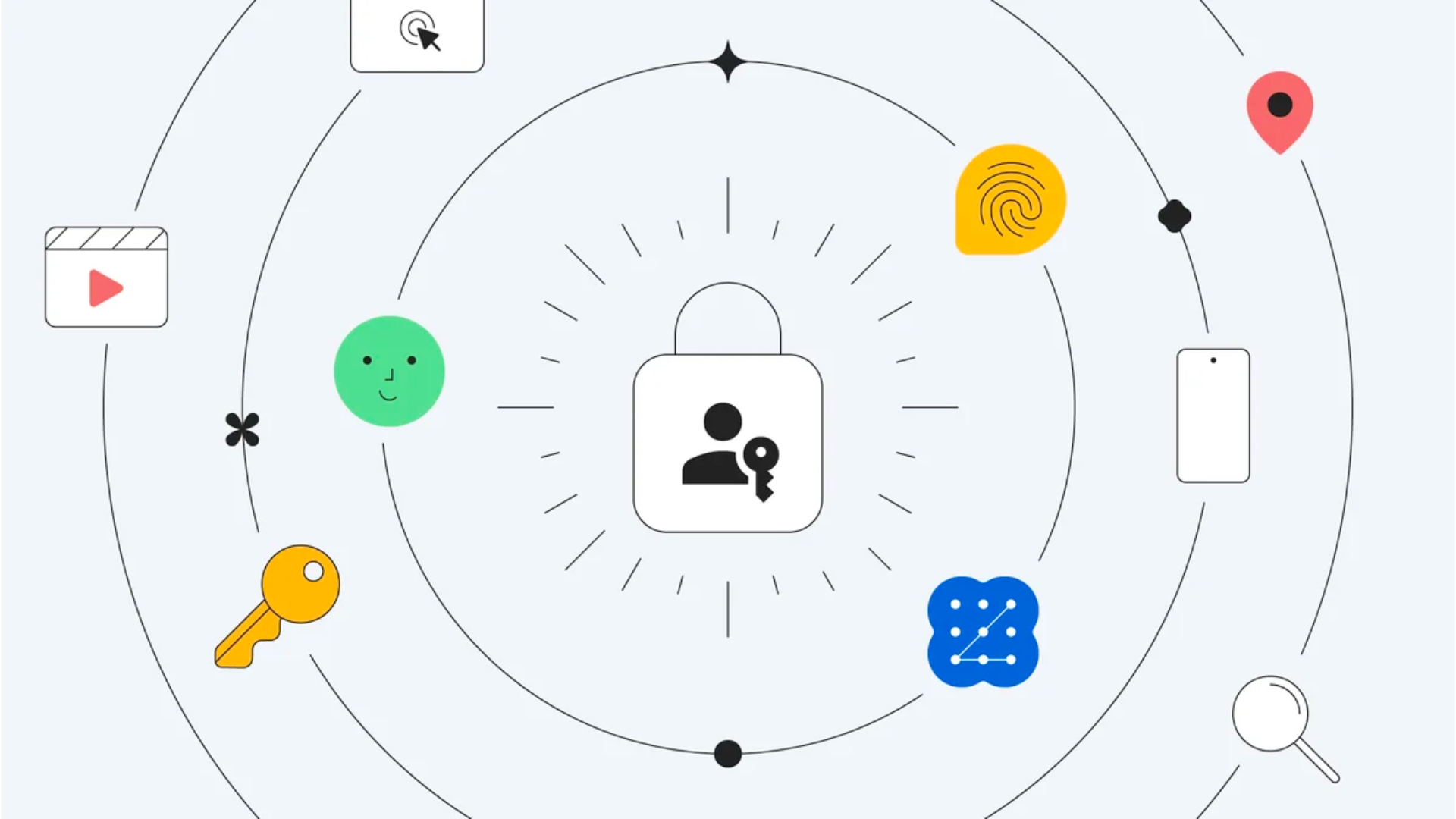
WhatsApp gets support for passkeys on Android in stable version
Support for passkeys has now started rolling out to WhatsApp users on Android. However, it is a phased rollout, so not everyone would get the new feature immediately. Meta says the complete rollout of passkeys support will take a few weeks or months. Right now, there is no support for passkeys on iOS, so iPhone users won't get to use this security feature yet.
With passkey support, you don't have to deal with OTPs (One-Time Passwords) or memorize your passwords. This also reduces the chances of passwords getting stolen, improving security.
Android users can easily and securely log back in with passkeys 🔑 only your face, finger print, or pin unlocks your WhatsApp account pic.twitter.com/In3OaWKqhy
— WhatsApp (@WhatsApp) October 16, 2023
What are passkeys, and how are they different from passwords?
Passkey is a more secure and hassle-free way of logging into an app or website. Rather than relying on passwords that you need to memorize or note down, passkeys let you use your own device's authentication system to approve a login attempt. For example, you can log into Google or WhatsApp using your phone's fingerprint reader or your Galaxy Book laptop's fingerprint reader. A passkey has two different keys: one is stored on the app or website, while the other is stored securely on your phone. When you try to log in, the device asks you to verify using your device's fingerprint reader, and if the data is matched, you are logged in.
But what happens when you switch to a new device or if you lose your device? Many services support re-authentication to a new device via a mobile phone number or email. Alternatively, you can use password managers like 1Password, Dashlane, and Google Password Manager to save passkeys across your devices so that when you lose one of your devices, you can use the other to log in. You can also use a hardware security key to store your passkeys.
Author's Note: Passkeys are being marketed as the end of passwords as we know them. Amazon, Apple, Google, Microsoft, PayPal, and many others have started supporting passkeys. Eventually, every big brand and service will support it. However, there is still some time before we can know whether it is truly easier, practical, and safer to replace passwords with passkeys.
Samsung is yet to add support for passkeys on Samsung Wallet, its service where users can store login credentials and two-factor authentication data. However, One UI 6 does mention passkeys inside the Settings app, so it is possible that passkey support would soon be added to Samsung Wallet.


















