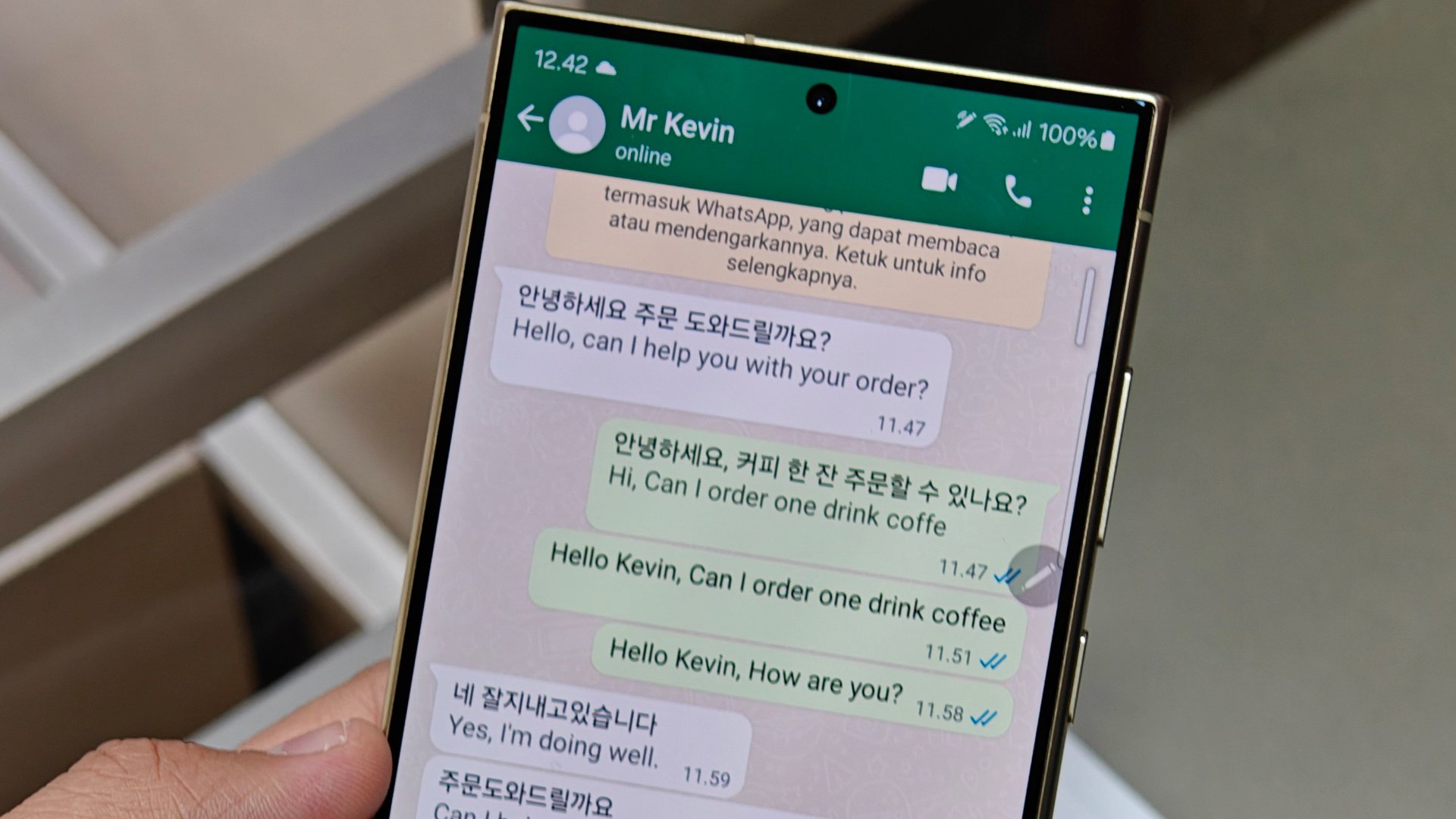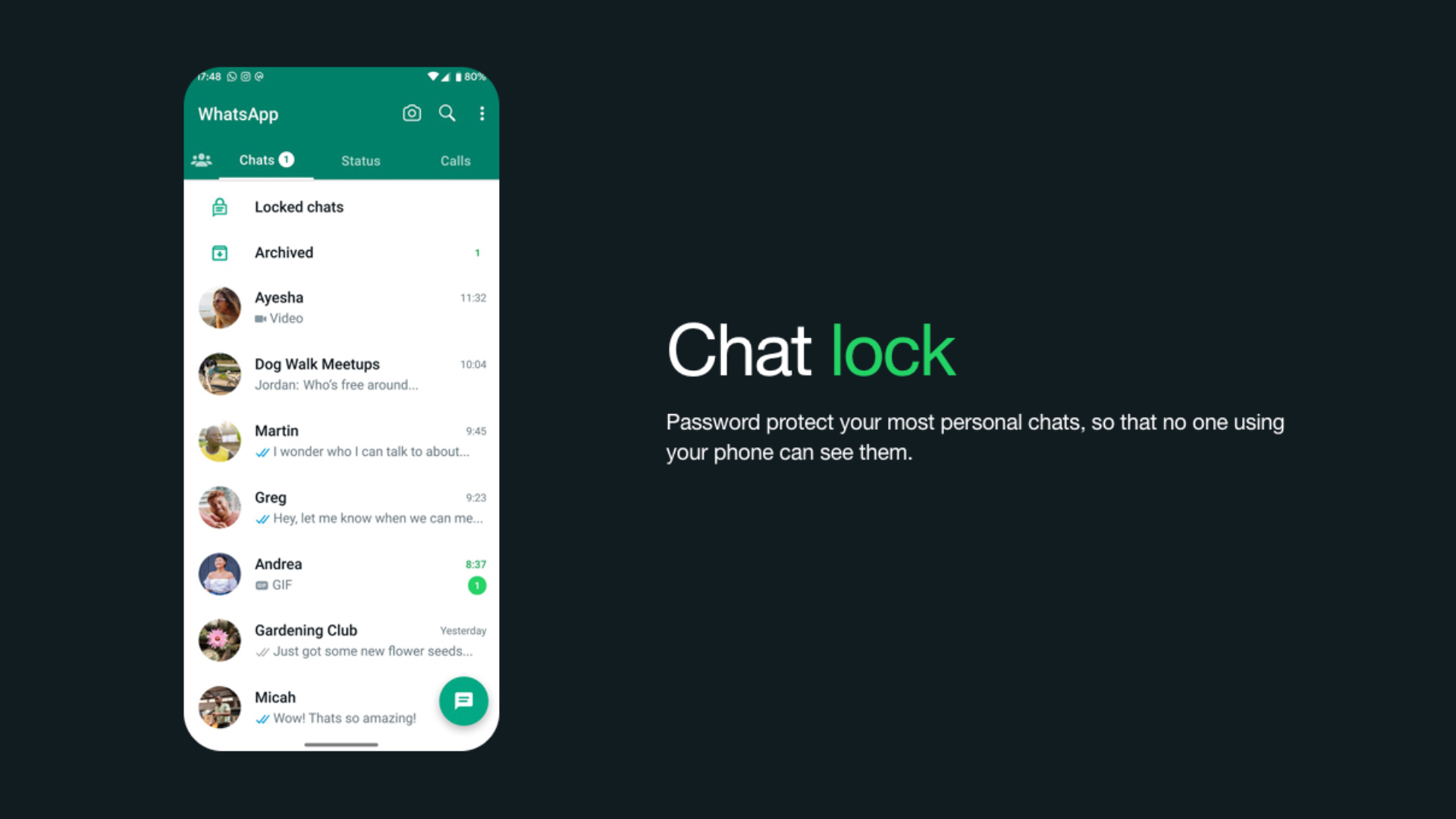
As most of you know, WhatsApp allows you to lock a chat using a passcode or biometrics. Once you lock a chat, the app moves it from the Chats section to the Locked Chats folder for added privacy. To access this folder, you have to swipe down on the Chats screen, click on Locked Chats, and authenticate your identity by providing the passcode or biometrics. Well, according to a new leak, WhatsApp will soon allow you to find locked chats by typing a secret code in the search bar of the app.
Type the secret code in the search bar to find locked chats
The new feature was spotted by WABetaInfo in the latest beta version of WhatsApp for Android (v2.23.21.9). The publication has also shared a screenshot of the secret code feature, giving us an idea about how it would work. According to it, a secret code can be a word or even an emoji. From what we could understand, once you create a secret code, you can then type it in the search bar of the app, and it will show you all the locked chats.
Currently, there’s no information if typing the secret code will just show the locked chats or if it will also unlock the chat and allow you to access/enter the conversation. However, we think that entering a secret code will also unlock those chats because if that’s not the case, the feature wouldn’t be very useful, as you would have to then provide the passcode or biometrics. But that's just our hunch. WhatsApp could also take the other route.
At the moment, there’s also no information about what will happen to the Locked Chats folder once you create a secret code. That is, if the Locked Chats folder will get disabled, allowing you to access locked chats only by typing the secret code in the search bar, or if it will still be accessible, allowing you to find your locked chats and unlock them using the passcode and biometrics. However, we think that the latter would be the case. A secret code would just be another way to find the locked chats.
Secret code also works on Companion devices
The secret code feature will also fix an issue with locking chats on the platform. Currently, when you lock a chat on your smartphone or tablet, it gets locked only on that device and not on Companion devices. That means the chat you locked on your smartphone or tablet will neither be hidden from the Chats screen nor protected with a passcode or biometrics on the WhatsApp Web or WhatsApp on your Windows PC or Mac.
According to the new leak, once you set up the secret code feature, the chats you locked on your smartphone or tablet will also be hidden on Companion devices. That would be a huge relief for many people who lock chats on the platform. However, there’s no information if you would be able to lock a chat directly from Companion devices using this feature. We hope that WhatsApp adds this functionality too. It would be very useful.
WABetaInfo reports that the secret code feature is currently under development, and therefore, it is not ready for beta testers. Once the development is complete, it will be rolled out to people in the beta program, and if everything goes well, the feature will be released to the public. There’s no word on how much time this whole process could take but we expect it to be at least a couple of months. That means, don’t expect Meta to rollout the secret code feature to the public before the end of this year.