
If you're one of the lucky Galaxy S24, Galaxy Z Flip 6, or Galaxy Z Fold 6 users who received the stable One UI 7 update before Samsung pulled it from its servers, you may have noticed that lock screen notifications don't show up as they used to.
In One UI 6.1, notification icons appeared below the lock screen clock. One UI 7 does things a little differently, and if you're used to the old method, you might not easily spot new notifications when they arrive, especially when you keep your phone on DND. New notification icons in One UI 7 show up on the status bar on the lock screen by default, but thankfully, you can bring them back into focus.
Samsung's new massive update introduces revamped lock screen notification settings. You can now choose between showing lock screen notifications as dots or icons in the status bar or as cards below the lock screen clock.
The default option set by One UI 7 is Icons, but you can switch back to Cards to emulate the way One UI 6.1 did things and increase the visibility of lock screen notification icons.
To do this, open Settings on your Galaxy phone running One UI 7, access Notifications, then Lock Screen Notifications, and select the Cards option.
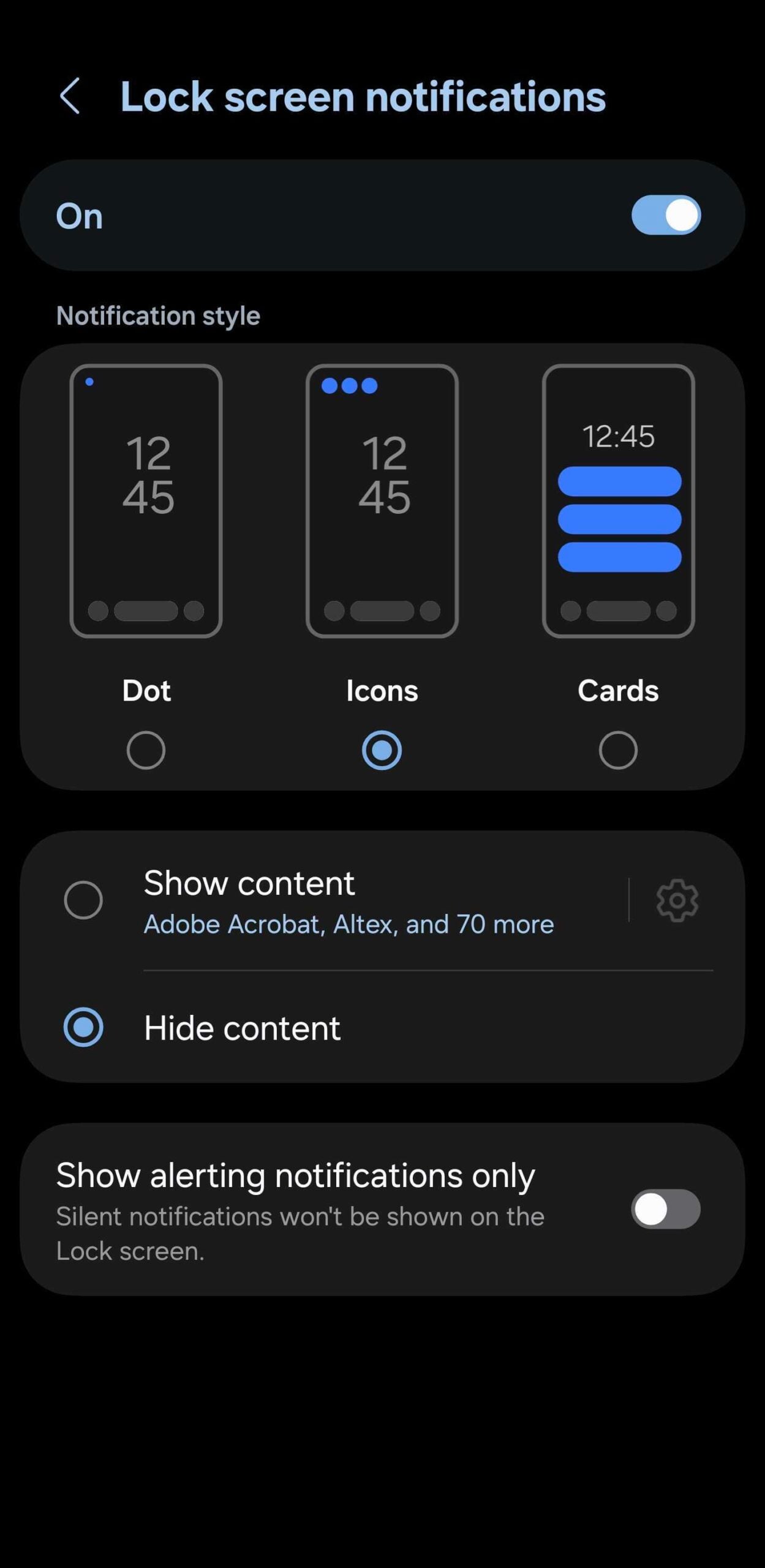
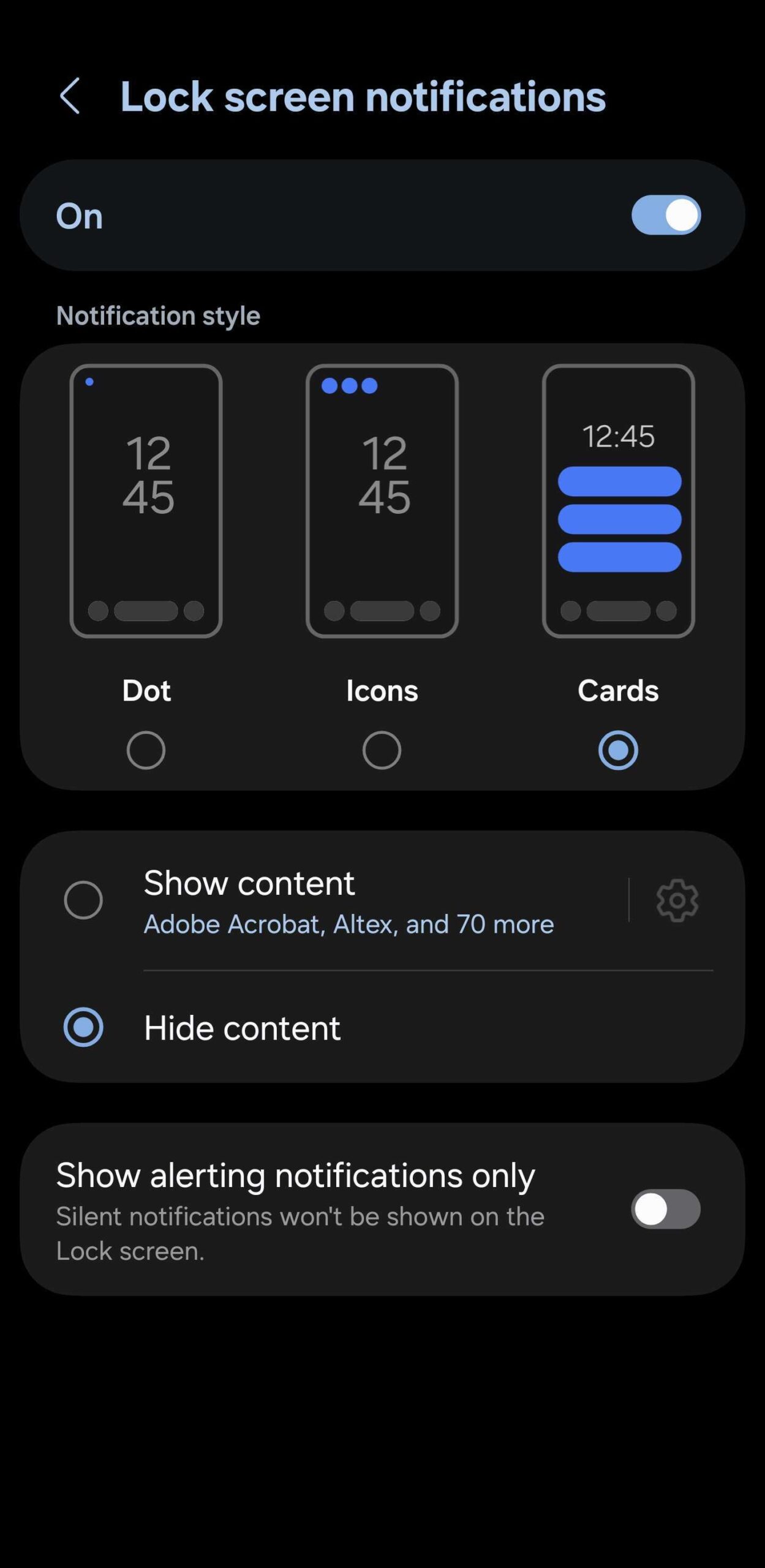
You can also choose whether to hide the content in these notification cards on the lock screen or pick which apps to show content in lock screen notifications individually.
If you haven't received the One UI 7 update yet, you will have to wait for Samsung to resume the rollout. The company hasn't said why it had to pull One UI 7 from its servers or when things will go back on track.
Browse the latest One UI 7 phone deals
Some speculate that Samsung stopped the stable One UI 7 rollout due to a bug that keeps some users from unlocking their phones once they finish updating to One UI 7.
We also found a security flaw in One UI 7 that concerns Secure Folder Gallery contents being shown outside of Secure Folder through auto-generated Stories. Needless to say, there might be more than one reason why the update was halted.
Make no mistake, though. The way lock screen notifications work in One UI 7 is by design, and you can freely change their behavior by following the steps above.


















