
One UI 7 represents one of the biggest leaps in design for Samsung's proprietary UI for Android. It introduces new animations, blur effects, icons, and much more. One UI 7 also updates the look of Samsung apps to varying degrees, but in some cases, old design elements have remained intact.
Right now, we're strictly speaking about the often-dreaded hamburger menu. It's been slowly phased out from many Samsung apps and replaced with better and more modern UI philosophies. Two recent examples are the latest versions of Galaxy Wearable and Samsung Weather.
Nevertheless, this design element persists in some One UI 7 Samsung apps. Below is a list containing those that retain the hamburger menu in One UI 7. But first, let's clearly define the hamburger menu.
What we're referring to isn't the three-line button that vaguely resembles a hamburger patty between two buns but rather its behavior. This button exists in most Samsung apps in one form or another, even in One UI 7. However, it behaves differently across different Samsung apps.
Buy your One UI 7 Galaxy phone today
The more accurate definition of the “hamburger menu” (rather than the hamburger menu button) consists of the partial-screen menu that slides out from the left side when users interact with menu button. Here is a visual example using screenshots from the Samsung Voice Recorder app.
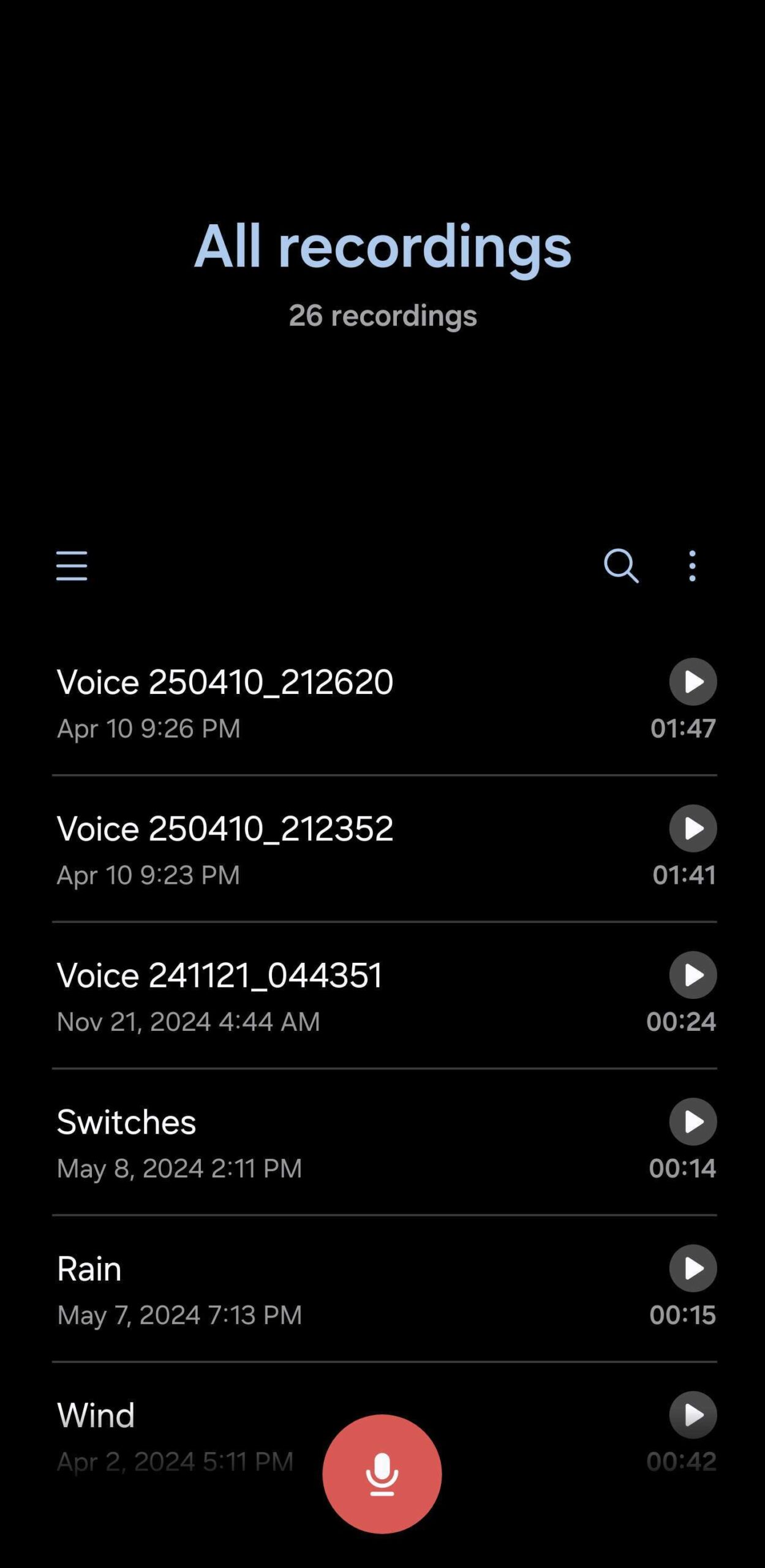
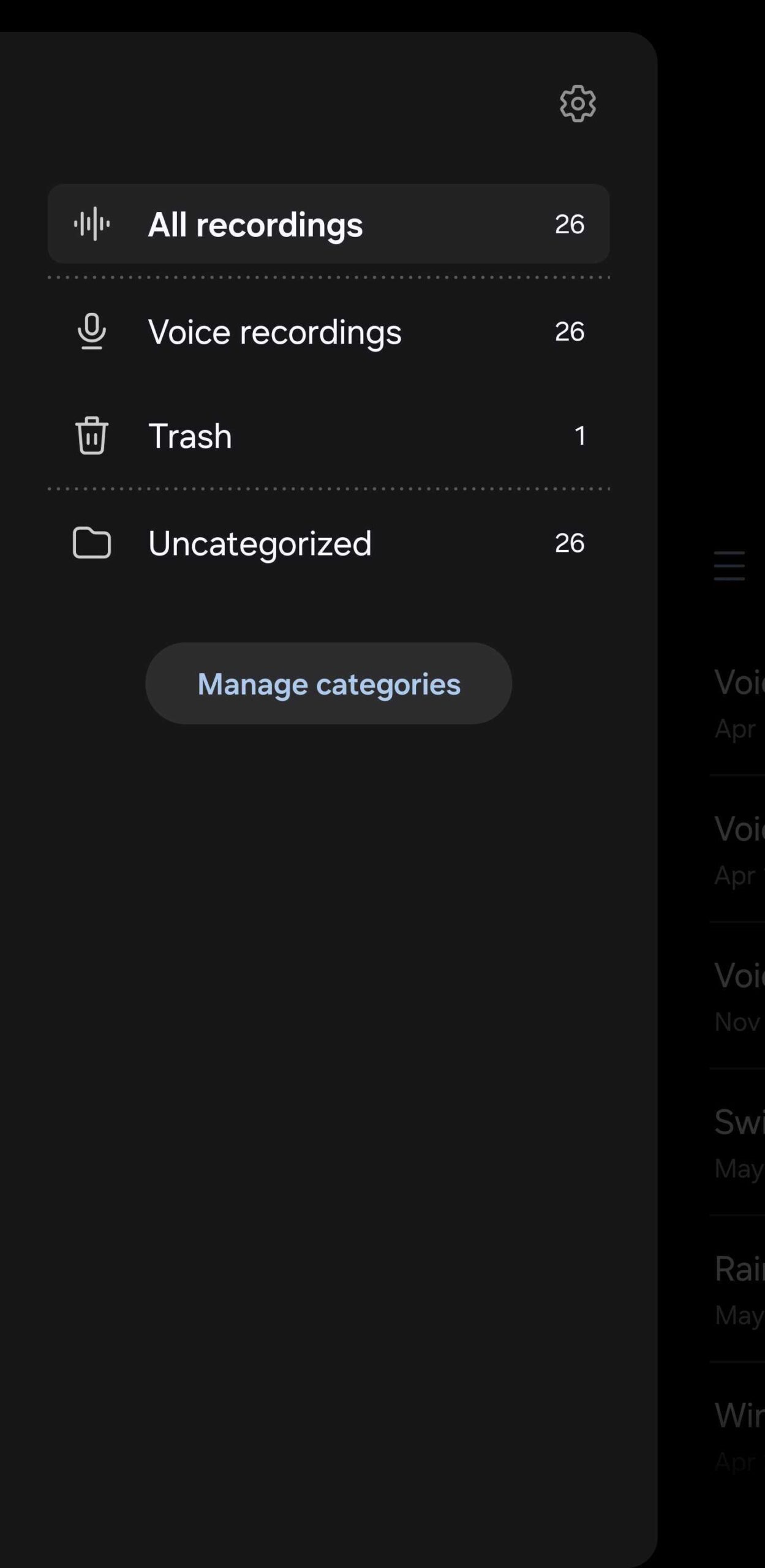
Needless to say, Voice Recorder still has the hamburger menu, so which other Samsung apps in One UI 7 retain this element? Thankfully, there aren't that many left, considering the number of Samsung apps in the Galaxy ecosystem. But here they are:
- Voice Recorder
- Samsung Notes
- Calendar
- Reminder
- Samsung Email
- Interpreter
Given the direction of One UI and Samsung's app design, we're guessing the company will eventually get rid of the hamburger menu entirely. We're not there yet, but we're slowly getting closer to a more unified UI based on modern principles. Just a few more steps and we can all wave goodbye to this archaic design element.















