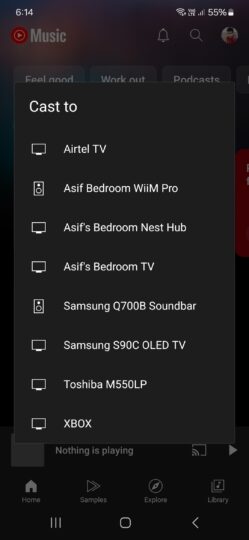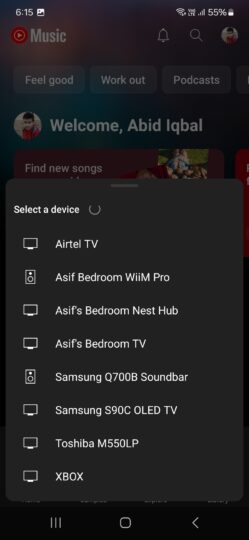Google is rolling out a redesigned menu for showing casting options in the latest stable version of the YouTube Music app for Android (version 6.49.53) with a server-side update.
Until now, when you pressed the cast button on the Now Playing screen, the app used to bring up a menu in the center of the display that listed all the devices to which you could cast the content. Once you selected a device, the menu used to show the song’s album art in a large size and the song’s name and album details below that. It also used to give you the play/pause and Stop Casting buttons.
Now when you press the cast button, the app brings up a menu from the bottom of the screen that shows you all the devices to which you can cast the content. This menu is wider and it has rounded edges instead of sharp edges of the old menu. Once you select a device to cast the content to, the menu shows the song’s cover photo in a small size followed by the song’s name and album details. Below that, it displays the volume slider and other devices to which you can cast the content as you can see in the screenshots below.
While the redesigned menu makes good use of space and therefore, looks more sophisticated, it lacks the buttons to play/pause the content or stop casting it. So, if you want to play/pause the song, you have to go back to the Now Playing screen, and to stop casting the content to other devices, you have to select the “This phone” option, which stops casting the content on the other device and starts playing the content on your phone/tablet instead. You can then go to the Now Playing screen and pause the song if that’s what you want.
At the moment, you have to force the app to show the redesigned Cast menu. To do that, force-stop the app and then open it. You should now be able to see the new Cast menu,