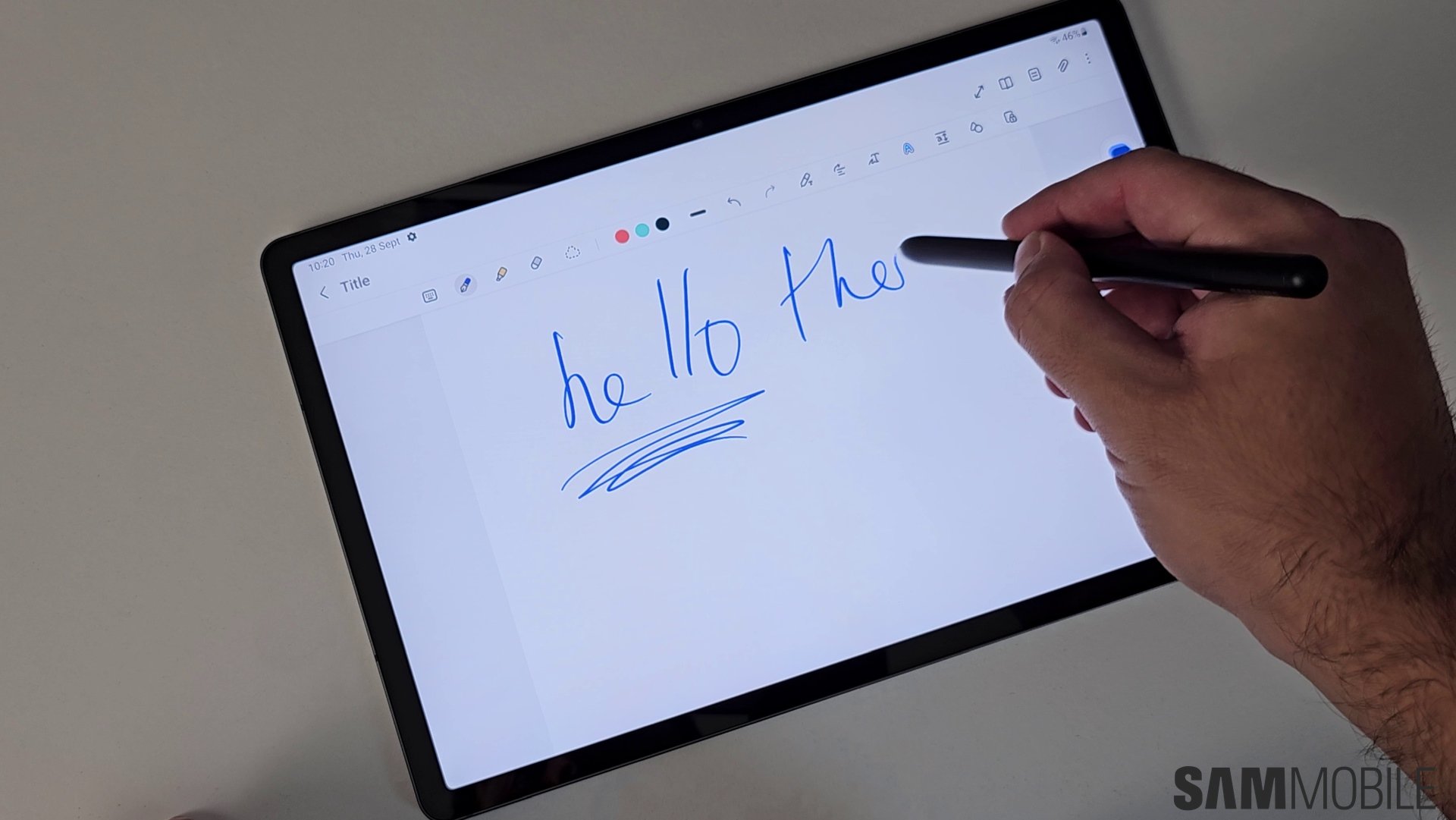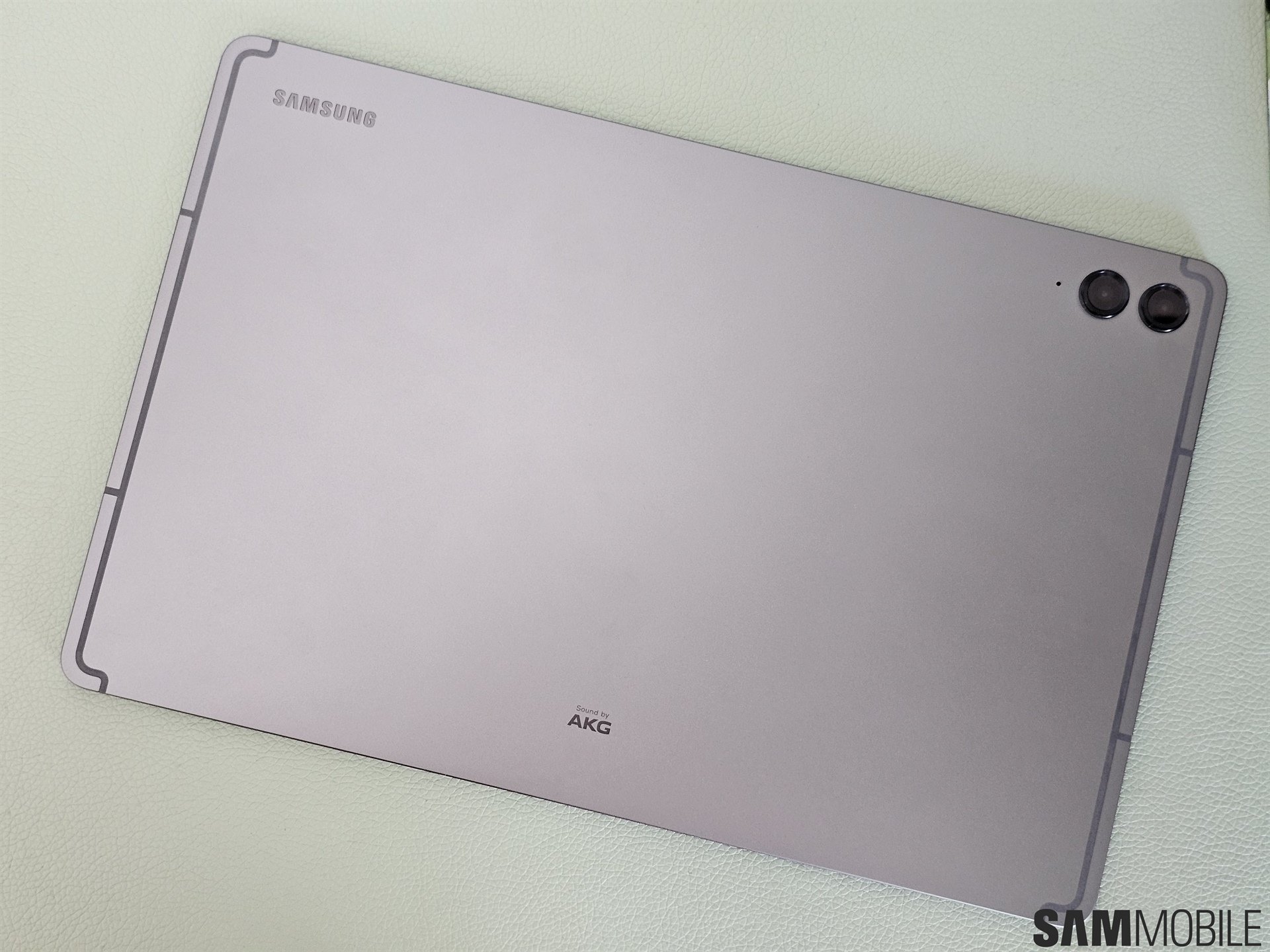I think the Galaxy Tab S9 FE series offers an outstanding balance of price and features for most people. Here are those features.
- Buy Galaxy Tab S9 FE
- Buy Galaxy Tab S9 FE+
1. Big, high-resolution screen with high refresh rate
The Galaxy Tab S9 FE has a 10.9-inch LCD screen (12.4-inch on Galaxy Tab S9 FE+) with QHD+ resolution, high brightness, and, more importantly, a 90Hz refresh rate. It's no OLED, but it will likely offer a satisfying experience for most people. Thanks to its high refresh rate panel, watching videos, browsing the web, and day-to-day experience will be more fluid. Thanks to Vision Booster, it can reach a peak brightness of 720 nits, which means it will also be usable under direct sunlight.
Samsung usually offers good speakers on its tablets, and the Galaxy Tab S9 FE and the Galaxy Tab S9 FE+ are no different. The speakers are tuned by audio firm AKG, which is owned by Samsung.
2. Bundled S Pen
Unlike the iPad, for which you must spend more money to get a stylus, the Galaxy Tab S9 FE and the Galaxy Tab S9 FE+ come with a bundled S Pen stylus. It is excellent for writing and drawing and suits students and artists.
As usual, you don't need to buy a separate app, as all Samsung tablets come with pre-installed Samsung Notes. People who want to learn drawing can also install the PENUP app.
3. Exynos 1380 is a decently fast processor for day-to-day tasks and some gaming
Yes, the Exynos 1380 processor isn't nearly as fast as the Snapdragon 8 Gen 2 inside the Galaxy Tab S9, but it is still decently fast for most day-to-day tasks. It is a 5nm chip with four high-performance Cortex-A78 CPU cores and four power-efficient Cortex-A55 CPU cores. That's great for web browsing, multitasking, and even some gaming. It can run high-end games like Call Of Duty: Mobile at a decent frame rate.
Thanks to 6GB/8GB RAM, you don't need to worry much about multitasking. Though, I would advise you to buy the 8GB RAM version of the tablet.
4. Samsung DeX for a desktop-like experience
If you don't have your laptop or PC handy, you can even get some work done on your Galaxy Tab S9 FE or Galaxy Tab S9 FE+, as they come with Samsung DeX. However, these tablets can only run DeX on the screen, not on an external display or monitor.
5. Big battery and fast charging for long runtime
The Galaxy Tab S9 FE has an 8,000mAh battery, while the Galaxy Tab S9 FE+ has a 10,090mAh battery. These are big enough to last an entire day, and the power-efficient Exynos 1380 processor certainly helps. And when it's time to charge, these tablets charge fast enough, thanks to 45W fast charging.
At just $450, the Galaxy Tab S9 FE ($600 for Tab S9 FE+) offers a big, bright, and fluid screen, complete with S Pen and DeX. It has good speakers and a decently fast processor that's good enough for most tasks, including browsing and gaming. Samsung's One UI software is second to none in the Android segment, and it will be up to date for four years from now. It lasts an entire typical day and can charge fast. The Galaxy Tab S9 FE+ is excellent for those who want a tablet primarily for watching videos.
If you buy any of those tablets right now, you can get the Galaxy Tab S9 FE Smart Book Cover for free or the Galaxy Buds FE for just $50.