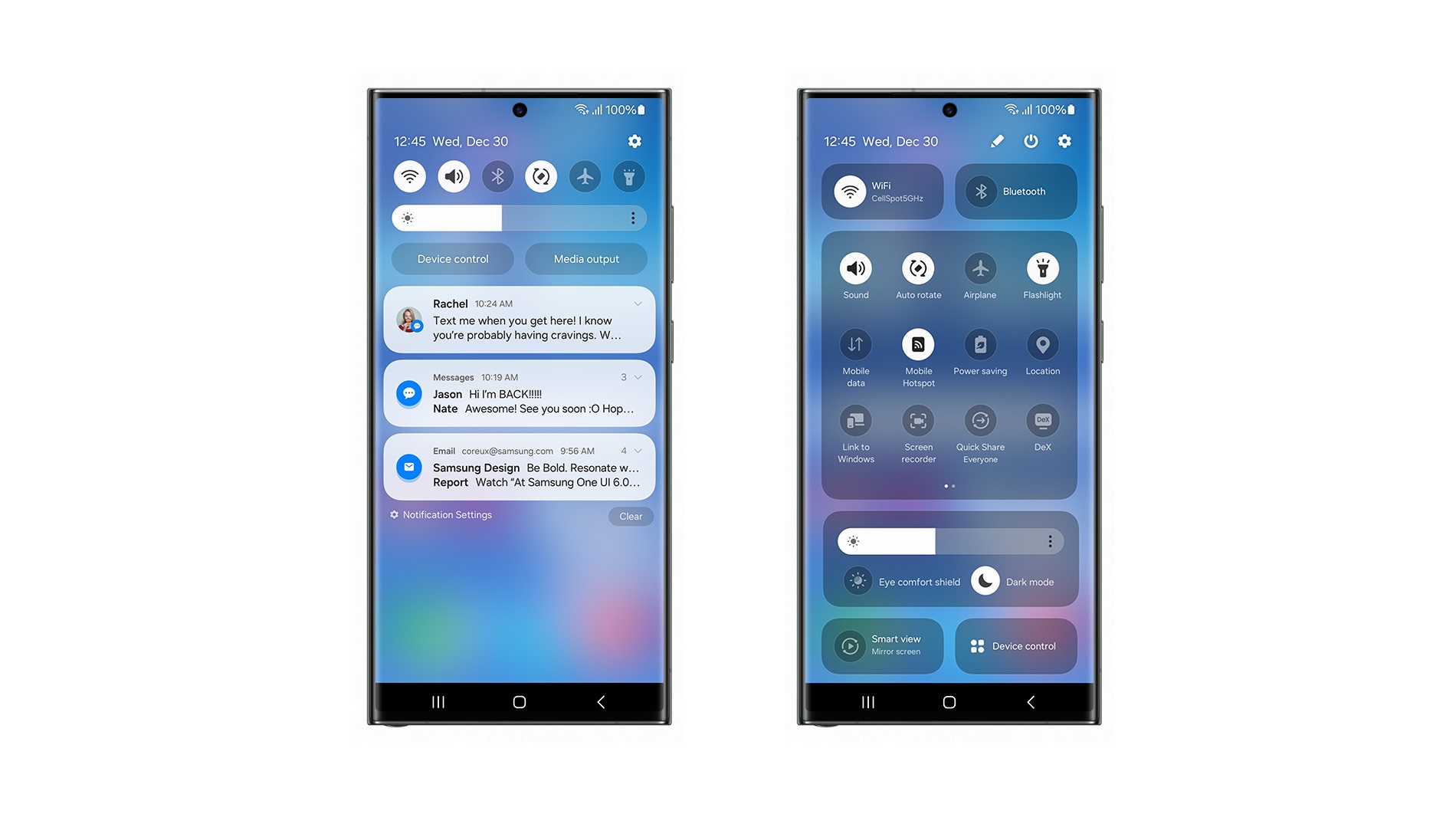The One UI 6.0 screenshots Samsung leaked reveal a quick toggle area segmented into different pieces. The lower part of the quick toggle screen in One UI 6.0 accommodates device controls and brightness-related settings. The middle area consists of your usual pool of quick toggles, and the upper segment contains quick toggles for connectivity settings, such as Wi-Fi and Bluetooth.
Although nobody knows how useful this change will turn out in practice (yet), personally, I'm really looking forward to trying out the redesigned quick panel in One UI 6.0. This UI element in One UI 5.1 and earlier versions has been a point of mild frustration for me in the past, and I'm glad Samsung is finally trying something different.
Story continues after the video
The existing quick toggle area can be frustrating
After years of using One UI, I'm almost convinced that the classic quick toggle panel design might be too simple for its own good. Or, perhaps a more accurate description is that it lacks any sort of structure and tools to help users keep things organized.
Some may think this leads to better customization because no two quick toggle panels share the same layout. But in reality, there's little-to-no reward for having all your quick toggles in one place in seemingly random locations.
In fact, I believe that most One UI users go through the same process before they become frustrated with the system (or lack thereof) and give up on organizing the quick toggle panel altogether. Here's how it usually goes.
The gradual descent into not caring about quick toggle layouts
Some users will ignore the quick toggle layout from the start, while others will want to bring some logic to the toggle arrangement. The latter group will spend an unreasonable amount of time organizing, placing, and relocating quick toggles, thinking it will all be worth it in the long run.
However, these users haven't seen the worst part yet. A time might come when they may have to factory reset or replace/upgrade their Galaxy devices. And no matter how hard they might try to restore system settings and home screen layouts, they'll find out the hard way that their personalized quick toggle panel arrangement is gone forever. Everything is back to square one. And good lock remembering the location of every quick toggle individually.
These users will now have two choices: either repeat the process of organizing quick toggles by hand (and they probably won't get the exact same layout as before), or they might give up and try to use quick toggles as they come. Chances are that most people will stop caring and take the latter route. Welcome to quick toggle hell.
Now, back to the ray of hope shining out from these official One UI 6.0 screenshots. The factory reset issue described above will probably persist in the next version of One UI. But even so, I'm confident that the redesigned quick toggle panel, segmented as it is, will keep things more organized. The most used and high-priority quick toggles will always have their well-defined places from the start, and that's bound to alleviate some frustration.
In conclusion, Samsung wants to bring some much-needed structure to the quick toggle panel design in One UI, and I'm all for it. Time will tell how well the new system works in practice, but I can't wait to give this redesign a fair shot. Samsung might release the first beta build soon. It will be available for the Galaxy S23 series first, and we Galaxy S22-series users may have to wait a while longer.