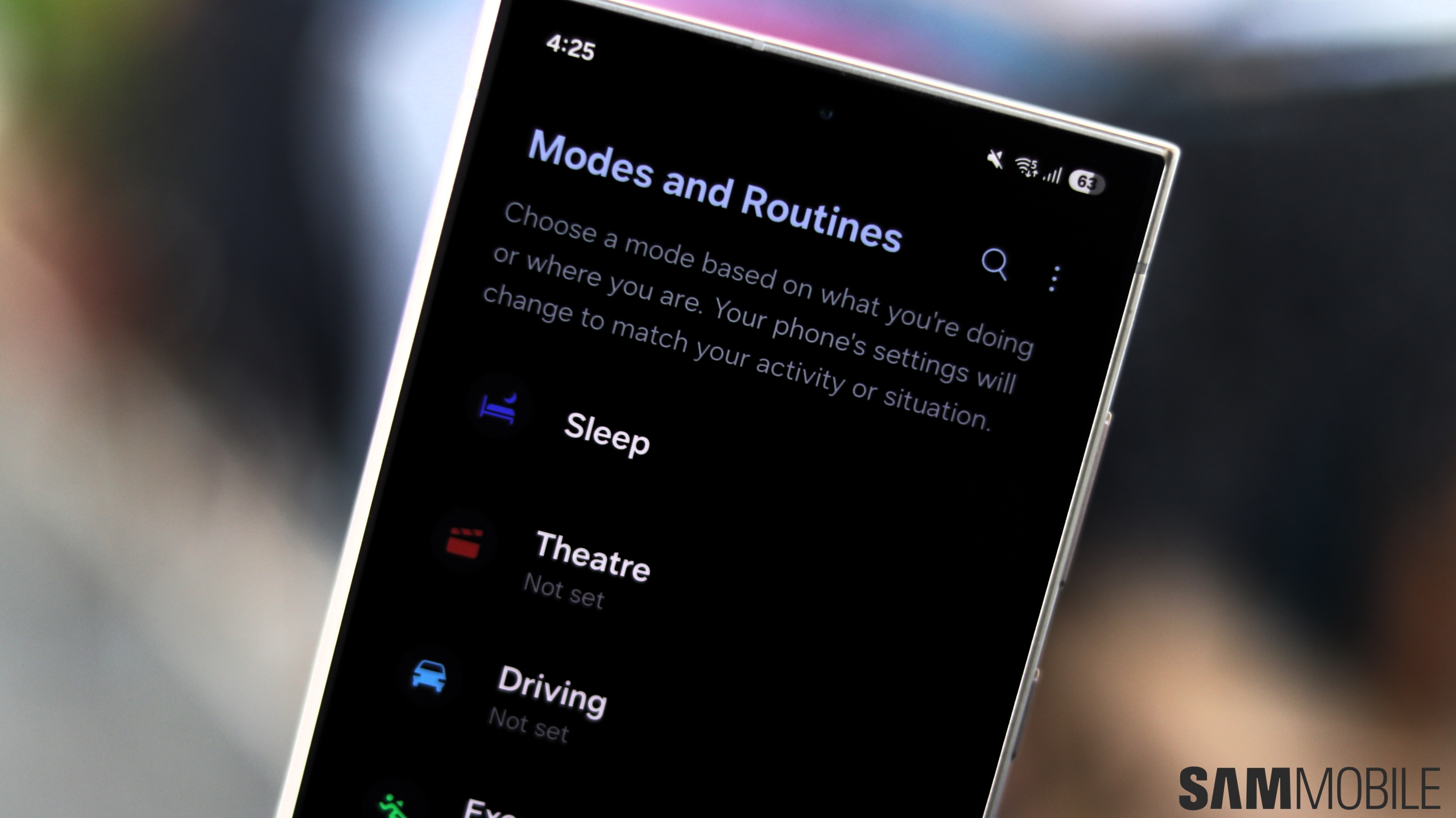Samsung's One UI often improves on features available in Android OS or adds new tools. But sometimes, it also cuts down on some of the features you find in Google's Android OS, and One UI 5.0 is a recent example.
One UI 5.0 has done away with Focus Mode, and nobody seems to care, for good reasons, i.e., very few people seem to use it. In case you don't know, Focus Mode is an Android OS feature (still available in standard Android 13) that can prevent you from using selected apps.
More specifically, Focus Mode allows Android OS users to create a “Work mode” that disables distracting apps during work hours. Other “modes” can be created around different activities, but the basic principle remains the same: you block apps from being used according to a pre-determined schedule. Samsung removed Focus Mode in One UI 5.0 only to replace it with a more robust solution.
Focus Mode is out to make way for Modes & Routines
If the description for Focus Mode sounds familiar, it's likely because Samsung added a “Modes” feature to its existing Bixby Routines in One UI 5.0 and gave the system a new name: Modes & Routines.
In other words, One UI 5.0 has done what One UI often does best. It removed an Android feature only to replace it with something arguably better. Samsung's Modes offer a wider range of parameters than Google's Focus Mode, including an activation option based on location rather than the time of day. One UI 5.0 users can also change the behavior of incoming calls, notifications, and a few other basic features when a Mode in Modes & Routines is active.
At the end of the day, whether or not the addition of Modes to Bixby Routines will be of any practical use to One UI 5.0 users that haven't found value in Focus Mode in previous One UI versions remains to be seen. But the simple fact is that One UI often does things better than Google's standard Android OS (and a whole lot better than other launchers from different OEMs). The latest Samsung update is no exception. And that's why we will probably never replace One UI with another Android launcher or proprietary skin.