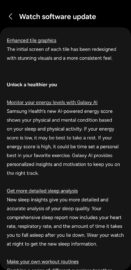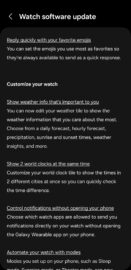Set aside some time when you decide to update your Galaxy Watch.
Puns aside, the update process on Galaxy Watches can be shockingly lengthy. Of course, it depends on the firmware's size, and big ones like One UI 6 Watch (1.8GB) don't roll out very often.
Nevertheless, be sure the Galaxy Watch battery is charged and you have some extra downtime before proceeding with the One UI 6 Watch update on your device.
For reference, it took me nearly one hour to upgrade the Galaxy Watch 5 to One UI 6 Watch, and I don't expect the process to be any faster for Galaxy Watch 4 users.
Mind you, I'm not really complaining. It would be nice if Watch updates didn't take so long to finish installing, but it is a non-issue, considering we get a big One UI Watch update roughly once a year.
Just know what to expect and pick a good time slot to update your Watch. You might want to avoid starting the process right before your fitness workout routine, for example.
As for what you can expect from this latest upgrade to One UI 6 Watch, you can refer to the screenshot gallery below for all the info you need. Some key changes and additions include a new Double Pinch gesture, new Watch Faces, enhanced tile graphics, and more.
If you haven't received the update, you can check for it manually via your Watch by opening the Settings app, accessing “Software update,” and tapping “Download and install.”
Alternatively, you can use the Wearable app on your connected phone to check for new updates.