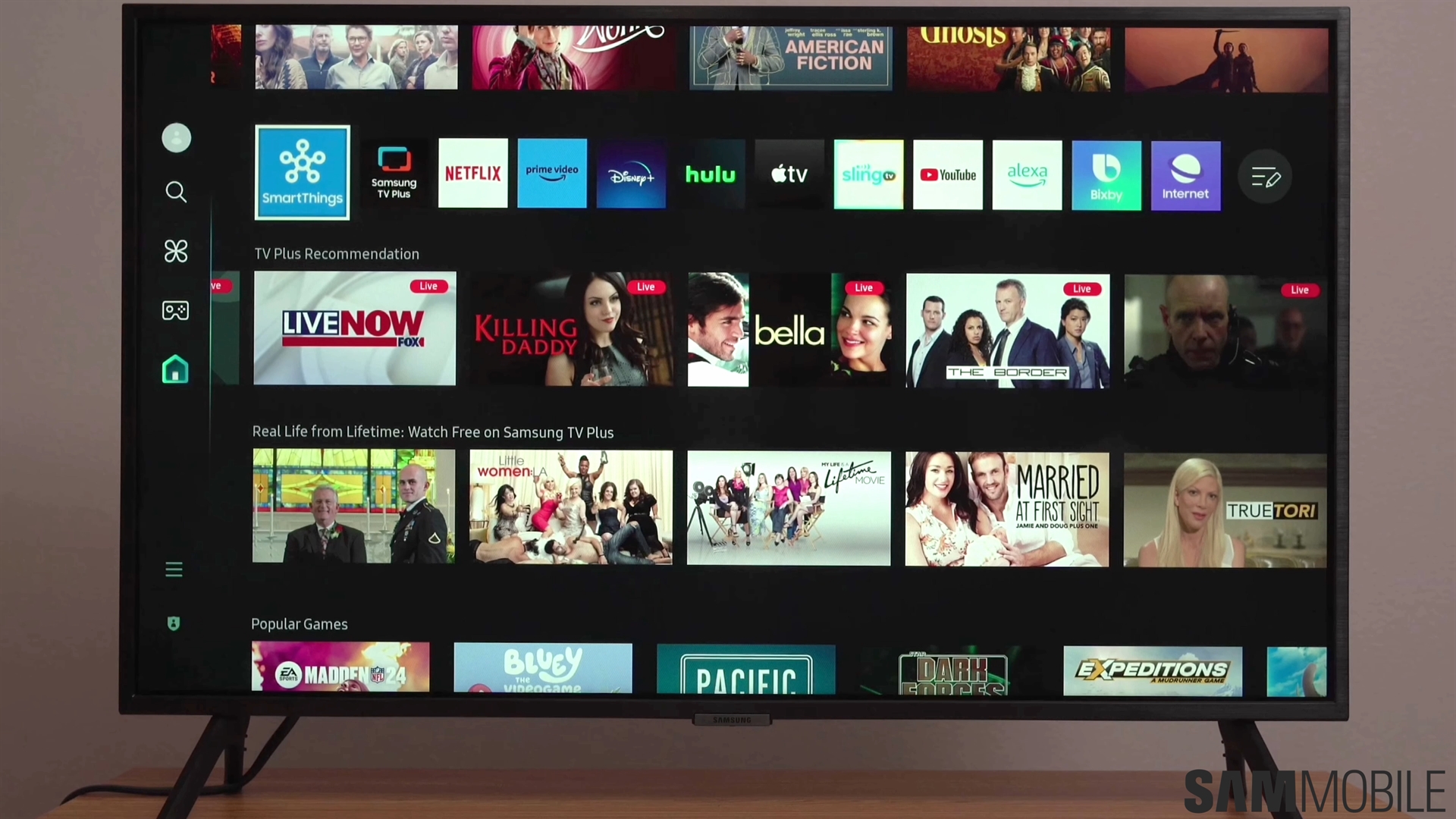Over the years, countless people have asked Samsung to add a Dark Mode to the SmartThings TV remote UI. We asked for the same thing a year ago in October, calling it a must-have quality-of-life feature for the Samsung smart TV experience.
I'm not sure exactly when Samsung added a dark mode to the TV remote in SmartThings, but it did! Maybe Samsung implemented it with One UI 5.1 or the recent SmartThings updates, but I wouldn't know. I stopped using the TV remote in SmartThings due to its arguably underdeveloped design and lack of a dark UI. Samsung didn't announce this change either, so I was taken entirely by surprise when I spotted it on my phone last night.
Story continues after the video
The whole TV remote layout has been changed
If you're willing to give the SmartThings TV remote another try, Dark Mode might be the first thing you'll notice upon launching the TV remote on your phone. But there's more. Samsung actually redesigned the entire TV remote UI.
If the old TV remote felt uninspired and clunky, with buttons placed seemingly at random, the new design feels like it has some real thought behind it.
There's just one area that still needs a bit of work. Namely, the screen that lets you switch between sources or apps. It hasn't been worked on, and it's not affected by dark mode. Needless to say, there's a stark contrast between this screen and the redesigned TV remote.
Disregarding this one omission, Samsung finally gave us what we all wanted. These changes to the SmartThings TV remote have been a long time coming, and I am now looking forward to trying out using my smartphone as a TV remote again. I hope it's not too late and that many others who have waited for these changes for so long will try them out.