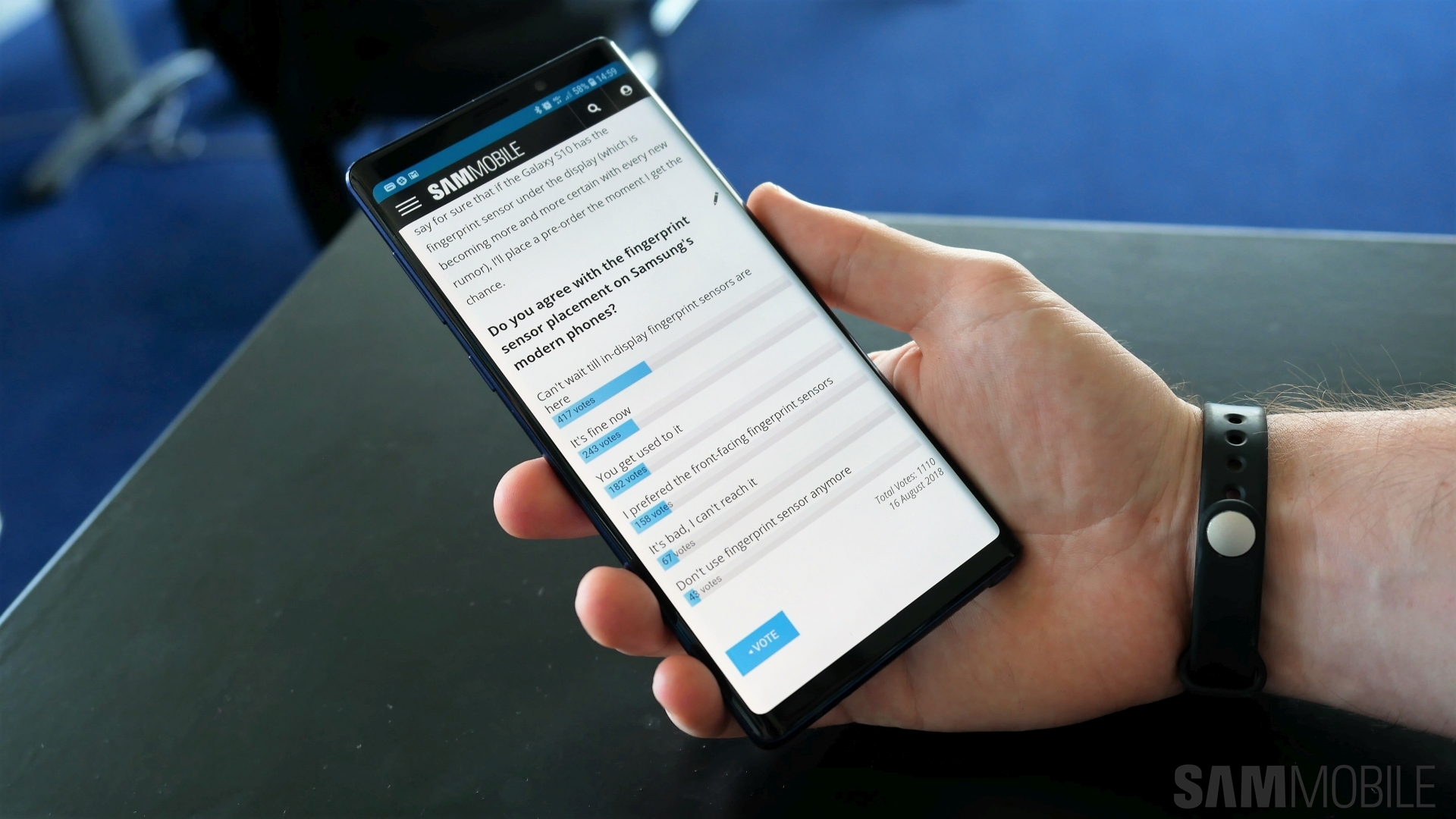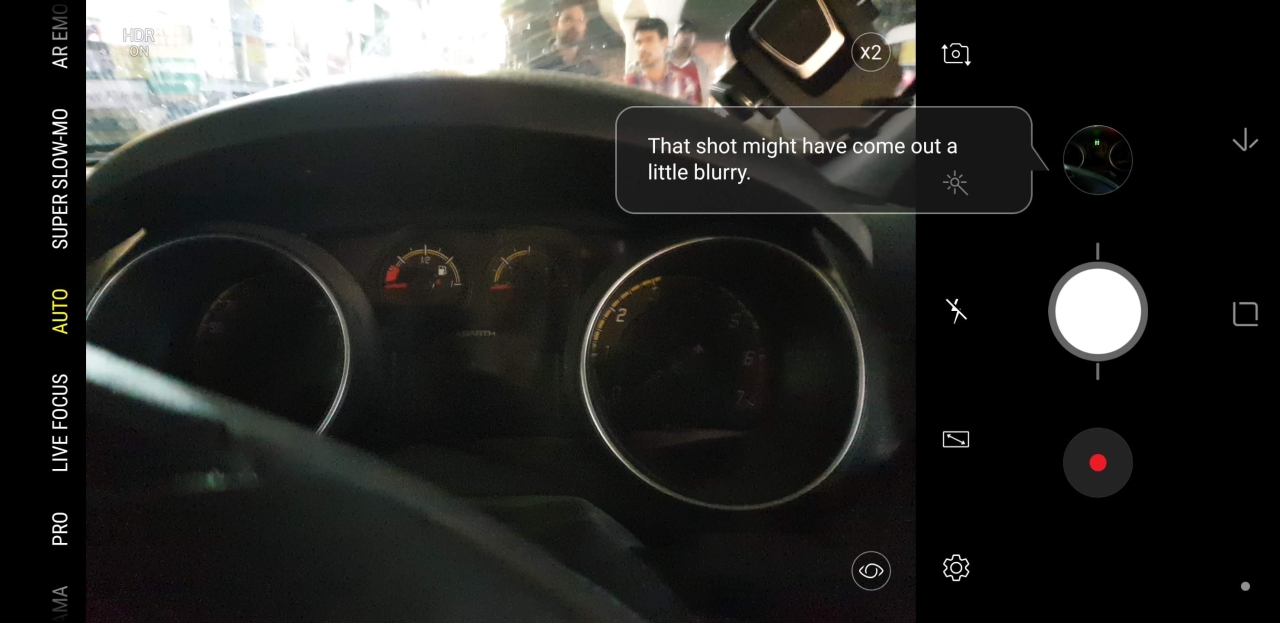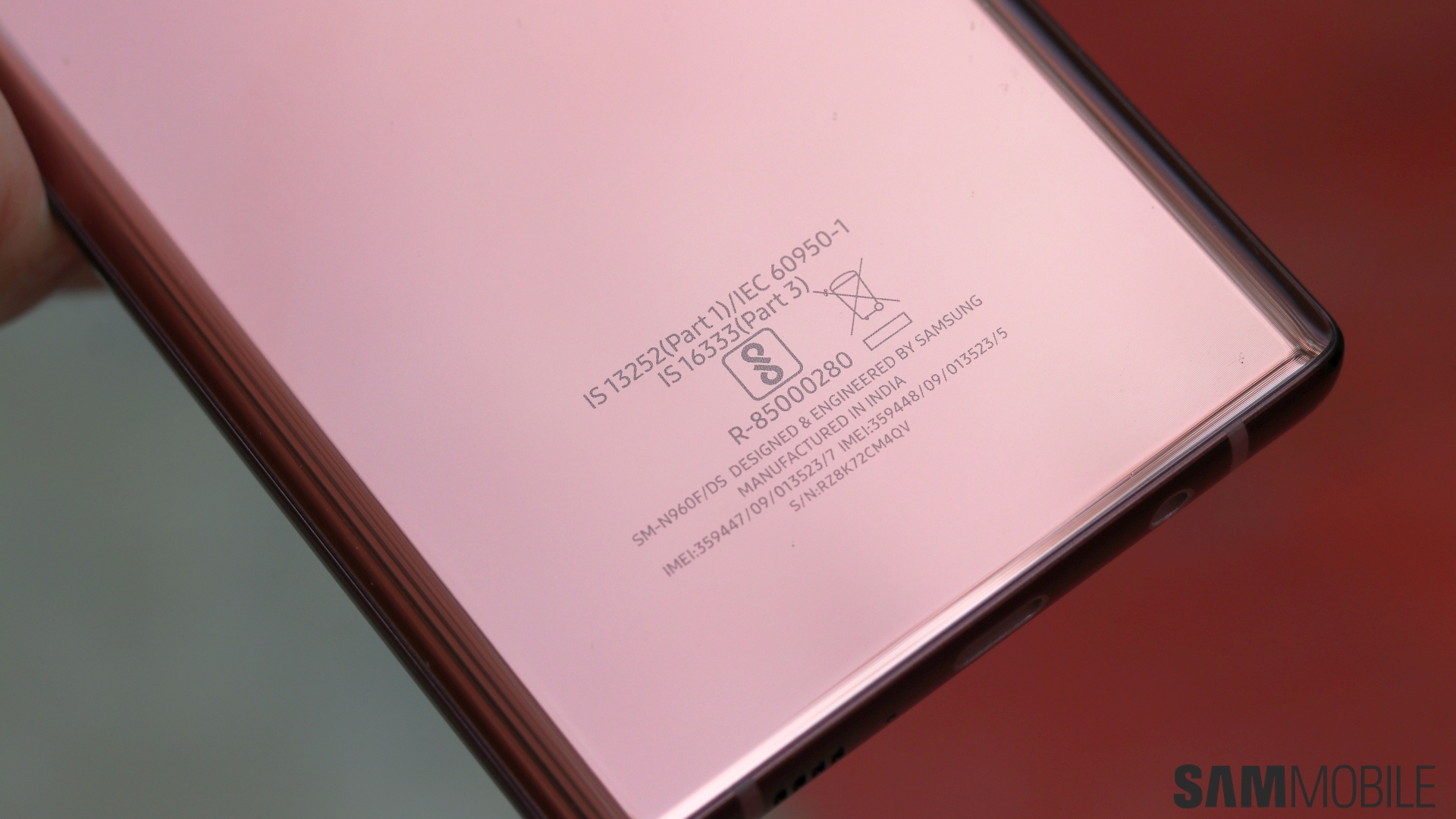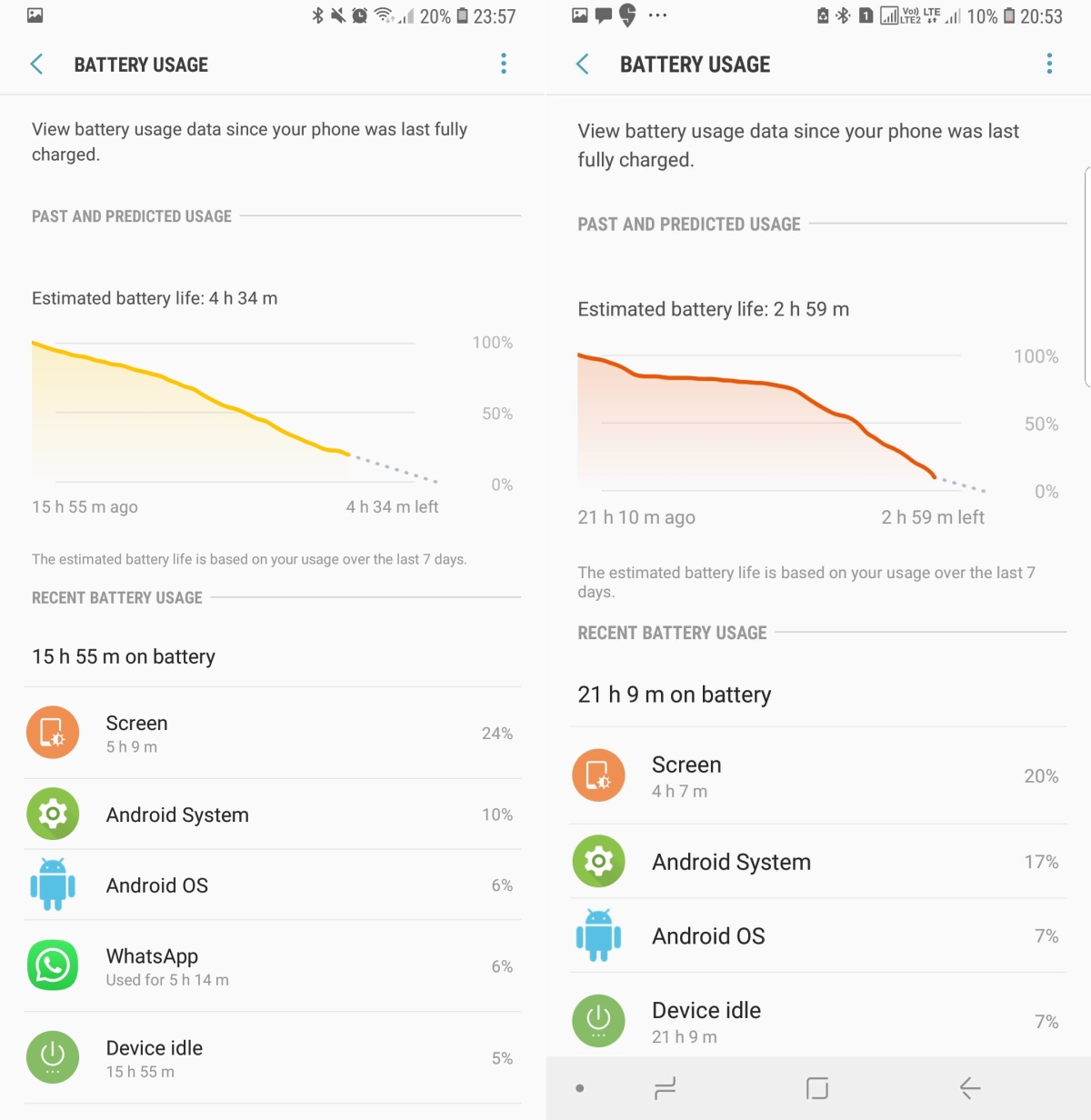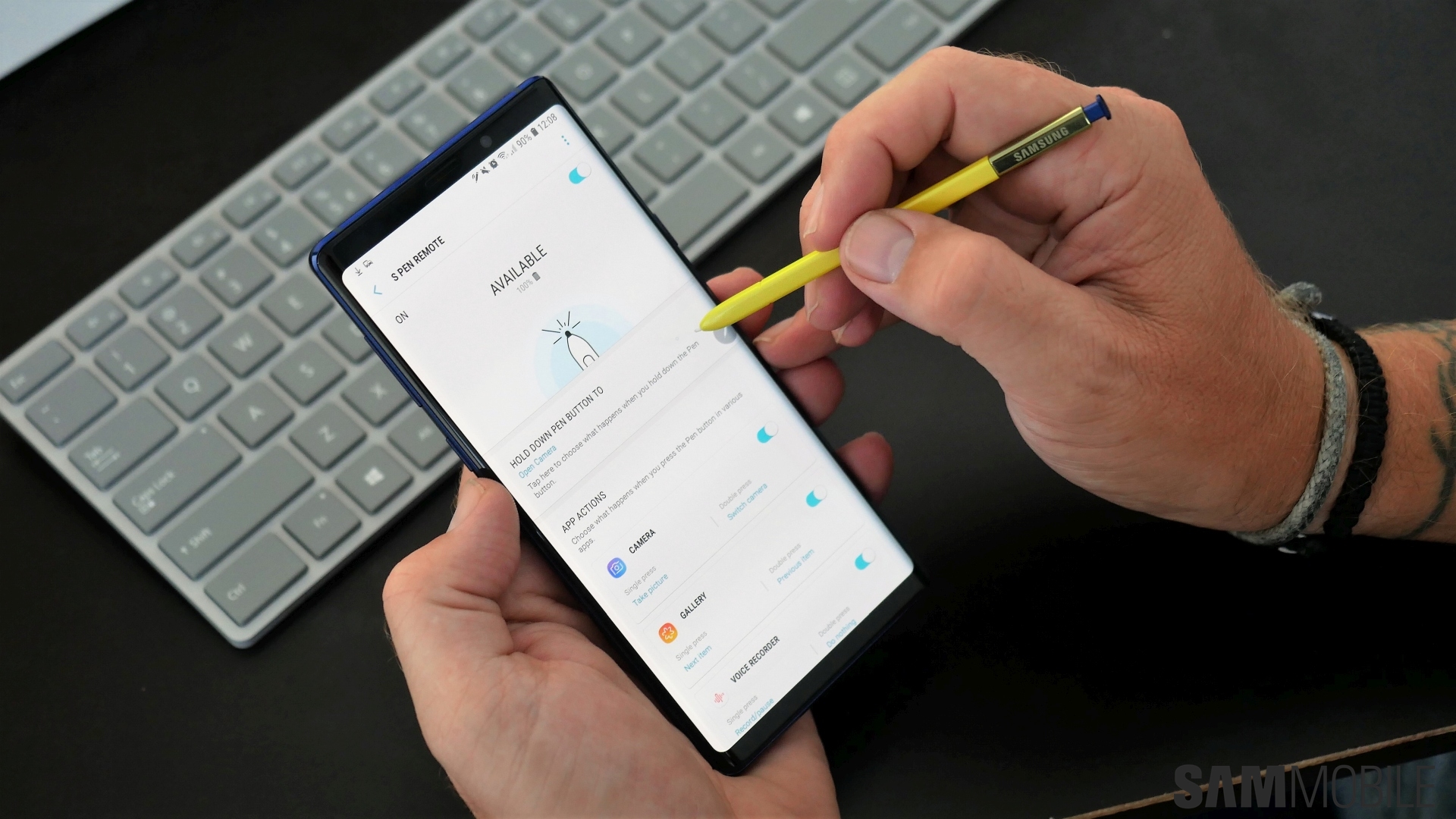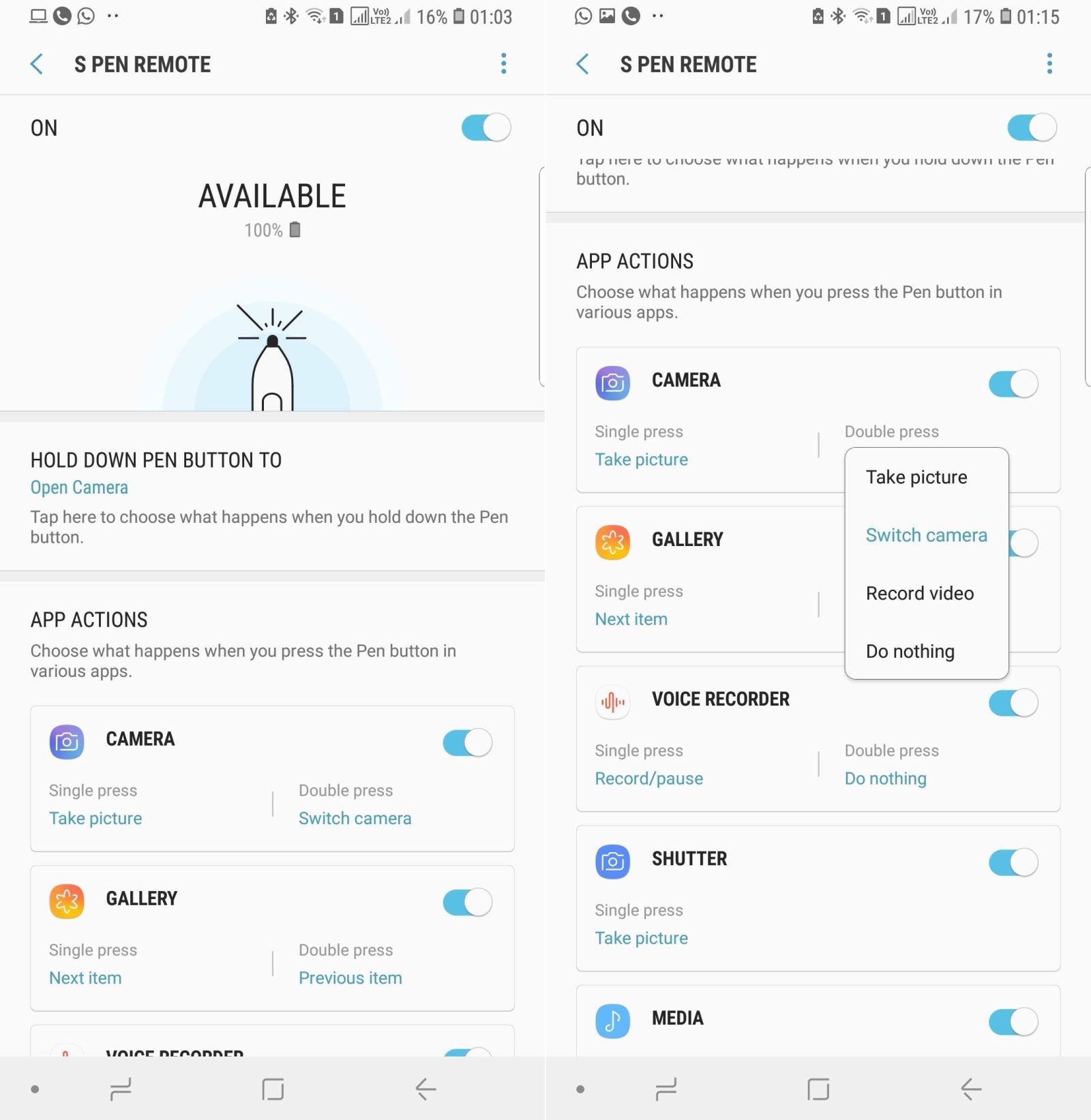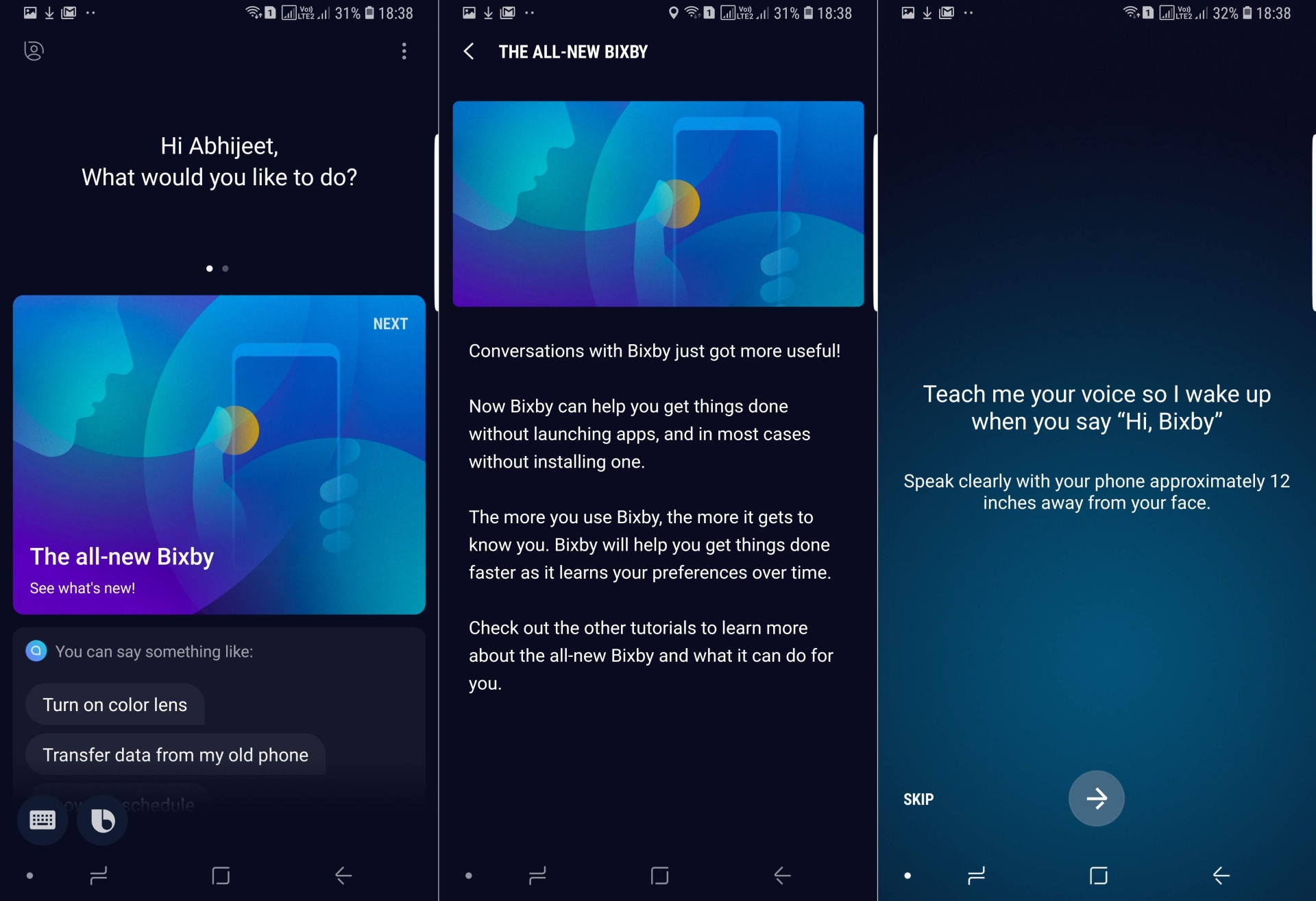And the company has done just that with the Galaxy Note 9. The Galaxy Note 9 has everything the Galaxy Note 8 and Galaxy S9+ offer, and instead of features that may come off as gimmicks, Samsung has focused on the essentials. There's finally a big battery on a mainstream Galaxy flagship, the storage on the base model is a whopping 128GB (along with official support for up to 512GB microSD cards), and the S Pen has become smarter and more useful thanks to the addition of Bluetooth connectivity.
Ideally, a big battery and plenty of onboard storage are features flagship phones should always have for the prices they usually command, but it's only Samsung that has finally risen to the occasion. However, the Korean giant is also demanding quite the premium for it. The Galaxy Note 9 starts at $1,000 in most markets for the base model and $1,250 or thereabouts for the 512GB variant. Samsung's latest flagship has a spec sheet no other smartphone can match, but is all of it enough to justify that thousand dollar price tag?
Let's find out in our Galaxy Note 9 review.
Editor's note: The pictures of the phone in this review were taken at our Netherlands office and in India, which is why they are so contrasting in look and feel. You do, however, get to take a look at both the Ocean Blue and Metallic Copper variants of the Note 9, which may help you decide which color you should go for.
Galaxy Note 9 review: Design
The Galaxy Note 9 looks exactly like the Galaxy Note 8 from the front at first glance. But Samsung has made a few changes, some of which debuted on the Galaxy S9 and some specifically to fit in the bigger battery and the ever-so-slightly bigger screen (6.4 inches). Like the Galaxy S9, the Galaxy Note 9's top bezel is darker to better hide the iris sensor and front-facing camera. The phone is also slightly wider. That isn't noticeable, however, unless you compare it side-by-side with an S9+ or Note 8, as Samsung has used a process called dia-cutting for the phone's edges to make it look slimmer than it is. Not that the Note 9 isn't a big phone, but it's not necessarily less convenient to use than a Galaxy Note 8 or even a Galaxy S9+.

The back is where the most noticeable change has taken place. The fingerprint sensor now resides below the dual camera setup. Sadly, the camera sensors are placed horizontally as they were on the Note 8, so the fingerprint sensor isn't as easy to access as the S9+. You don't exactly need to change your grip to access the fingerprint sensor to unlock the phone and start using it, but a not-so-ideal stretch of the index finger is required. Folks with large hands will also find themselves smudging the camera lenses too often, but that's just an unavoidable downside of Samsung's fingerprint sensor placement on all of its modern plus-sized flagships. Those in-display fingerprint sensors can't get here soon enough.
Overall, the Galaxy Note 9 feels as premium and well made as a $1000 smartphone should. I'm just not sure if that yellow S Pen that Samsung is bundling with the Ocean Blue variant of the phone looks classy enough. You'd do best to check the blue version out in person before making a decision on which color to choose. The yellow S Pen doesn't look bad, far from it. But it just seems like an odd choice for Samsung to make for a Note smartphone, especially since all of the other color variants have the same color for the phone and the stylus.
Display and sound
The 6.4-inch Super AMOLED Infinity display on the Galaxy Note 9 is awesome. Do I really need to say more? Samsung's been at the top of the game when it comes to phone displays, and the Note 9 even gets improvements in areas where the consumer can't really tell a difference. All you need to know is that it's vivid, extremely bright (and dim when you want it to be), and a joy to use. It's not the most accurate screen by default, but you can switch to the basic display mode in the phone's settings if you want it to be true-to-life.
As mentioned in the design section, the top bezel is darker this time around, so the screen flows into the all-black bezels more seamlessly. The bezels aren't totally dark and not too small, either, but Samsung's decision to stay away from notches makes the company's implementation of an all-screen display the most sensible. That's especially true for the specs and hardware Samsung is offering on its flagships, which trumps anything else on the market whether you count the Galaxy Note 9 or not.
The Galaxy Note 9's stunning display is accompanied by stereo speakers, a first for the Note lineup following the introduction of stereo speakers on the Galaxy S9 earlier this year. And the audio quality remains as good as ever, despite one of the speakers being embedded in the earpiece. There's plenty of bass, Dolby Atmos support makes for a noticeable change in audio separation between the two speakers, and distortion at the highest volume isn't a problem as long as the content being played has a high enough bitrate.
Last but not the least, there's a pair of AKG-tuned earphones in the box, which are also unchanged from what we had on the Galaxy S9; they are among the best bundled earphones you get with a phone. Yes, that also means there's a headphone jack on the Note 9, which further makes it stand out from the mainstream competition.
Camera
The Galaxy Note 9's cameras are pretty much the same as the Galaxy S9+, both in specs and the image quality. But, for the rear camera, Samsung has built in what it is calling Scene Optimizer. Scene Optimizer studies the scene and subject, matches them with 20 presets such as food, portraits, landscapes, and animals, then optimizes the shooting parameters to make the images look better than they normally would. Scene Optimizer doesn't really work in practice and is mostly a gimmick, though. Images don't seem to actually improve, but even if they did, Scene Optimizer takes just a second too long to actually detect the scene, which can result in you missing the moment.
Thankfully, the other new feature Samsung has built in works better and is available for both the front and rear cameras. Any time you take a blurry photo, the Flaw Detection feature will inform you with a pop-up notification. We all know how frustrating it can be when we take a picture and go to the gallery to check it out only to see it came out blurred. But thanks to Flaw Detection, you can immediately take another picture of the same scene instead of going into the gallery to find out, making it quite useful. Flaw Detection can also tell the user if someone in the photo blinked or the backlighting is poor, but this is something I was unable to reproduce.
As far as general performance of the rear camera is concerned, well, it's as excellent as it was on the Galaxy S9. The Dual Aperture lens (which switches between apertures of F1.5 and F2.4) makes sure that photos come out with good exposure in both extra bright and extra dark conditions. Color reproduction is mostly faithful to the real thing, there's plenty of detail without the excessive oversharpening Samsung was once famous for, noise is well controlled, and the dynamic range is usually great.
Live Focus (which uses the second camera to take bokeh pictures) also works nicely. Detail in indoor shots can be lacking, but it does seem to work better in low light conditions compared to the Note 8 or S9+. The 2x zoom function remains limited in poor lighting, though, and the primary camera lens is still used for zoom shots in when it's too dark (as the telephoto lens has a fixed aperture of F2.4). Check out a couple of Live Focus samples below.

The Galaxy Note 9 also comes with Super Slow-mo recording and AR Emoji, and you can check out our Galaxy S9 review to see how these features work since the results aren't different between the two devices. The same goes for the selfie camera and video recording; the video samples can be seen below, while the selfies are in the gallery above alongside the rear camera pictures.
Note: All of the above camera samples can be seen in full quality and highest-resolution in this Google Photos album. The album also has a few extra camera shots for your viewing pleasure.
Battery life
Alright, so let's talk about battery life. The Galaxy Note 9's 4,000 mAh battery is the biggest we have seen on a Samsung flagship barring the Galaxy S Active smartphones, and it delivers in spades. In my testing period, getting to around 5 hours of screen time on a busy day was almost never a problem. The phone can last a full day and then some with medium to heavy usage. It constantly had around 20 percent battery left at the end of a day, with usage involving everything from calls through browsing to checking WhatsApp and Slack messages.
Battery life with extended bouts of mobile data usage isn't as great, but you can still get by without the fear of the phone dying out at the wrong moment. The battery also fast charges from 0 to 100 in just a little more than the time the Galaxy S9+' 3,500 mAh battery takes (90-100 minutes). Thanks to the battery's size, quick 10 or 15-minute top-ups aren't as useful as they are on phones with smaller batteries, but that's not going to be an issue for most given the phone's generally impressive endurance.
Samsung's usual power saving modes are available on the Note 9, but I never felt the need to use them. The 4,000 mAh battery on the Galaxy Note 9 is a gamechanger, both for the competition and for Samsung itself. The company has addressed one of the key concerns power users have had about recent Note flagships, also giving proponents of a removable battery less reason to complain. If battery life is important to you, the Galaxy Note 9 has what it takes to keep up.
S Pen
The S Pen is the heart and soul of the Note lineup, as fans would agree, and Samsung has finally brought along a major upgrade. The stylus now has Bluetooth built in and can be used as a remote control for various features. It has a supercapacitor inside that is charged in just 40 seconds when it's residing in the slot and is good for up to 200 clicks before needing a charge again. Now, first things first: A long press of the S Pen button can be assigned to launch any S Pen feature or installed app. Then, depending on the app, you can perform actions with a single or double press of the button.
In the camera app, a short press takes a picture and a double press changes between the front and rear camera. In media apps such as YouTube or the music player, a single press can pause or resume playback. In Chrome, you can press the button once to go back and double press it to go forward. And for all these apps, you can assign a number of different actions if needed. For example, in Chrome, you can scroll up or down with a single or double press. Samsung is also offering an SDK for developers so third-party apps could also take advantage in the near future.
The ability to take pictures with the stylus acting as a remote is perhaps the most useful feature, though. No more will you need to twist your fingers around uncomfortably to reach the shutter button or the volume keys, which also means reduced chances of blurry photos. As someone who never used the S Pen before, I'm doing so quite often thanks to the camera control on the Note 9, and many others who usually ignore the stylus may start using it for the same reason.
There is one caveat. I found the double press action of the S Pen to be rather wonky. The phone can't seem to properly differentiate between a single and a double click. A double click would often have the phone carrying out the single click function before realizing what I wanted to do and then suddenly performing the right action. Hopefully, software updates will improve things on this front.
Before you ask: The S Pen's Bluetooth capabilities can be ignored if you want to. The stylus continues to work passively as earlier S Pens, so you can draw, take down notes, and browse around on the phone in general even when it isn't charged. The screen's edges are still a pitfall and can be an obstacle to your drawing or writing efforts, but it doesn't look like Samsung is ever returning to flat displays, so it's a problem that will continue to exist.
Software
The Galaxy Note 9 runs Android 8.1 Oreo and version 9.5 of the Samsung Experience UX. It's mostly the same as the Galaxy S9, but the Note 9 gets two important features that aren't currently present on previous devices. The first is an upgraded version of Bixby, but in our testing period, all we saw was a new user interface for Bixby Voice. That new interface is awesome, to be honest, with a darker look that's sleek and modern. Bixby 2.0 is also supposed to be smarter and allow more natural conversations, but this functionality isn't available just yet.
Bixby continues to be great when it comes to controlling various aspects and settings of the device, but we will only be able to give full judgement when we have tested it extensively. As for the Bixby button, you can still press it accidentally at times, especially when you access the volume down button for screenshots or for adjusting volume, but this should only be a problem in the first few days. Oh, and the button can't be remapped (not that we expect Samsung to ever allow that), and support for languages is still quite limited.
The second major feature is DeX Mode. The Galaxy Note 9 can turn into a desktop PC with just a USB Type-C to HDMI cable. It still works with the DeX Station or DeX Pad so you can take advantage of wired keyboards and mice, but neither is a necessity anymore. We didn't get to try it with a Type-C to HDMI cable, but should you have one, you will be able to quickly get started on an external monitor, with the Note 9's display acting as a touchpad. DeX Mode is incredibly useful and is another feature that puts the Note 9 in a different league as far as productivity is concerned. We just don't think it's coming to the Galaxy S9 or other devices, as they don't have the same cooling capabilities as the Note 9.
When it comes to S Pen features, there's nothing new here other than the remote functionality discussed earlier. You can translate on-screen text by hovering over it with the stylus, create animated GIF messages through Live Message to send to friends and family, snip any portion of the screen and save it as a screenshot, and write memos even when the phone's display is off. Other Samsung features such as theme support, Secure Folder, Edge screen, Always On Display, and Samsung Pay remain unchanged as well.
Of course, the biggest question is when the Android 9.0 Pie update will arrive on the Galaxy Note 9. Samsung didn't mention anything at the launch event, which is normal, and we can expect to be waiting until early next year for the update to start rolling out. And that's for the Galaxy S9, which will get first preference, so the Note 9 may have to wait until the end of the first quarter of 2019. Well, unless Project Treble helps Samsung get it ready sooner, but it's best not to be too hopeful.
Performance
The Galaxy Note 9 comes with the Exynos 9810 SoC in most countries and the Snapdragon 845 in others, with 6GB of RAM on the base model. Performance on the phone is great, and it's more consistent than the S9+ as well, thanks to Samsung's tendency to better optimize software on its Note devices. Gaming performance is excellent, too, but I'm not sure if there is a difference in how warm the phone can get despite the upgraded water cooling system inside.
That shouldn't be surprising, though. With everything that's packed inside smartphones these days, some degree of rise in temperature is to be expected when performing heavy tasks. But Samsung does seem to have a lot of trust in the cooling system, which might be the reason why the Note 9 can be used with a monitor for a desktop experience without the need for a DeX station.
When it comes to biometrics, the Galaxy Note 9 is similar in performance to the Galaxy S9+. Iris and facial recognition aren't the fastest way to unlock the phone, but the convenience they offer make up for the delay that can sometimes occur. The best part is that you can now use Intelligent Scan, which combines both iris and facial scanning, without much of an effect on battery life. The fingerprint sensor is also quick and lets you register your fingerprint with just one to three swipes. Again, it could have been easier to reach and its surface area could be larger, but its accuracy and speed aren't something you can complain about.
Before I forget: The 128GB of internal storage is great to have. Around 109GB is available for use out of the box, and thanks to the microSD slot, most users will never find themselves lacking for space to store their photos, videos, music, and other data. However, it would have been nice to have a 256GB model as an option, especially for those who use two SIM cards and have the need to store more than a hundred gigs of data on their phone. Such folks will probably be in the minority, but it's still a problem as the 512GB model's premium over the base model is just too high to be palatable.
Conclusion
Is the Galaxy Note 9 worth the $1000 price tag? For Note fans, it totally is if you can afford to spend that much or get it in some kind of trade-in or discount. If you have a Note 8, sure, wait until the Note 10 or whatever Samsung brings next year. If not, the Galaxy Note 9 is the Note flagship to get. The S Pen has received useful new functionality, the battery is finally capable of handling the abuse power users throw at their phones, and there's plenty of onboard storage to go around. Other things, such as the display, audio, performance, and design are all top-notch as well.
However, if you're not one to use a stylus, the Galaxy Note 9 may not change that for you as much as you would think. While the S Pen's remote control features are quite handy, you need to remove the stylus from its slot first. If you never found the reason to do that before, it's possible you might not have a reason now. Indeed, while I was happy to use the S Pen for taking pictures during the review period, I'm not sure if the same will be the case after a couple of weeks or a month or two down the line.
So unless you must buy a new phone now, it's best to wait for the Galaxy S10 if you aren't a regular Note user. There will always be something newer around the corner, but while that can be a good reason to wait for the next device, it's even more so now because the Galaxy S10 might be quite special being the tenth-anniversary device in Samsung's mainstream flagship lineup. Again, that's if you aren't generally a fan of the Note smartphones and would be happy with a Galaxy S phone as well, in which case you can also save some money and buy the Galaxy S9+.
But for power users and Note aficionados alike, the Galaxy Note 9 is well worth that $1000 price tag. After the Galaxy Note 4, this is the first Galaxy Note flagship to pretty much have it all, and if you own any of the pre-Note 8 devices, it's time to cave in and make the upgrade.
| Pros | Cons |
| Stunning design that feels slimmer than it is | Quite expensive |
| Awesome AMOLED display | Fingerprint sensor needs to be positioned lower |
| Long battery life | Scene Optimizer camera feature is just a gimmick |
| Excellent cameras like the Galaxy S9+ | 256GB model would be nice given 512GB model's crazy price |
| S Pen's remote features are quite useful | Yellow S Pen on blue variant might not be appreciated by everyone |
| No need of DeX dock for desktop experience | |
| Top-notch performance | |
| 128GB of storage on base model, microSD support up to 512GB | |
| IP68 water resistance | |
| Stereo speakers with Dolby Atmos |
[modelinfo model=”SM-N960F”]