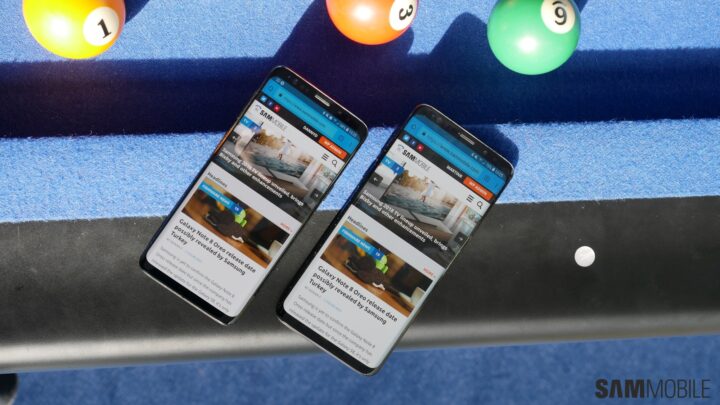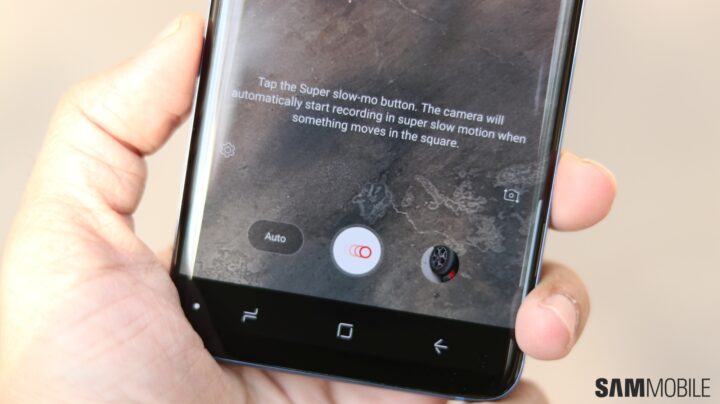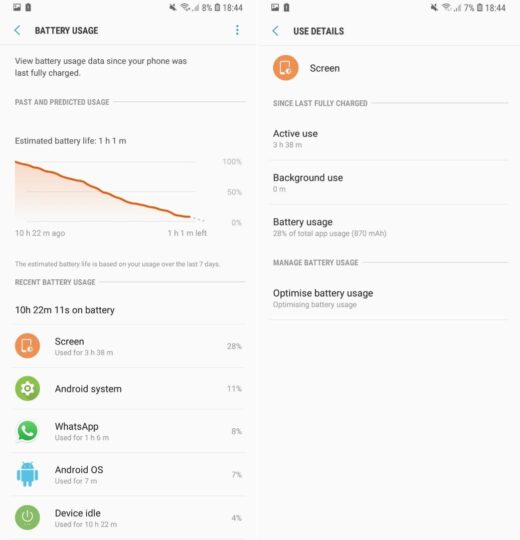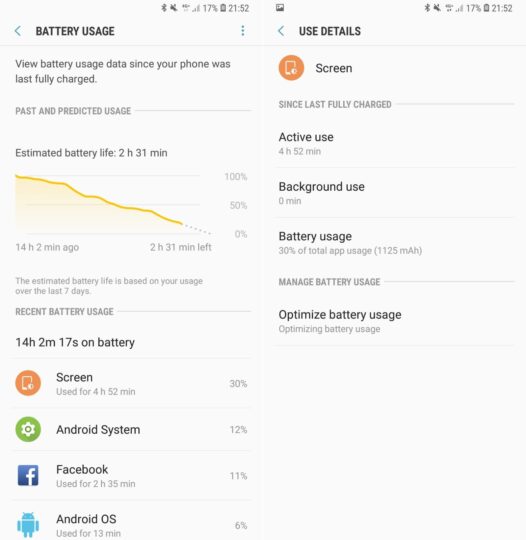Where the S7 and S7 edge introduced us to lightning-fast autofocus, the S9 and S9+ come with a camera that can switch between two different apertures. While every smartphone manufacturer claims to offer great low-light photos these days, Samsung is saying that “hey, we want you to take great photos even when there's too much light falling on the camera,” that low-light shots aren't the only ones that matter.
That’s not all: Samsung also realized that slow-motion videos are a thing and have built in “super slow-motion” recording that takes videos at a whopping 960 frames per second. It’s not a new feature for smartphones, but the company has been advertising it harder than the dual-aperture camera.
The same goes for AR Emoji, which lets you create emojis that look and act like you. Samsung says it hasn’t copied Apple’s Animoji, and while that may or may not be true, a lot of folks have wondered how AR Emoji works in practice. The same goes for the stereo speakers, which have taken ages to make it to the Korean giant's flagship lineup.
Well, those and more questions will be answered in our Galaxy S9 review, so let’s get to it.
Galaxy S9 review: Design
This year, Samsung is shamelessly accepting the fact that its new flagships are thicker and heavier than the ones that came before. There’s stronger metal on the S9 and S9+, and the glass is also more resilient. Thanks to the re-positioned fingerprint sensor, Samsung says making the phones fatter was a necessity, which also enabled the company to keep the same battery capacities as the S8 and S8+.
But the S9 and S9+ are shorter than the S8 and S8+, and that's because Samsung has ever so slightly made the bezels above and below the display narrower. The bottom bezel has gotten a more noticeable trimming, and if you're one for uniformity, you will quickly notice the smaller lower bezel when the screen is on.
The top bezel, meanwhile, has also been made darker to reduce the distraction caused by the array of sensors. You can still see all the sensors (including the front camera) if you look at the right angle, but at least the iris sensor isn’t easily visible unless it’s lit up when scanning your eyes.
Do any of these changes make a huge difference to how the S9 and S9+ feel in the hand? Not really, and both devices are as compact and comfortable to use as their predecessors given the screen sizes.
They are also beautiful to look at. Samsung has opted for a matte finish for the metal rim and combined with the sober implementation of colors that the company has been going for since the Galaxy S8, it makes for a classier overall look. Naturally, all that glass makes for a slippery build, mandating a case if you're not fond of the risks attached to dropping such a costly device.
Now, about that fingerprint sensor. Located below the camera sensor, it’s easier to reach for both left and right-handed users. But, sadly, thanks to the vertically laid out dual camera sensors on the S9+, the fingerprint sensor may be a tad too low on the bigger model for those with long fingers.
They will also end up smudging the camera if they intend to use the gesture that lets one swipe down on the fingerprint sensor to access the notification shade. It’s not as much of an issue on the Galaxy S9, though, and that’s because it's lighter and more compact, so one doesn’t grip it as high as the S9+. Of course, folks with big hands will eventually get used to the fingerprint sensor on these phones, but it might take some time.
Before we forget: The Galaxy S9 and S9+' Bixby button cannot be remapped, only disabled. And, yes, both devices are water and dust resistant with IP68 certification. They can be dunked in 1.5 meters of water for 30 minutes without getting damaged, and in real-world terms, you can easily use them in the shower (as long as the pressure's not too high) and out in the rain for a few minutes without worrying about a few drops sneaking in and wreaking havoc.
Display
The 5.8-inch and 6.2-inch Super AMOLED Infinity displays on the Galaxy S9 and S9+ are as awesome as they were on the S8 and S8+, but Samsung has fixed a few shortcomings and made improvements elsewhere. For example, there's no purple or pinkish hue at the top and bottom edges of the display, something that caused a huge outcry when the Galaxy S8 was launched and required dedicated color balance adjustment just for the edges.
The screen is also slightly warmer by default, although this is only noticeable when compared side-by-side with the S8. The same goes for the viewing angles, with less distortion at an angle according to DisplayMate's detailed tests, but it's not something you'll notice in day-to-day usage.
We also didn't see how the screen is sharper or brighter out in the sun compared to the S8 and S8+. Samsung has built in something called Adaptive Contrast Enhancement to allow for crisper visuals out in bright sunlight, but there wasn't any noticeable difference between the S9 and S8.
Not that that's a bad thing, as you can rest assured the Galaxy S9 and S9+ displays will be perfectly legible no matter how bright the surroundings get. They also offer the same vivid colors as every Samsung AMOLED display, with the option to change to more neutral color tones through the display settings and even manually adjust the red, green, and blue values for a fully custom color balance.
Like the Galaxy S8 and Galaxy Note 8, the Galaxy S9 and S9+ come with software navigation keys. Yes, there's no physical home button here, but if you're moving from a Samsung phone with the traditional physical and capacitive key setup, you don't have to worry.
While not a physical key, there's a haptic engine underneath where the home button is located, and you press it similar to a physical key to turn on the phone. The home button is always active, so you can push it when the screen is off or even when you're viewing full-screen content to wake up the device or go to the home screen.
The level of pressure required to make the home button work can be adjusted, just as it could be on the S8 and Note 8. Last but not the least, you can also change the order of the back, home, and recent apps key and the color of the navigation bar background. Oh, and in case you're wondering, the slightly smaller bottom bezel doesn't affect the vertical finger movement required to access the navigation keys.
Camera
The Galaxy S9 and Galaxy S9+ come with a 12-megapixel primary rear camera, and the big talking point here is the camera's ability to switch from f/1.5 aperture, the lowest ever on a smartphone, to f/2.4. In simple terms, the camera can adjust its aperture depending on how much light is available in a scene.
In low-light conditions, f/1.5 allows for more light capture without increasing noise in a picture, while f/2.4 is used in daytime shots to ensure things aren't overexposed and everything is crisper and sharper, something a wide aperture of F1.5 wouldn't allow.
For those unaware, the aperture decides how much light enters the camera. A wider aperture (denoted by a lower number, such as f/1.5) allows for more light to come in, while something narrower, like f/2.4 on the S9 and S9+, allows for less light to filter through.
How does Dual Aperture (Samsung's name for the feature) work in practice? Well, if you thought the differences would be huge, you'd be disappointed. At f/1.5, Samsung is playing something of a balancing game here, though a good one at that. In scenes where it's not exceptionally dark, the camera focuses on reducing noise.
Since the lens can take in more light at f/1.5, the camera chooses to reduce the ISO value. ISO decides the brightness of the sensor, and increasing ISO increases the noise in a picture. On previous phones with f/1.7 aperture, Samsung would jack up the ISO to make things a little brighter at the expense of more noise creeping in. On the S9 and S9+, that's no longer a requirement, so photos in general low-light conditions have lower noise and, as a result, sharper detail.
What about when it is exceptionally dark? Well, in such cases the camera jacks up the ISO value and shoots at f/1.5 to ensure you see more. Noise is much higher in such scenes, but still slightly lower than what the camera on the Galaxy S8 or Note 8 would produce owing to the wider aperture.
Also helping is the fact that the camera uses up to 12 different frames to combine into a single image, further enhancing noise reduction. We'll do a comparison between the S8 and S9 cameras in the coming days to show how low-light photos differ on the two, but if you've been wondering how the wider aperture affects a photo, well, don't expect to see much differences other than reduced noise in most scenarios with indoor and/or poor lighting and slightly more detail.
So, how about when photos are captured at f/2.4, which is pretty much all outdoor scenes and when you are inside a well lit room? Here, the photos from the S9 and S9+ seem to have slightly more detail in faraway objects and text since the narrower aperture allows things to be better exposed, but it's marginal and not always easy to notice.
An instance where f/2.4 seems to help is when you're capturing a scene where the sky is visible, like the photo you see below. Generally, trying to focus on one of the buildings would blow out the skies as the camera would want to better expose the object you want to focus on. This is the case on the S9 and S9+ as well, but since you're shooting at a narrower aperture, the skies don't blow out as much as they would on the same picture taken with a Galaxy S8.
But no matter what aperture the camera shoots at, you get excellent picture quality. There's plenty of detail, good dynamic range, and the photos also have faithful color reproduction most of the time. Video recording is similarly excellent, and Samsung seems to have worked extra magic into audio recording in videos, possibly to ensure that those stereo speakers are put to good use. The camera managed to capture some impressive audio at a concert we went to, with the live music coming in quite clean and distortion-free.
Of course, just like the rumors and leaks had told us, the Galaxy S9+ also has a second rear camera, with the same implementation as we saw on the Note 8. The second lens shoots at f/2.4 aperture, and since it's a telephone lens, you can zoom in on scenes to capture things from up close.
You also get Live Focus for capturing portrait (aka bokeh) images where the background is blurred. The quality and accuracy of Live Focus or 2x zoom doesn't seem to have changed compared to the Note 8, probably because the secondary sensor hasn't received any upgrade.
Once again, portrait shots of people come out best, especially when there's only one person in the frame. It's also recommended that the subject have a clear distinction from the background, as otherwise the edges of the subject can also be slightly blurred at times. It seems to be less finicky than the Note 8 when it comes to deciding the right distance before Live Focus shots can be taken, however, although you still need to be between 3 to 5 feet from a subject for it to work properly.
What we aren't fans of is the new camera interface. On the S9 and S9+, you can swipe right or left to switch between different shooting modes like on the iPhone, only the part of the interface where you select the modes doesn't rotate with the rest of the camera interface. So now, when you're shooting in landscape orientation, you have to swipe up and down to change modes.
If you've used any Samsung device with Nougat in the last two years, you'd have gotten used to swiping up and down to switch between the front and rear cameras. On the S9, that's only the case in portrait orientation. As soon as you switch to landscape, the swipe gestures change, making the camera UI extremely irritating to use.
We also noticed that the camera viewfinder's frame rate seemed to be slightly slow, so it doesn't pan around when you move the device as quickly and smoothly as you'd like. Again, we're probably not using the final software, and Samsung could make improvements to the camera app later on through updates, but as it stands right now, the camera app has changed for the worse.
Super slow-mo videos
The Galaxy S9 and S9+ can capture what Samsung is calling Super Slow-mo videos. The phones can capture slow-motion videos at 960 frames per second, the highest possible on a smartphone today, and the results can be rather entertaining.
With super slow-mo, an extremely short moment is stretched into multiple seconds, and if you see our samples below, you'll realize how good it can work in the right conditions. Samsung even adds music to each clip, also giving you the option to choose a custom track or mute it altogether.
What makes the S9 and S9+ truly special is a motion detection mechanism for slow-motion videos. What you do is set it to auto, adjust a frame on-screen to tell the camera what part of the scene needs to be captured in slow motion, tap the start button, and the phone will automatically record in super slow-mo when there's movement in the frame.
There's also a manual mode for slow-motion recording. In manual mode, you have to be rather accurate and know upfront what moment you have to capture. Samsung is also limiting slow-motion moments in a video shot manually to 20, but we found it to be a generous limit in our time with the devices.
The biggest issue with super slow-mo videos is that they are shot at 720P and not Full HD, so they aren't too sharp on the gorgeous Infinity displays. Samsung could have offered an option to shoot at 480 frames per second in Full HD, which would have hit the sweet spot between slow-motion speed and quality. The other limitation is lighting. Super slow-mo cannot work in low-light conditions on auto. It even fails in good indoor lighting at times, and you have to use the manual option in such scenarios.
AR Emoji
We're going to keep it short here: AR Emoji is a gimmick, one that doesn't work very well. Samsung seems to have rushed the feature out to compete with the iPhone X. Most of the time, the avatar created by the phone doesn't exactly look like you. Also, God forbid if you like keeping a beard: AR Emoji doesn't understand facial hair, or the hair on your head for that matter, and simply uses the best approximation of whatever it's able to make out from your face.
Once you create an AR Emoji, you can change your gender, hairstyle, and clothes, and add accessories like eyeglasses, then share the emoji with others as GIF files. You can also save the emoji to the gallery, in which case the phone will create a separate GIF for various facial expressions. It's something young folks will enjoy, but we're not sure if anyone will use AR Emoji past the first couple of weeks. Samsung isn't too much about gimmicks these days, but AR Emoji clearly is one, and it fails to offer anything of value.
Selfie camera
The Galaxy S9 and Galaxy S9+ haven't received an upgrade to the front camera, but that's not a bad thing. It's the same 8-megapixel sensor with “smart autofocus,” which is software-based autofocus that does a fine enough job most of the time. Selfies have good detail and colors, and unless it's really dark, noise is well controlled.
Like the 2017 flagships, you get a ton of Snapchat-like real-time filters to play around with, and you can also select from some beauty effects or customize them to your liking. There's also a new Selfie focus mode, a renamed version of the Selective focus feature seen on previous Samsung devices for selfies with bokeh/background blur; only selfie focus saves photos instantly. It works well enough in good lighting, but it's a far cry from the dual selfie camera setup on the Galaxy A8.
Check out a couple of selfie samples below.
Audio Quality
Bring on the trumpets, and whatever musical instruments you can think of, because the stereo speakers on the Galaxy S9 and Galaxy S9+ can make everything sound good. These speakers are 1.4 times louder than the Galaxy S8's single speaker according to Samsung, and that certainly seems to be the case.
Combining the earpiece and bottom-firing loudspeaker, the Galaxy S9 and S9+ produce impressive audio, with nary any noticeable distortion. While testing Modern Combat 5, a game we test on every device reviewed at SamMobile, we could make out mosquitoes buzzing and fire crackling in the opening level, sounds that we never noticed before. Not because they weren't always there, but because the sound is so much livelier on the stereo speakers.
These speakers are tuned by AKG, something Samsung is boasting about every chance it gets. Not that AKG tuning is required, since other manufacturers have offered impressive stereo speaker implementations before. The end result is great on the S9 and S9+, however, and everything from music streaming to YouTube videos is a treat.
Just how good your music sounds will depend on the quality of your music tracks, either locally stored on streamed through any of the myriad streaming services, but anything from the last two decades with a sufficient bitrate is handled just fine.
Support for Dolby Atmos also enhances the experience. Dolby Atmos is disabled by default, but you can turn it on for surround sound similar to what you hear in the cinema or on your multi-speaker setup at home. Of course, with just two speakers on these phones, the effect isn't as pronounced, but you can hear the sound moving around from left to right and vice versa in movies on Netflix.
Dolby Atmos, in general, also enables the sound to come at you from above, but that's not something you'll notice on these phones as you only have two physical speakers.
You can, however, change what the surround effect focuses on. You get three options: Movie, Music, and Voice. The difference is noticeable in these; if set to music, the vocals can be heard more clearly. Change it to movie, and it will make everything pop and move around where possible. The voice option doesn't seem to do much, at least from what we experienced.
We also suggest you use the Auto mode to let the phone decide what to focus on. A notable benefit on auto is that the phone will also avoid applying the Dolby effect where it's not needed, since not everything benefits from surround sound. Selecting the wrong Dolby Atmos mode can also slightly reduce the volume for some content, another reason why you should leave it on auto for the best experience.
Now, about those AKG-tuned earphones: They're the same as those Samsung offered with the S8 and Note 8. That is to say, they are excellent and a far cry from the regular earphones Samsung used to bundle with its flagships before. We still think there could be a bit more focus on the low frequencies (bass) by default; actually, that's something we'd like on the stereo speakers as well.
Thankfully, you can make a few changes through the extensive audio quality effects menu to get sound that's more to your liking. The bass wasn't lacking when we tried high-end headphones with 50 mm drivers, though (and the highs were on point as well), so the audio port on the S9 and S9+ have what it takes to drive higher-end earphones and headphones.
Performance
With the octa-core Exynos 9810 chipset (and the Snapdragon 845 in some markets) under the hood on both models, it's the amount of RAM that sets the S9 and S9+ apart. Sadly, without long-term usage, it's hard to say how the 4GB of RAM will affect the S8 compared to the 6GB of RAM on the S9+. In our testing over two weeks, both phones performed similarly well.
Android 8.0 Oreo brings with it smoother animations, and apps also open quickly on the two devices. High-end games run well, and while a few titles may raise the temperature of the phone, the S9 and S9+ keep their cool in most cases. We did run into a few hiccups when repeatedly launching the camera by double pressing the power button at a concert, even running into a reboot at one point. But our review units are likely not running final software, so such bugs will hopefully be a non-issue on the retail units.
Again, where the higher RAM on the S9+ will help is in performance over a longer period, as we could make out from the performance differences between the Galaxy Note 8 and Galaxy S8 last year. Yes, the Note devices often seem to have a higher degree of optimization, but with more RAM, the S9+ will probably not face as many slowdowns as its smaller sibling a few months down the line.
It's a shame, really, that Samsung felt the need to limit the 5.8-inch model to 4GB of RAM. You can explain the lack of a dual camera with the smaller form factor, but the memory limitation seems nothing but a way to make the S9+ stand out more.
Thankfully, Samsung is offering at least the 128GB or 256GB storage option in most markets, in addition to the base model with 64GB of internal storage. Many markets get the dual SIM version with a hybrid slot, and if connecting to two SIMs is a necessity, you may want to consider buying the higher storage model, especially if you take a lot of videos and don't heavily use cloud storage.
These phones officially support 400 GB microSD cards, and while those are extremely costly, you can rest assured neither the S9 or S9+ will throw tantrums if you decide to splurge on a 400 GB card.
Biometrics
On the Galaxy S9 and Galaxy S9+, Samsung has addressed a major complaint we had with the S8 and Note 8: You couldn't use the iris sensor and face recognition together and could only have one of those enabled for unlocking the device.
On the Galaxy S9 and S9+, you can register your irises and face with Intelligent Scan and then, when you try to unlock the phone, it scans both your eyes and face and simply uses what it can detect first.
The iris sensor has also picked up a major upgrade: It can now detect your eyes from a longer distance compared to the Galaxy S8 and Note 8. It can work from almost 1.5 times the distance your eyes needed to be for the sensor on the S8 and Note 8. Combined with Intelligent Scan, the iris sensor is more convenient to live with. The one issue we have is that Intelligent Scan seems to use more battery, which you may not be willing to put up with on the non-Plus model.
Thankfully, the fingerprint sensor is now more accessible, and it's very quick and accurate. As we said in the design section, those with large hands might take some time to adjust to the lower position of the sensor on the S9+, but others will probably like it so much that they won't need iris and facial recognition.
These were pretty much a necessity on last year's flagships because of where the fingerprint sensor was located, but that's no longer the case. Of course, having at least iris or facial recognition is handy for the times you can't pick up the phone to access the rear-mounted fingerprint sensor.
Another good thing about the fingerprint reader is that you don't have to go through a long process while registering your fingerprints. On the S9 and S9+, your fingerprint can be registered by three swipes from top to bottom.
If you swipe slow enough, a fingerprint can be registered with even one swipe, though that's not easy in practice. And, if you don't want to smudge the camera trying to register a fingerprint, you can do it the old-fashioned way and just tap on the sensor a couple of times; even this process is now quicker than what we had on existing Samsung devices.
Software
The Galaxy S9 and Galaxy S9+ run Android 8.0 Oreo with the Samsung Experience UX 9.0, the same as the Galaxy S8 and S8+ on Oreo. There are minor differences here, which is a good thing since it makes it easier for existing users to get comfortable with the new device. We'll not waste time retreading old ground, and you can see all of what Oreo has to offer in these series of articles. The same goes for the general features operation, and our Galaxy S8 and S8+ review can get you up to speed with how it is on the S9 and S9+.
Of course, a few new features have found their way to the software with the new phones. First and foremost, the home screen can finally be used in landscape orientation, as we had reported before, and it's a feature that will likely come to existing devices.
Samsung has also built in a new live translation feature into Bixby. It's powered by Google Translate, and you simply need to point the camera at a foreign text and the phone will tell you what it means in your language right there and then. It doesn't always work as intended, but even if you can achieve 50 percent translation, it can be a substantial help.
And, yes, the Galaxy S9 supports Project Treble, so Samsung should technically be able to roll out software updates faster than before. With the way Oreo has been delayed for the S8 and Note 8, Samsung certainly needs to be putting Project Treble to good use when Android P comes knocking, or it might be the final straw that many of its consumers who value software updates need to shift to a different manufacturer.
Battery Life
If there's one thing that hasn't changed with the Galaxy S9 and S9+, it's the battery life. These phones last pretty much the same as the Galaxy S8 and S8+, which is to say the smaller model will have you hunting for the charger by early evening with heavy usage and the larger model will survive a few hours more.
The new processors aren't any more efficient than last year's chips because they're still built on the 10 nm manufacturing process. It's a more refined 10 nm process, but it's not the kind of efficiency upgrade that last year's Exynos 8895 and Snapdragon 835 received with a drop from 14 nm to a 10 nm process compared to the chips that powered the Galaxy S7 and S7 edge.
The Galaxy S9, with Always On Display enabled, barely manages to offer four hours of screen time and get to even 12 hours of total time off the charger. Even Intelligent Scan can take its toll, and we had to disable these features to have acceptable battery life. Maybe some software optimization, or at least the final version of the software, will improve things, but if the Galaxy S8 is something to go by, the Galaxy S9 will not be winning any battery endurance awards.
The Galaxy S9+ is dependable, at least with light to moderately heavy usage. With a bit of YouTube and a few minutes of gaming thrown in, the S9+ can stay up to 15 hours off the charger with more than 4.5 hours of screen time. More, if you disable Always On Display, although Intelligent Scan can be left enabled.
All that's on mostly Wi-Fi, of course. Long hours over mobile data, especially with features like GPS navigation in use, lower endurance quite a bit. Since we didn't use the phones for long, battery life for us may improve over time as the devices settle down, but this is pretty much the ballpark you can expect.
Like all of Samsung's flagships since the Galaxy S6 edge+ and Galaxy Note 5, the S9 and S9+ support regular and fast wireless charging. Wired fast charging is the same as before, and you can expect both devices to go from 0 to 100 percent charge in around 90 minutes, as long as it's unused and the screen is off, because Samsung's implementation of fast charging doesn't work when a device is in use. Wireless charging remains a slow affair, and while fast wireless charging is a little, well, faster, it's still more of a convenience than something truly helpful.
You also have the usual two power saving modes. The regular one disables some background activity, reduces screen resolution, and limits CPU speed. The other, more effective mode also disables most smart functions and only lets you use a few basic apps.
Wi-Fi and mobile data cannot run when the screen is off, and you can only use a couple of apps such as WhatsApp and the browser. We never tried the maximum power saving mode, but if history is any guide, it can help you add hours to battery life when you know you won't be near a charger anytime soon.
Conclusion
The Galaxy S9 and Galaxy S9+ are great smartphones. They take the best of the Galaxy S8 and Note 8 (of course, minus the stylus features found on the latter) and add numerous refinements and features on top.
The camera takes better photos because of Dual Aperture, slow-mo videos are fun, the stereo speakers are amazing, the fingerprint sensor is more sensibly located, and iris and facial recognition can finally work together.
Battery life hasn't improved, but it hasn't gotten worse, either. General performance is excellent, helped by Android 8.0 Oreo. AR Emoji is almost a joke, but other than that, it's hard to find a deal-breaking flaw on Samsung's newest flagships.
The Galaxy S9+ also gets you a dual rear camera and 6GB of RAM, and the lack of those features on the smaller S9 is exactly what makes it a tough sell. If a compact smartphone is a necessity for you, the only reason you'd want to get the S9 would be the stereo speakers and the slightly improved camera, with the former an especially substantial upgrade over previous Samsung phones. Otherwise, the Galaxy S8 can be had for much cheaper with most of the same features.
The Galaxy S9+ is the device that we'd recommend, but even that phone is only a true upgrade for Galaxy S7 or S7 edge owners and those who own one of Samsung's cheaper devices. Galaxy S8 and S8+ owners should hang on to their phones a while longer unless they really must have the latest and greatest smartphone tech at all times.
Again, the Galaxy S9+ is the better option here, and we'd go as far as saying that Samsung may as well stop making a smaller version of its Galaxy S flagships from next year if it's going to be depriving it of so many features.
Samsung Galaxy S9 and S9+
What we like
- Gorgeous Infinity displays are more immersive
- Dual Aperture camera improves photos in all kinds of lighting conditions
- Slow-mo videos are fun
- S9+ offers dual rear cameras for boken and zoom photos
- Excellent performance
- Dependable battery life on the Plus model
- Oreo and Samsung Experience 9.0 UX offer smooth, feature-packed software
- Fingerprint sensor no longer a pain to use
- Intelligent Scan allows iris and facial recognition to work together
- High-quality stereo speakers, Dolby Atmos works wonders
- IP68 water and dust resistance
What we don't
- AR Emoji is half-baked
- S9 misses out on 6GB RAM, dual rear cameras
- Average battery life on the S9
- Slow-mo videos max out at 720p
- Intelligent Scan can affect battery life
- Did we say the S9 doesn't have dual rear cameras and 6GB of RAM?
- Bixby button can get in the way, cannot be remapped
- How soon will major software upgrades come?