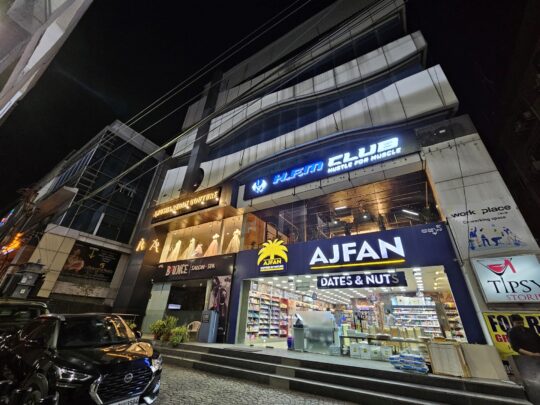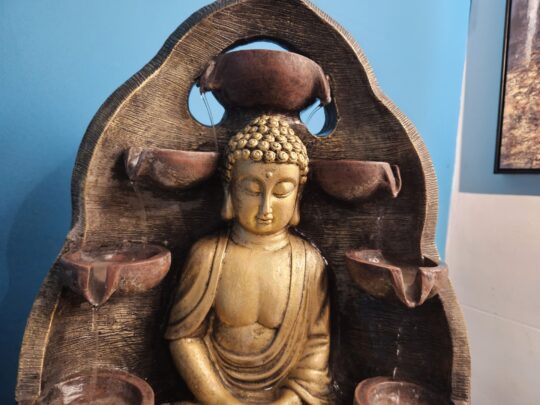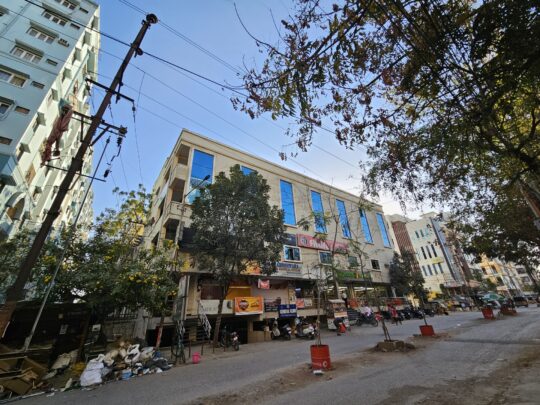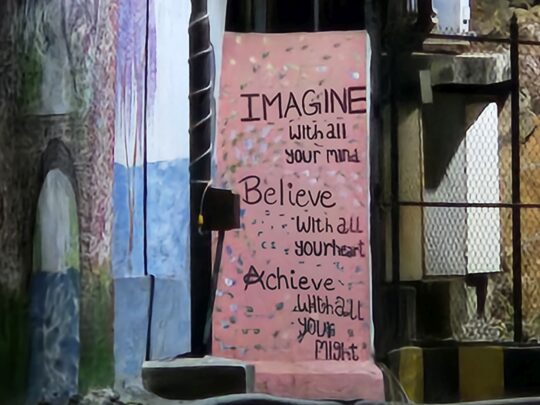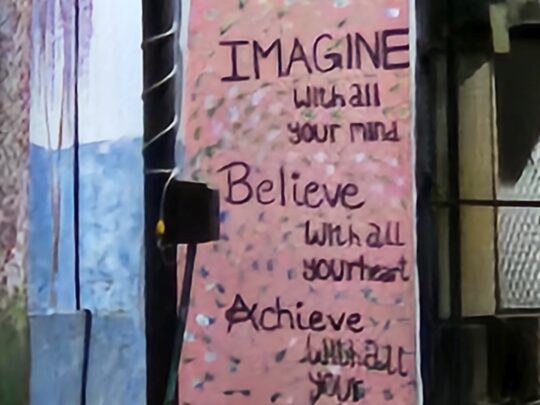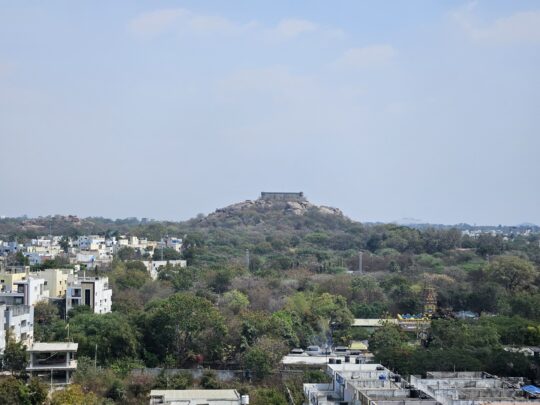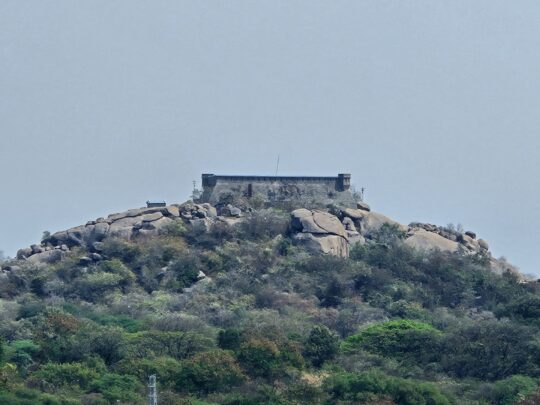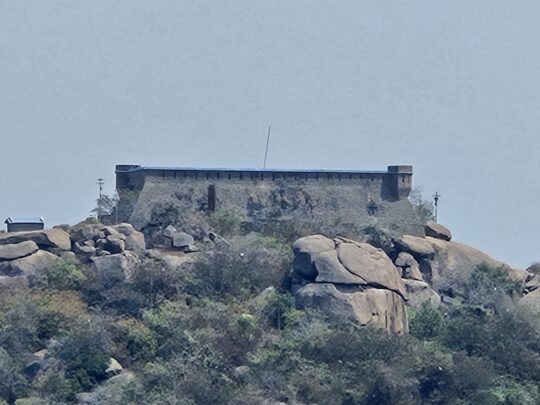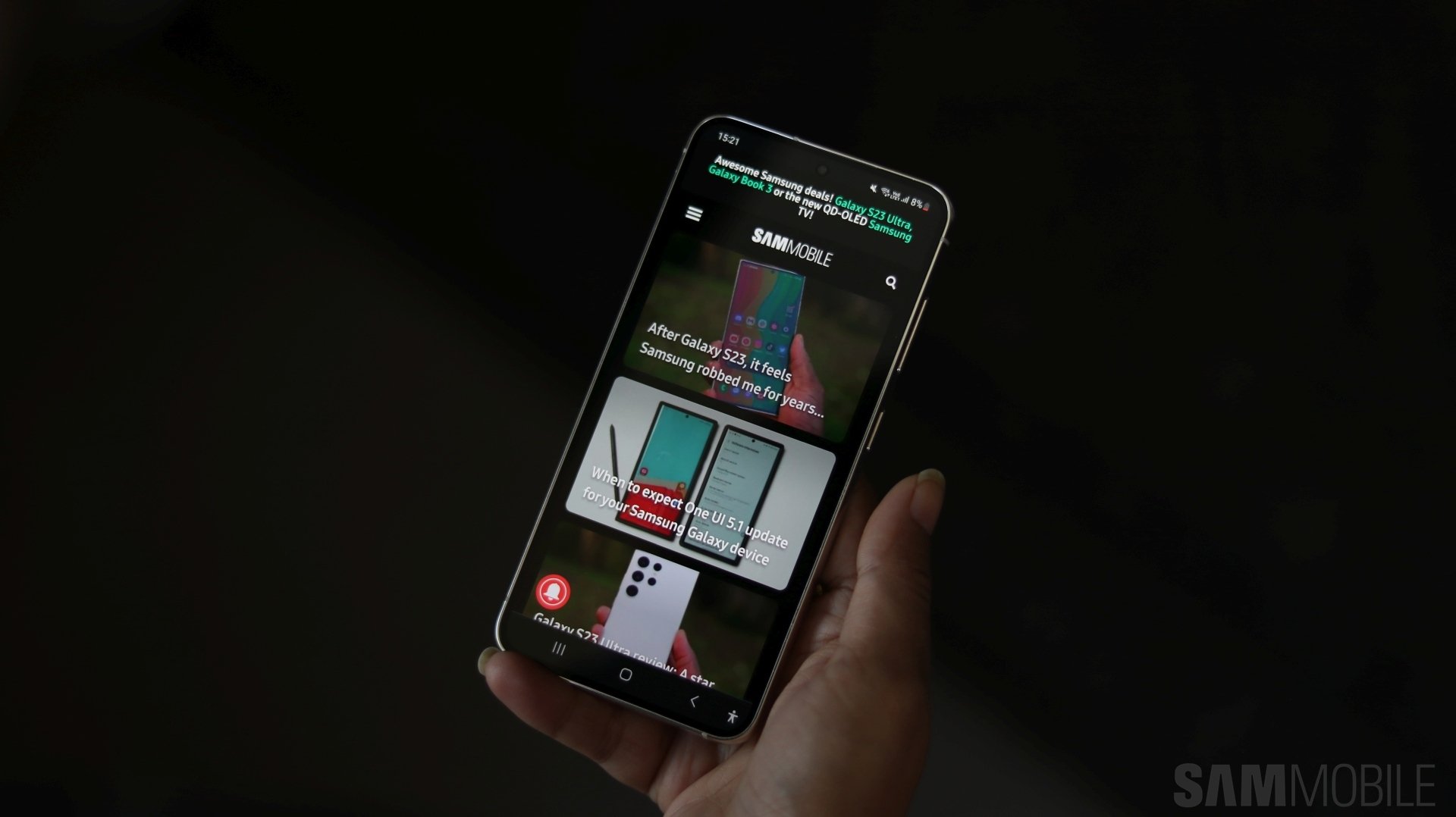That new Snapdragon chip in particular is one of the best, most attractive features (there's no Exynos variant!), and we have already established in our S23 Ultra review that the Snapdragon chip is great. And on the smallest Galaxy S23, the one we're reviewing today, that Snapdragon chip has to power a screen with a lower resolution.
Combine that with the increased battery capacity and the Galaxy S23 should be a considerably better phone than all of its predecessors, especially when it comes to battery life, which has always been the Achilles heel for compact phones. But is that really the case?
Well, let's dive into this Galaxy S23 review and find out.
Design
For the Galaxy S23 series, Samsung has streamlined the look of all three models. While the Galaxy S22 Ultra was the only one with individual camera rings at the back, this time the individual rings are present on all three. It's part of Samsung's efforts to bring consistency to devices from different segments (for example, the Galaxy A54 has a similar rear-facing design).
When renders of the Galaxy S23 were leaked, we weren't exactly big fans of what we saw at the time as the new design made it look rather cheap. But in the real world, the Galaxy S23 (and S23+) looks more premium than any of Samsung's mid-range phones, there's no doubt about that.
Samsung's new flagship design language looks great
To repeat a sentiment we had after using the S23 Ultra: Samsung's new flagship design language looks great and we hope the company won't change it anytime soon and will stick to the same look longer than it generally does. Of course, the most important question for prospective Galaxy S23 buyers is whether the phone is compact enough for regular one-hand use.
Well, for the most part, you will have a comfortable experience using the S23 single-handedly. But depending on the size of your hands (mine are somewhere between in the middle; I'm 5'5″, so you can extrapolate from that), you might still have to balance it on your pinky finger or let it slide down on your palm a little to get to the top corners of the user interface.
Doing the latter increases the chances of a phone falling to the ground, but the S23's dimensions are small enough that it doesn't need a case. I know that even with the new Gorilla Glass Victus 2 on the front and back of the S23, there's a chance a drop could cause some damage, but the compact design considerably reduces the list of the phone slipping out of my hands in the first place.
Overall, as a not-so-particularly-big (no pun intended) fan of compact smartphones, I will say this: the Galaxy S23, like the Galaxy S22, strikes a good balance and most folks wanting a flagship experience in a phone that fits in your pockets easily and doesn't need two hands to be properly handled will like it.
Display and audio
The Galaxy S23 comes with a 6.1-inch Dynamic 2X AMOLED Full HD+ display with 120Hz refresh rate and HDR10+ support. That's all the same as what you got on the S22 and other S series flagships these last few years. But the S23 gets an upgrade in brightness and can achieve the same maximum brightness as the larger models – 1750 nits, to be exact.
As usual, that maximum brightness doesn't apply to the whole screen, but in any case, legibility in even the harshest of sunlight is not an issue. And thanks to other improvements made to the display, you also get much more accurate colors in harsh sunlight than before, though some washout of the display's colors does occur.
The refresh rate on the S23 is variable, just like it has been on every Galaxy flagship's display since the Galaxy Note 20 Ultra. But it still isn't as variable as it is on the S23 Ultra's display. The S23, like the S22 and S21, can only bring the refresh rate down to 48Hz depending on what's on-screen, while the S23 Ultra goes all the way down to 1Hz. Not something you will notice in day-to-day use, but it does mean you're not getting the same level of power efficiency from the S23's display.
The S23 has an excellent display that you will not find any reason to complain about
Still, unless you're comparing on-paper specs, the S23 has an excellent display that you will not find any reason to complain about, which is exactly what you would expect from a Samsung flagship. Colors pop (though you can switch to a more natural-looking display mode), viewing angles are wide, brightness has received a considerable bump, and you are getting the latest version of Gorilla Glass Victus (Victus 2) for protection against damage.
The ultrasonic fingerprint sensor built into the display is also excellent. It is accurate, quick, and placed at just the right location for easy access. The alternative, as with other Samsung phones, is the usual generic face recognition instead of something fancy like Apple's Face ID tech, in addition to Android's standard pattern, pin, and password options.
Coming to audio, it looks like while the Galaxy S23 Ultra's stereo speakers are punchier and a litte louder than the S22 Ultra, Samsung seems to have kept the quality exactly the same for the Galaxy S23 as last year's Galaxy S22.
The output is pretty good for stereo speakers on a phone, with no distortion at max volume while, for example, watching a movie on Netflix, but they lack the bass you get from the iPhone's stereo speakers and they could do with being a little louder, too.
As you would expect, there are no earphones in the box nor is there a charger
As you would expect, there are no earphones in the box nor is there a charger. It's something customers are going to have to get used to as manufacturers now have the sustainability excuse to remove acccessories from the box and increase the price of the phone at the same time. Till last year, Samsung was providing a free charger and earphones in some countries to those who asked for them, but it's unclear if that is true this year.
We'd wager it isn't, because, again, phone manufacturers are trying to pad their profit margins any way they can by playing the sustainability card. Oh, and since the phones keep selling despite the removal of accessories, Samsung (and other manufacturers) probably won't have any incentive to go back to including more than just the USB-C cable, the quick start guide, and SIM tray ejection pin in the box in the near future.
Camera
The camera experience on the Galaxy S23 and S23+ hasn't been upgraded on the hardware side. There's still a 50MP main camera at the back flanked by a 10MP 3x camera and a 12MP ultra-wide camera, while the 10MP front camera has been switched to a new 12MP selfie sensor that Samsung is using on all three Galaxy S23 models.
50 megapixels sound a lot less than 200 megapixels, and that is something you will be able to notice in photos captured with a Galaxy S23 and a Galaxy S23 Ultra. Resolved detail, whether at the default mode that captures 12MP pics using pixel binning (combining multiple adjacent pixels to form one large pixel) or at the full 50MP mode, falls behind what the S23 Ultra's 200MP camera is capable of.
But are the differences so big that you should buy yourself a Galaxy S23 Ultra instead of the base model? Well, if you're reading this review, chances are that compact dimensions are at the top of your must-have feature list, and unless you're comparing pics from the S23 and S23 Ultra side by side, you'll be very pleased with the results.
Even at 12MP, the Galaxy S23 captures more than enough detail and has good dynamic range. Samsung has tuned up the contrast this time around so things look more vivid but color reproduction is not always accurate as a result. For me that's not an issue as I'm not one from the “I want realistic photos” camp, but I can see why it might tick some users off. The last couple of years it looked like Samsung is moving towards more realism for pictures you take with the camera, but Samsung clearly changed its mind for the S23 series.
Like the Galaxy S22, the S23 lets you capture both automatic 12MP images or switch to the full resolution. I barely found a reason to switch to 50MP mode, as the additional detail you get simply isn't worth the increase in file size (especially now that everyone wants you to pay to store your photos in the cloud). Dynamic range and exposure are also negatively affected, so I recommend sticking to the standard Photo mode in all situations.
Below are some pictures from the main camera (ultra-wide versions of some scenes are in there as well, and you can find more ultra-wide samples further along in the camera section).
If you can afford to store large files, then I would recommend trying out the 8K@30 fps mode available on the S23 series. On previous phones 8K videos were limited to 24 fps and cropped a lot of the frame in order to keep camera output stabilized, but both limitations have been lifted this year.
While fine detail in 8K videos is not too much higher as it is on the S23 Ultra, you will notice the difference if you capture 8K and 4K videos with the S23 and compare them side by side. 8K videos are now noticeably smoother, and thanks to improved optical stabilization, a feature Samsung talked about with a lot of pride when launching the S23 series, 8K videos aren't a jittery mess as they were before.
The improved stabilization helps with 4K, QHD, and Full HD videos, as well. If you use Super Steady mode, which uses the ultra-wide sensor so it has a wider area to crop on the sides to make it seem like your video is stabilized, you can now go up to QHD resolution and shoot at 60 fps.
Below are two short videos, the first captured at 8K 30 fps and the other at 4K 60 fps, at a nightclub to show you how 8K video quality has improved (YouTube might show you both videos at a maximum of 4K resolution, but you should still get a good idea of what to expect from an 8K video on the S23).
And here's a short daylight 8K video:
For some, the best new video-related feature might be Astro Hyperlapse, which shoots at an incredibly low shutter speed to take timelapses of the sky and the stars. You can capture astro photos as well using Samsung's Expert RAW app. Expert RAW is still a separate app, but on the Galaxy S23 lineup, you can fire it up from the More section of the regular camera app.
Expert RAW has also received at least one new update: you can now store RAW 50MP photos instead of just 12MP. But the flip side of doing that is that the astro photo feature is disabled, so it's all about what's important to you (of course, if you like both, you can switch between the two whenever you like, it's not like Samsung is forcing your hand).
With the Galaxy S23 Ultra, we were able to capture astro photos and videos with relative ease as we had a unit to test in multiple countries, and didn't exactly get great results then. And with the Galaxy S23 only in my possession here in India and my city's continually record-breaking dust pollution, astro photography is just a pipedream no matter how good the camera hardware and software become.
But, in general, I'm pretty sure the S23's astro photos will be similar in quality to those taken by a Galaxy S23 Ultra. At the end of the day, astro photos and videos need the proper environment: preferably as dark as possible and a tripod to stabilize the phone, because the long exposure time for astro photos or hyperlapses will always mess things up when you're holding the phone in your hand.
As for the zoom and ultra-wide cameras, the results from the Galaxy S23 are more or less the same as what you got on last year's Galaxy S22. Photos are usable at 10x zoom or so, but quality considerably worsens after that, even on the brightest days. Ultra-wide camera quality is similar to the S23 Ultra – daylight photos have fairly good detail and dynamic range, but in low-light conditions switching to Night mode is a must.
Here are some pictures shot at 0.6x (ultra-wide), 1x, 3x, 10x, 20x, and 30x zoom that reveal quality at the different magnification levels:
The 12MP selfie camera is carried over unchanged from the Galaxy S23 Ultra and gives you exactly the same results, so I'd recommend checking our S23 Ultra review for the details and for some selfie samples.
Finally, a few words on the Portrait mode: well, like the Galaxy S23 Ultra, the S23's Portrait mode works best with photos of people. For other things, including animals, the edge detection can be hit or miss, resulting in imperfect background blur, which is especially noticeable when you switch to one of the many blur types Samsung lets you choose from instead of sticking to the default option (check the third photo in the gallery below for an example).
Software
With Android 13 and One UI 5.1 out of the box, the Galaxy S23 series of phones run the latest software both Google and Samsung have to offer. And, as you would expect, the base S23 gets all the features that the Galaxy S23 Ultra enjoys except for the S Pen functionality.
One UI 5.1 is not the biggest update, but it still adds a number of new features to One UI 5.0. Our video below has all the details on how One UI 5.0 and 5.1 are different, and I would recommend checking it out. Also watch our second video after that to see what One UI 5.0 introduced compared to One UI 4.x.
And if you're buying into Samsung's ecosystem for the first time, know that plenty of awesome features await you. A built-in screen recorder, Quick Share, Music Share, Always On Display, Dual Messenger for running two instances of one social media app, a dedicated Kids Mode, and device-wide theming including Google's Material You color themes are just some of the highlights of Samsung's software.
It's basically the best version of Android currently available on the market (and has been for a few years now). And to top things off, Samsung promises four years of Android OS upgrades and five years of security updates to each new flagship, which naturally includes the Galaxy S23. The S23, S23+ and S23 Ultra run Android 13 for now but will end up on Android 17 in the latter half of this decade.
By the way, you can lay aside any concerns you may have of bugs and other issues plaguing the phone. I've not encountered any issues on the S23 or the S23 Ultra, and I'm still on the pre-release software that is installed on review units. There is always a chance that some software updates in the future might mess things up a little, but given the love and care Samsung seems to have given the S23 series, software bugs will hopefuly be a non-issue.
Performance
The Galaxy S23 has the same overclocked Snapdragon Gen 2 for Galaxy chip as the S23+ and S23 Ultra, but its base variant with 128GB internal storage uses the old UFS 3.1 specification instead of the new UFS 4.0 standard and is, therefore, not as fast as its siblings in theoretical storage speeds.
This is the smoothest-feeling phone from Samsung, along with the other Galaxy S23 models
In day-to-day use, performance here is no less good than the S23 Ultra, meaning this is the smoothest-feeling phone from Samsung, along with the other Galaxy S23 models. Getting the user interface to falter and stutter is virtually impossible here. Remember, even though storage is slower on the 128GB Galaxy S23 (the one we tested), the screen resolution is lower than that of the S23 Ultra, which is especially advantageous in gaming.
Even editing a video and save it to the internal storage took the same amount of time on both the S23 Ultra (sporting a 256GB UFS 4.0 chip) and the S23 (128GB UFS 3.1 chip), so if you're thinking of saving money (and aren't among the lucky ones who get a free upgrade to the 256GB S23), don't worry about the storage speed being lower than the higher storage variants.
Smartphones are fast enough these days for something like theoretical UFS 3.1 vs UFS 4.0 speed differences to matter to most people. It certainly didn't matter to me when I was using the base S23 as my daily driver to write this review. Features like Samsung DeX should also run great on this phone, though I wasn't able to test Dex all that much (once I do, I'll update the review).
With other intensive tasks, such as video editing and saving, the S23 gets slightly warmer than the S23 Ultra, but not enough to become a frustration. And if you have a case on, well, you will probably never notice when the phone gets warmer than normal (except if the display starts warming up when you use the phone too much out in harsh sunlight).
Battery and charging
Battery life on this phone is best described as fluid. If you're using the S23 on Wi-Fi all day long, you probably won't need to charge it until next morning while getting 5-6 hours of screen on time. The Galaxy S22 couldn't come anywhere near that, and again, the Snapdragon 8 Gen 2 on the newer phone (and whatever optimizations Samsung baked in by working with Qualcomm) is likely the reason why even the smallest new model can last a full day.
If you're using the S23 on Wi-Fi all day long, you probably won't need to charge it until next morning
If you throw in a few hours of use on 4G or 5G, the S23 still has impressive range on a single charge and can last you until late evening with moderate use, but it becomes less dependable and you will find yourself making sure you have a charger around. That's to be expected for a flagship phone with a 3,900 mAh battery no matter how many optimizations you make under the hood, though. And again, the S23's battery life is noticeably better than the S21 or S22.
The Galaxy S23 also did pretty well in my usual unscientific but real-world charging test. It seems Samsung has made changes to how the phone handles charging for the first half an hour or so. Like the S22, the S23 only supports 25W charging, but it managed to reach 61% charge in 30 minutes when starting at around 3% battery level.
The Galaxy S22, meanwhile, barely makes it to 50% in the same amount of time. But as far as charging to 100% goes, things seem to have remained the same. The S23 reached 96% charge in 60 minutes, but then took another 10-12 minutes to gain that 4% required to reach 100%, which is what the Galaxy S22 does, as well.
In the real world, the charging speeds should be more than enough for most folks, so I'm not going to diss Samsung for not playing the numbers game like Chinese manufacturers and actually applaud that it has stuck to a charging speed that's fast but won't affect the battery's longevity too much. Speaking of longevity, Samsung provides a feature that helps increase it – check this link for details.
Verdict
If a compact Android flagship that doesn't compromise on features, such as the number of cameras or battery life, is what you're looking for, the Galaxy S23 is the best there is and you won't be disappointed if you choose to get one. It ticks pretty much all the right boxes and is possibly the best compact flagship Samsung has made yet.
Just be sure to check the Galaxy S22's price in your country before finalizing your S23 purchase, though. The 2022 model got a pretty neat price cut when the S23 series launched and could be a sensible option for those looking to save some cash.
Samsung Galaxy S23
What we like
- A premium, good-looking design
- Great all-round display that gets brighter than the S22's
- Excellent camera setup not usually seen at these smartphone sizes
- Fluid performance, thanks to the Snapdragon 8 Gen 2 for Galaxy chip
- Surprisingly good battery life, especially on Wi-Fi
- Runs cooler than you would expect
- Android 13/One UI 5.1 out of the box, will get Android 17 one day
What we don't
- Headphone jack and microSD slot will be missed by diehard fans
- No charger or earphones in the box
- Camera stutter lag still a problem when taking pictures of things/people in motion
- 128GB model uses UFS 3.1 chip, not UFS 4.0 (though most won't notice the difference)