Tagged: Galaxy Note 9 tips

Samsung is using AI to improve customer experience in India
5 days ago
Samsung brings Matter 1.4, Samsung Health integration to SmartThings
2 weeks ago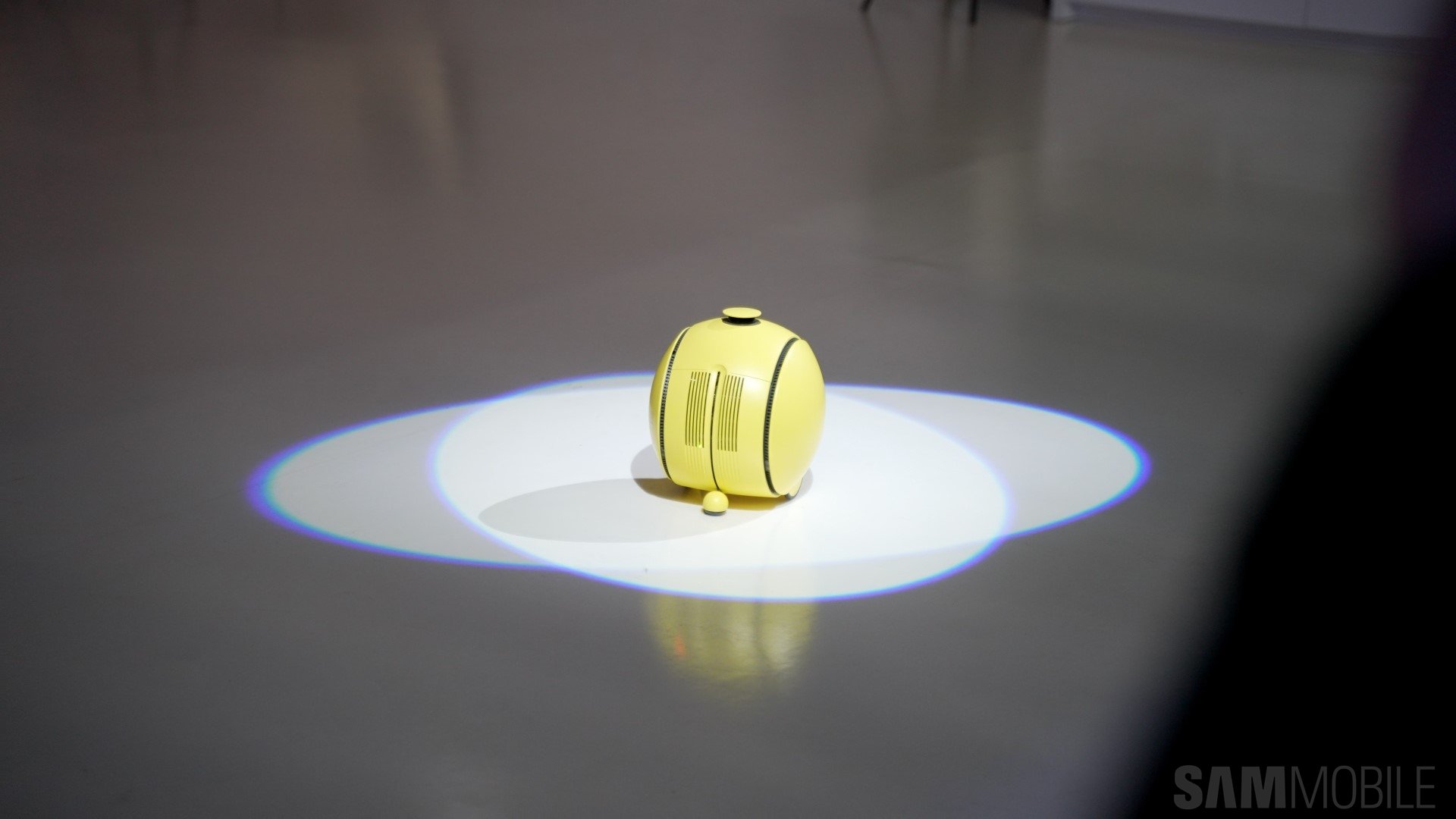
You can now sign up to receive updates on Samsung Ballie
2 weeks ago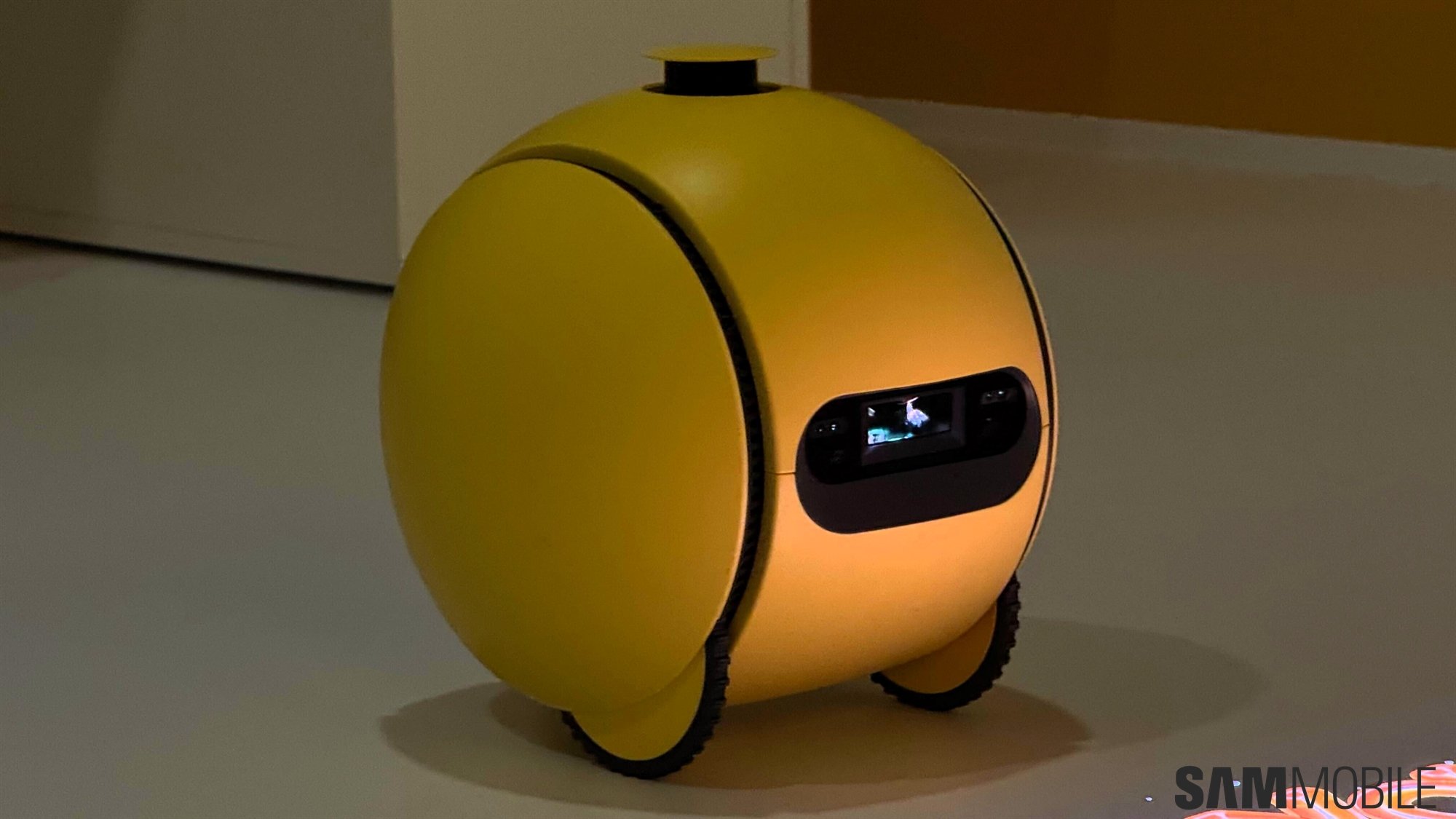
Samsung Ballie AI companion will roll onto the big stage this week
2 weeks ago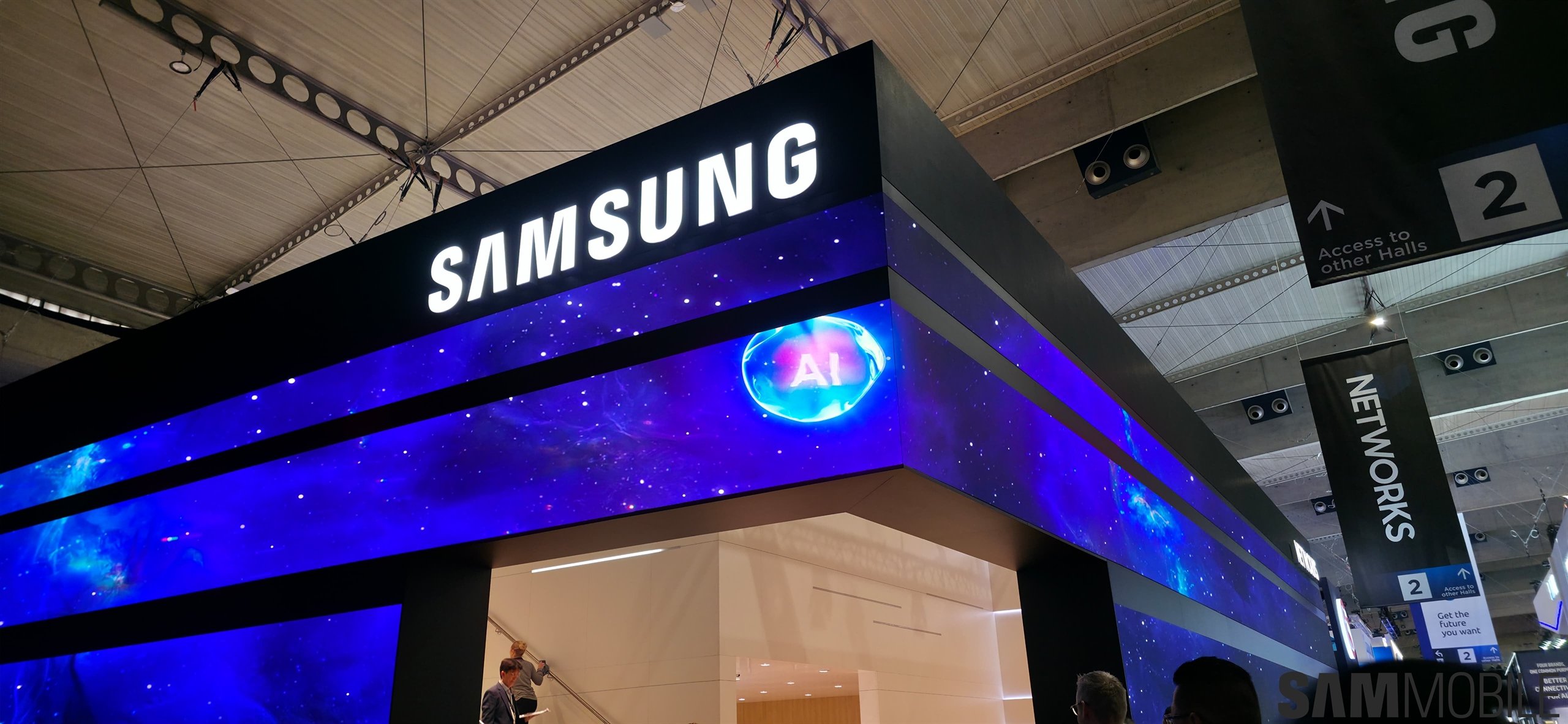
Samsung's ACs with AI can now work with fans for power savings
3 weeks ago
New SmartThings update makes TVs and soundbars more useful
3 weeks ago
Samsung's new SmartThings ad hints at imminent Ballie release
3 weeks ago
Samsung is ready to release the world's most powerful stick vacuum
3 weeks ago
Scared of Samsung bricking your soundbar? Turn off auto updates
4 weeks ago
Trending












